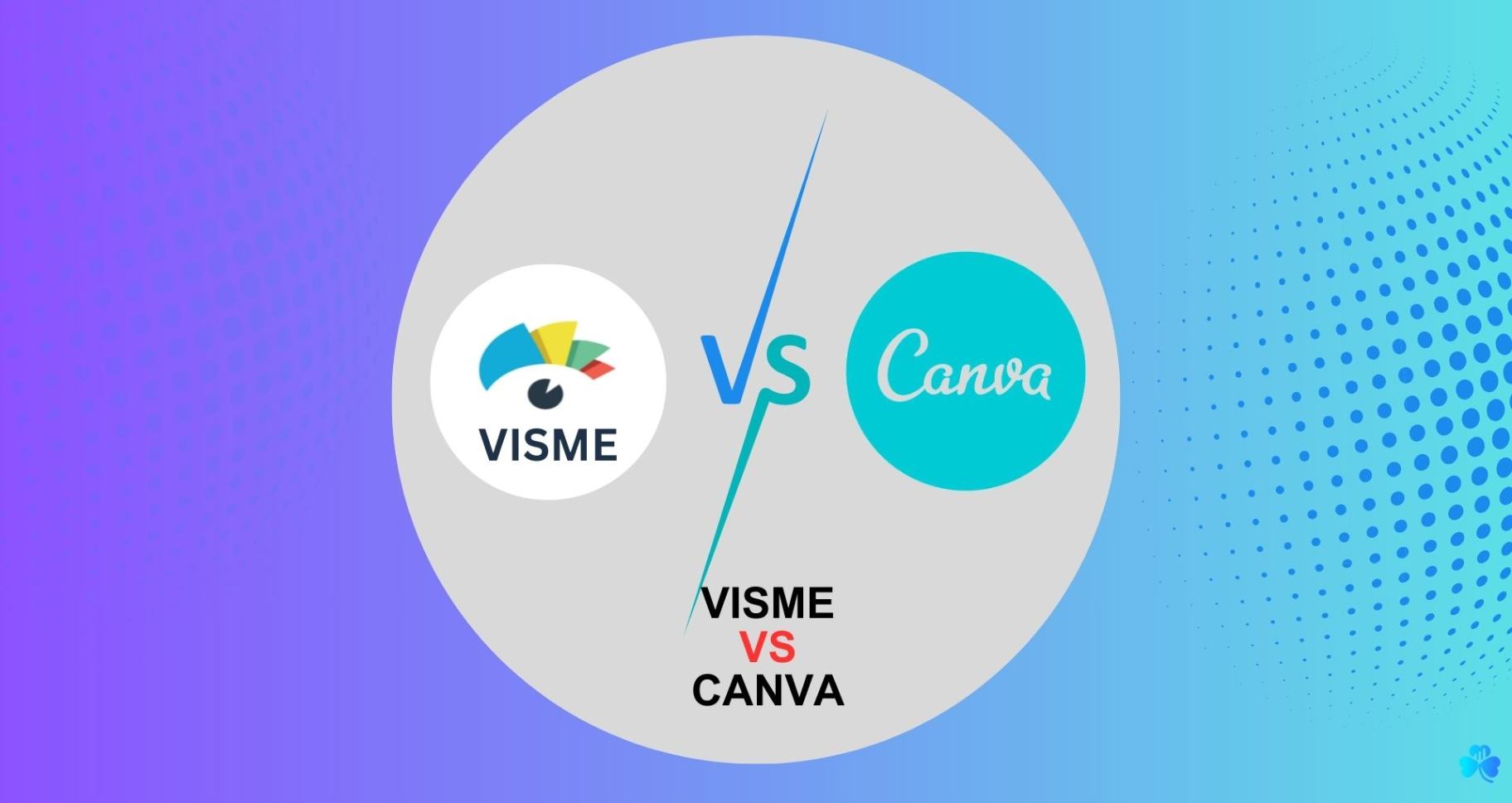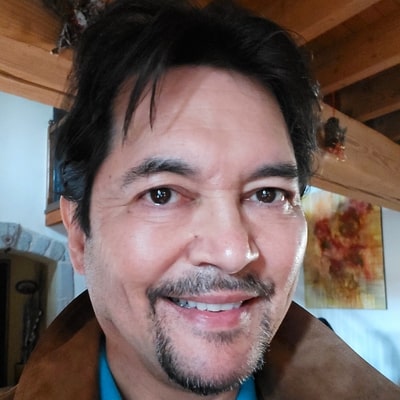In today's visual world, nailing stunning graphics, infographics, and presentations is non-negotiable. However, with a ton of tools out there, choosing the right one can be confusing.
Visme and Canva are giants in the graphic design software space, both packing a punch.
But which one's the champ for 2024?
In this post, Visme vs Canva, we are here to help you choose the winner to level up your visuals.
So, say bye to confusion and hello to standout designs. Let's get started!
This article might contain referral links from our chosen partners, that may bring us a small commission at no additional cost to you. Please read our disclosure page for more details.
Visme vs Canva Comparison Summary:
Canva wins for:
► Small businesses:
Budget friendly with tons of pre-made designs for presentations and social media.
► Easy social sharing:
Built-in tools to directly share your creations across social media platforms.
► Lower cost: Starts at $6.49/month compared to Visme's $29/month.
Visme might be better if:
► You need extra power:
Offers more advanced features like animation and data visualization.
► Simplicity is key: Drag-and-drop interface makes it super user-friendly.
Overall:
Both tools are great for creating visuals, but Canva's affordability top features, and social focus make it ideal for most small businesses.
Bonus Tip: Try both Canva and Visme for FREE to see which feels best for you!
What Is Visme?
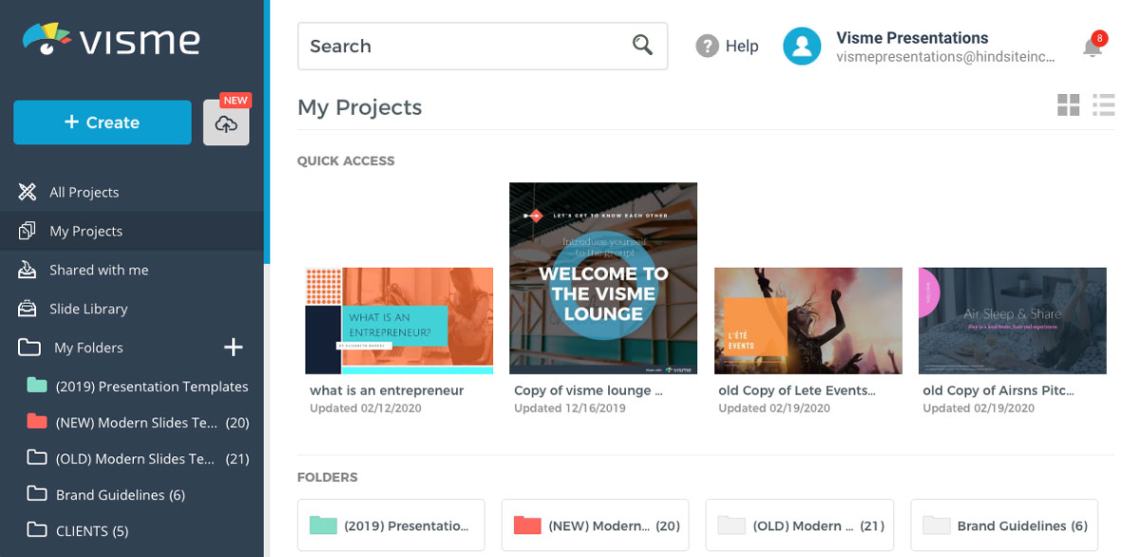
Visme is a powerful tool for creating stunning visuals and engaging content online.
It's easy to use and has lots of templates, images, and tools to customize content.
It suits all kinds of organizations and budgets.
With Visme, you can make captivating content that gets your message across effectively.
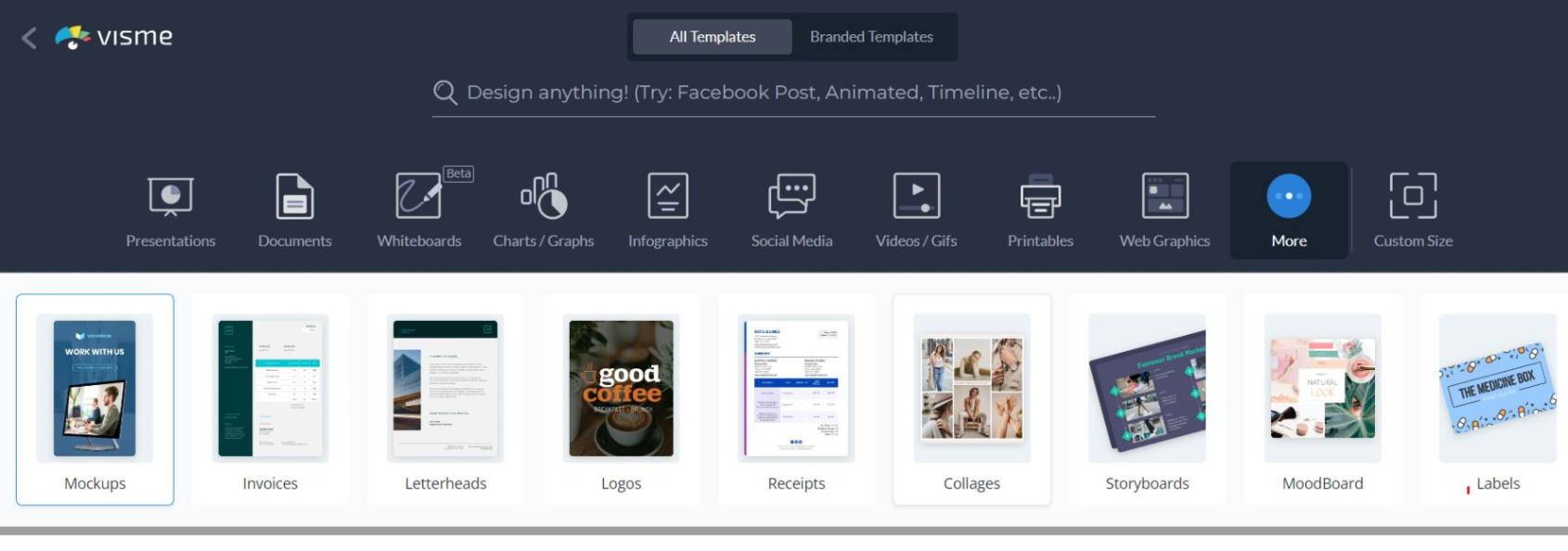
Pros+
Visme enables users to create visually stunning presentations, infographics, and banner ads quickly and effortlessly.
The platform offers a broad selection of professional-looking templates for infographics and banner ads.
Free access to the photo library maintained by Unsplash, besides the Visme premium photo library, which contains over 2 million photos.
Users can easily design content with simple drag-and-drop functionality.
The platform includes an extensive collection of free images, fonts, icons, and other infographic visuals.
Customization is made easy, including editing, deleting, and moving objects.
Users can animate objects and add special effects to their creations.
Visme allows for special effects on slideshow slide transitions.
A handy preview option is available for users to review their work.
The platform offers comprehensive support documentation.
Cons-
The Visme templates provided by Visme are limited and need more creativity.
The preview option is only available for banner ads and is currently not functioning.
Support options are limited to documentation, with no visible contact email.
The dashboard and menus could be more visually appealing than some of the platform's competitors, which may detract from its premium feel until users begin editing their creations.
What Is Canva?
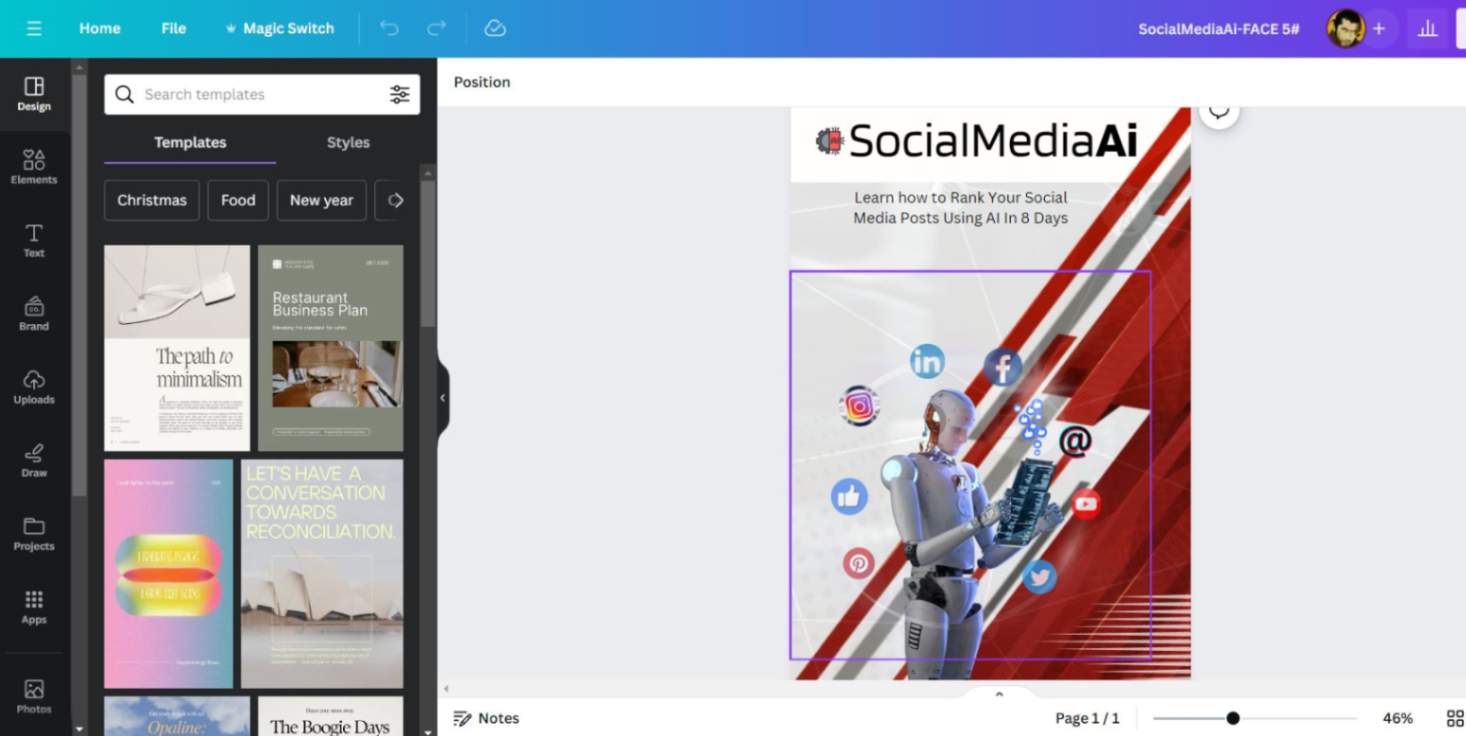
Canva is a simple graphic design platform offering ready-to-use templates for invitations, business cards, and more.
You can upload photos easily and edit them without advanced skills.
It's like an easy version of Photoshop, great for beginners.
You can edit photos, add text, and effects like blurring.
Once done, save your work for sharing or printing.
Canva works online or as an app but needs an internet connection for access to its design, graphic elements and video editing tool.
You may like to read our full Canva Pro review: Canva Pro Review (2024): Why Is Canva Pro Worth It?
Pros+
Canva provides access to millions of high-quality photos, illustrations, and templates for just some monthly dollars, a small cost compared to the value it can bring to your business.
The editor interface is sleek, user-friendly, and loaded with features.
Canva enables you to create professional-quality designs that typically require a graphic designer's services or more expensive design software.
With Canva, you can upload your brand kit, including your brand colors, logos, and fonts, and maintain brand consistency across all your marketing materials.
Canva offers access to over 1 million high-quality images, which can be a significant cost-saver compared to purchasing stock images separately.
Cons-
The image keyword search function could be more intuitive, requiring trial and error to find the perfect image for your design needs.
Canva requires an internet connection and does not offer an offline mode, which could be a limitation in certain circumstances.
Visme vs. Canva: Price Comparison
Regarding affordability, Canva is a better option than Visme, although both offer more features and storage with their expensive plans.
However, choosing between the two will depend on your specific needs and budget.
Here is a detailed comparison of the pricing plans for Canva vs. Visme:
Visme Pricing
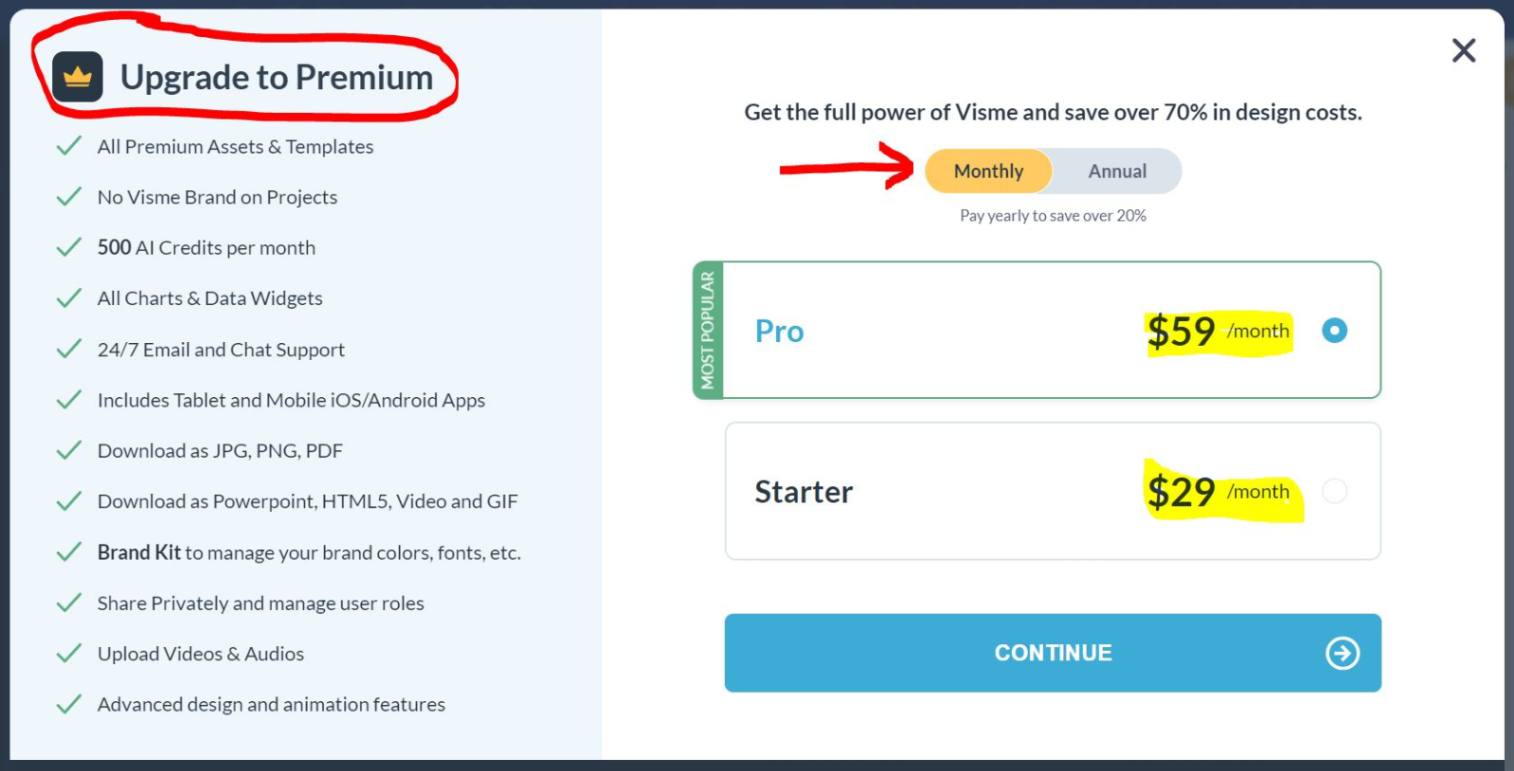
Visme is a feature-rich design tool that offers more advanced features but with a slightly higher price tag. Visme pricing starts at $29 per user per month.
you can save money by paying upfront annually, giving you about a 50% saving!
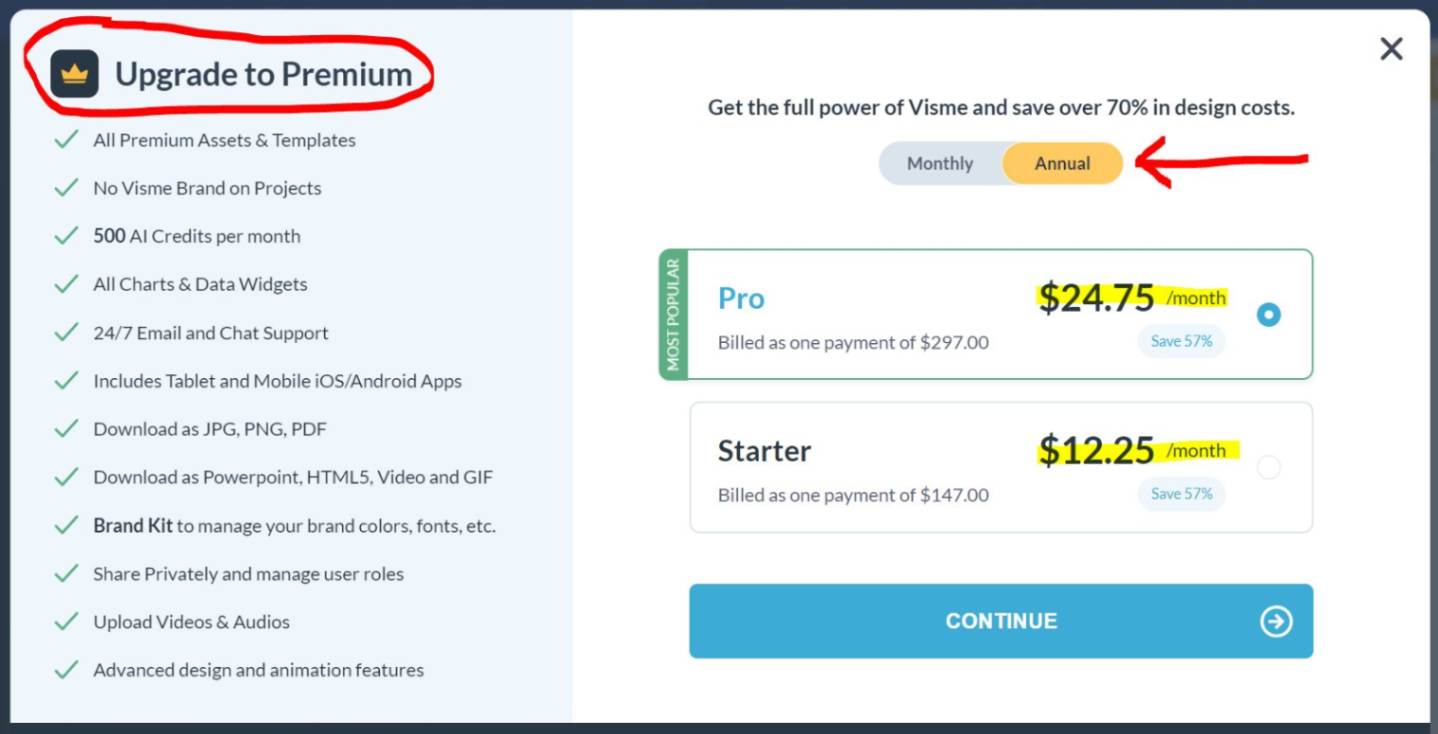
Here are the details of Visme pricing plans:
Free plan: $0 per month - includes regular support, 100 MB of storage, and JPG exporting.
Starter plan: $29 per month - includes everything in the Free plan, 250 MB of storage, PDF exporting, all charts, and premium assets.
Pro plan: $59 per month - includes everything in the starter plan, 3 GB of storage, brand kit, and collaboration.
Besides the above plans, you can also get Visme for teams, where you can get everything from the pro plan, plus 10-25 GB of storage per user, advanced integration, and much more.
For the team pricing, you will have to contact Visme to get the full details.
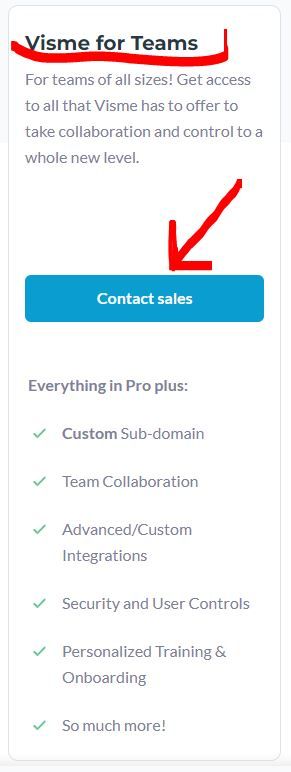
Canva Pricing
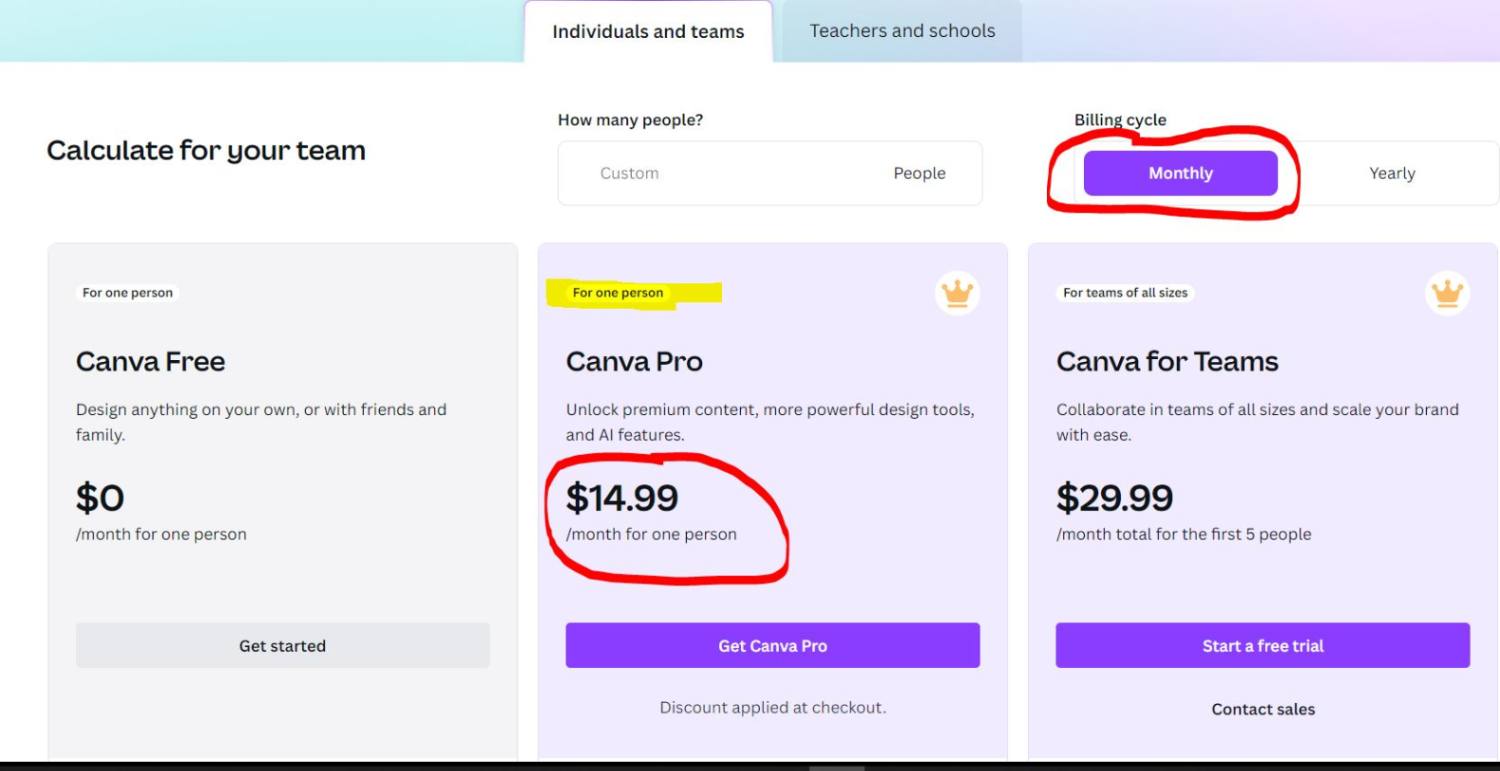
Solo Creators
For individuals looking to increase design flexibility and productivity, Canva Pro offers an annual plan that costs $119.99, equating to a monthly fee of $9.99.
Or pay monthly (slightly more cost) at $14.99/month.
Opting for the annual subscription provides significant savings of $60 per year compared to the monthly plan.
This option is ideal for those who regularly utilize Canva's advanced features and intend to maintain a long-term subscription.
Teams
Canva Pro for teams offers a flexible pricing structure based on the number of team members.
The plan for up to 5 members starts at an annual price of $300, providing all Canva Pro features to your team. Monthly billing is also available at $29.99 per month.
Choosing an annual subscription for teams saves at least $29.98 per year, making it a cost-effective option for larger teams.
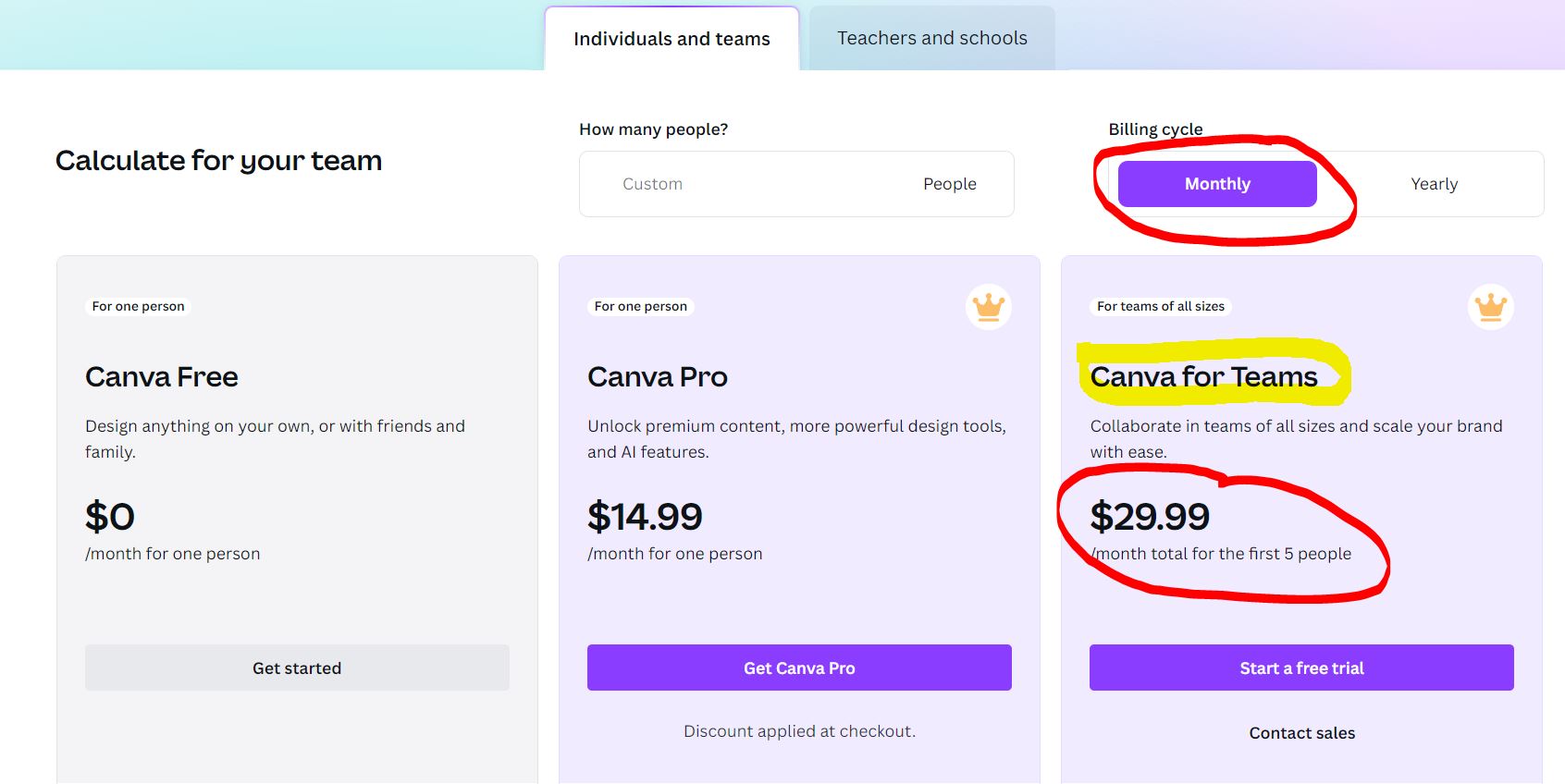
Additionally, Canva for Teams offers custom pricing for teams of over 5 members, catering to the needs of growing organizations.
Key Considerations
Carefully evaluate design requirements and usage patterns before subscribing to Canva Pro.
Assess if additional Canva Pro features align with specific needs and usage frequency.
For team plans, factor in the number of individuals accessing the platform.
Choose the Plan That Suits You
Canva Pro offers tailored pricing options for individuals and teams.
Select the plan that best meets your design needs and budget.
Canva Pro allows you to design without breaking the bank.
Visme vs. Canva: Feature Comparison
Design
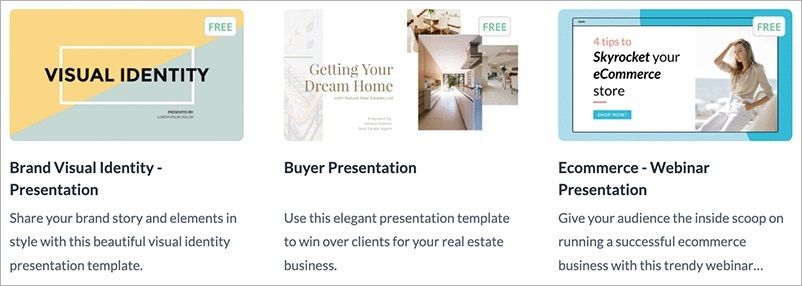
Both Visme and Canva offer design options to create designs for visual formats like social media graphics, posters, and more.
But Canva has a bigger collection of templates, giving users more choices.
It covers a wider range of design types, with more templates including infographics, resumes, and newsletters, meeting different design needs.
For instance, Canva offers templates for presentations, social media posts, and print materials like flyers and business cards.
Overall, Canva's extensive design templates and diverse design options make it a versatile choice for various design needs.
Tool Kit
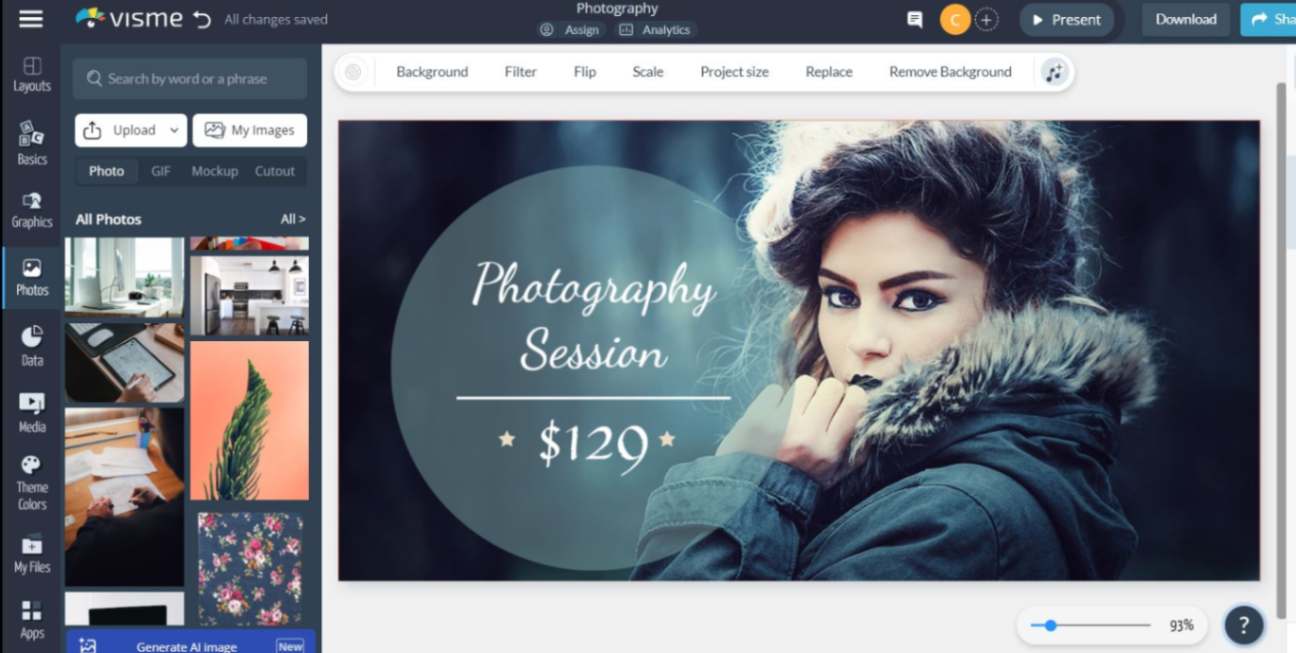
Visme's toolkit is more robust, especially in creating infographics and data visualizations.
Canva's toolkit offers handy features like auto-recommendations and a simpler interface for beginners.
Visme's photo and video editing features still falls short of Photoshop's capabilities.
Overall, Visme's toolkit stands out for data visualization while the Canva interface caters to beginners and streamlines the design process.
Cloud Storage
Canva and Visme offer simple and effective cloud storage options. Visme is entirely cloud-based, just like other Canva apps.
However, users should consider Canva if they anticipate handling many projects and files.
This is because Visme's free plan only includes 100 MB of storage, while Canva's free plan provides 5 GB. Additionally, Visme's paid plans offer much less storage than Canva's.
In summary, Visme and Canva allow users to upload their assets.
Yet Canva provides much more room in their online storage for your complex designs too.
Collaboration
While both platforms enable real-time collaboration, Visme's collaboration features are restricted to its premium plan, making Canva a more suitable choice for teams that require frequent teamwork.
Both Canva and Visme's collaborative features mirror those of popular document management productivity tools, allowing team members to edit projects simultaneously.
Additionally, Canva's commenting feature facilitates communication and feedback exchange among team members.
In essence, both Canva and Visme facilitate collaboration by enabling design sharing, but Canva's real-time collaboration tools provide an edge for collaborative teams.
Exporting
Visme offers different file formats for exporting, but Canva is a top choice for marketers and bloggers due to its richer features.
Canva's content planner regardless of what types of social media marketing is practiced, allows you to schedule posts across various social media platforms.
This is handy for small businesses and bloggers managing content and email marketing tools.
Visme's free plan supports formats like PNG, JPG, PDF, videos, and GIFs. In contrast, Canva's sharing tools cover platforms with other visual formats like Instagram Business, Facebook, Twitter, Pinterest, LinkedIn, Slack, and Tumblr.
Canva's content planner even schedules posts for specific days, making it a standout affiliate marketing tool.
Overall, Canva's advanced exporting and sharing features, including the content planner, make it a top pick for users.
Integration
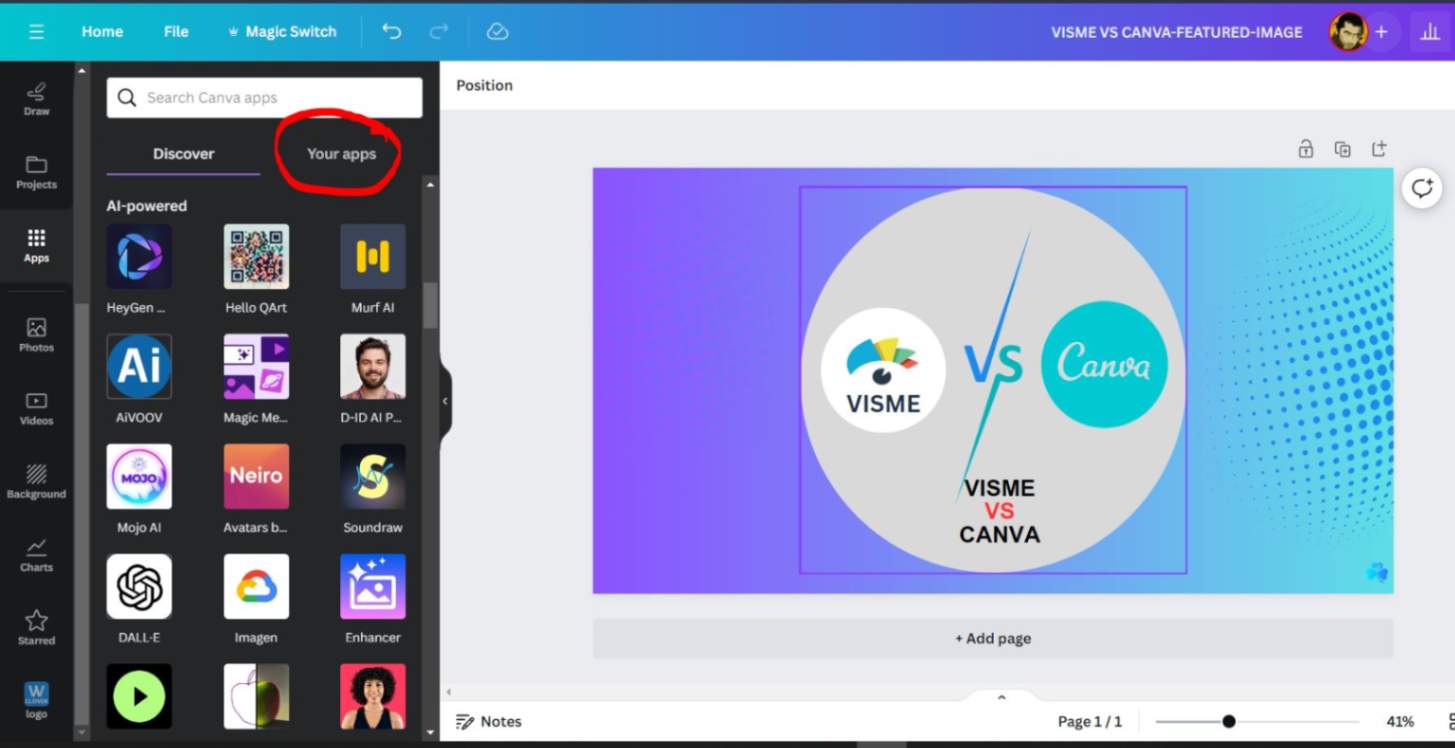
Canva and the Visme apps come equipped with a variety of native integrations that are commonly found in design software.
These integrations make it easier for users to incorporate their work into their existing workflow seamlessly.
Here are some of the most popular integrations available in both Canva and Visme:
Box: Both solutions allow users to access and save their files directly to their Box accounts.
Dropbox: Users can easily link their Dropbox accounts to Canva and Visme, allowing them to save and access their files on the cloud storage platform.
Google Drive: Canva and Visme offer seamless integration with Google Drive, enabling users to save their designs directly to their Google Drive accounts.
Mailchimp: Both solutions allow users to create email templates and send them directly through Mailchimp.
OneDrive: Users can easily connect their OneDrive account to Canva and Visme, allowing them to store and access their files in the cloud.
Slack: Canva and Visme offer integration with Slack, allowing teams to share and collaborate on designs within their Slack workspace easily.
Hence, both Canva and Visme offer similar popular native integrations.
However, Canva has an advantage over Visme regarding integrations with marketing software.
Canva integrates with popular marketing platforms like PandaDoc, which can be very helpful for marketing professionals.
Final Thoughts: Which One Is Better?
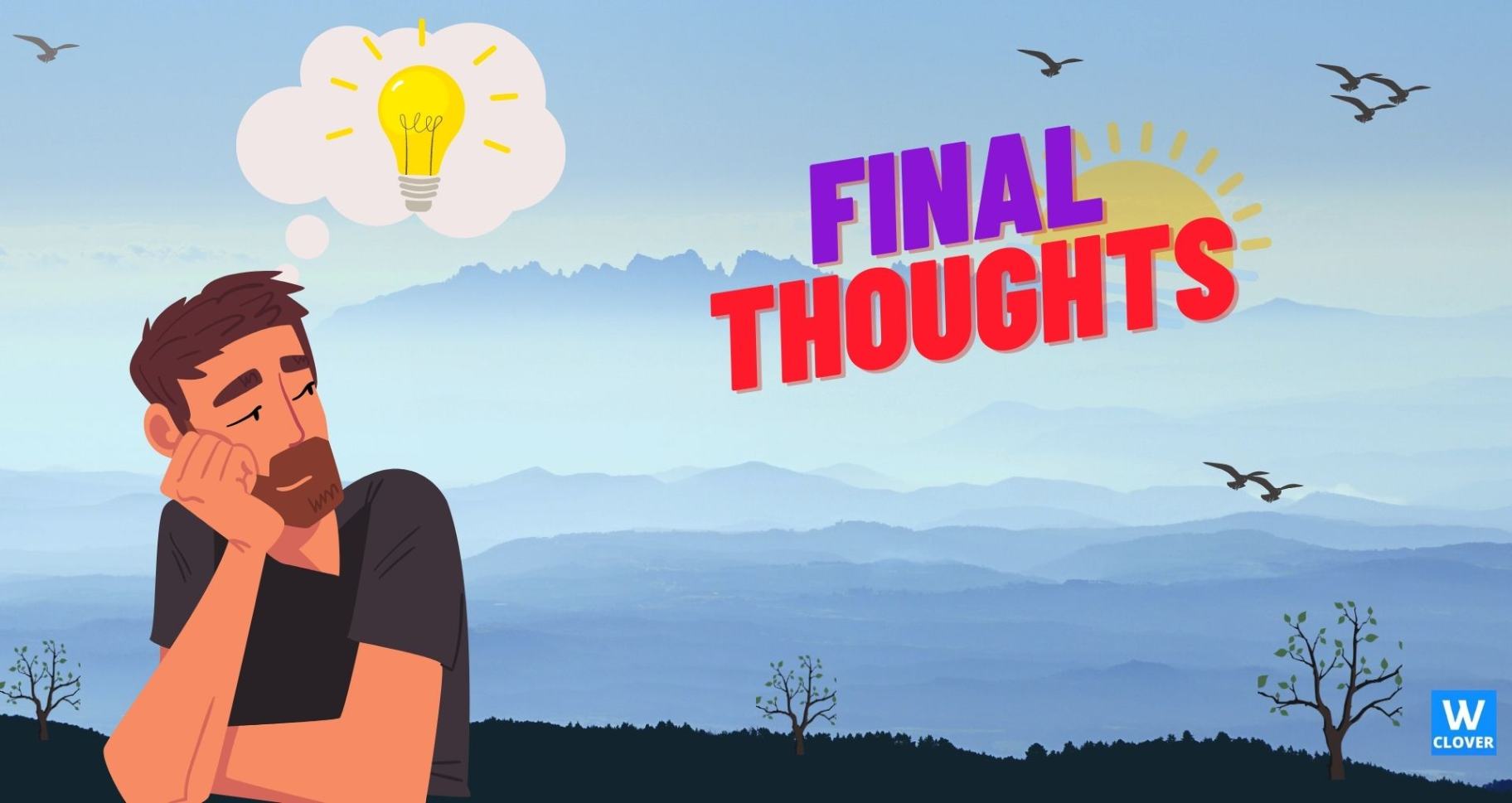
Comparing Canva and Visme, Canva emerges as the more comprehensive and user-friendly platform, particularly for its versatile features, extensive library of templates, and affordable pricing.
While Visme boasts version control and flexibility, its limited storage and restrictive integrations make it less appealing.
In a nutshell, we think that Canva's ease of use, extensive features, and attractive pricing make it the preferred choice for creating stunning designs without breaking the bank.
Thanks for the read and we hope you found it useful.
SUGGESTED ARTICLES

19 Best AI Marketing Tools To Raise Productivity In [2024]

18 Best PLR Websites: To Make Money In [2023]

12 Simple Fiverr Gigs That Require No Skills: Low Competition

100k Alliance Review: A Big Scam Or Will It Make You Make Money?

10 Valuable PLR Benefits Of Using PLR Content In [2024]