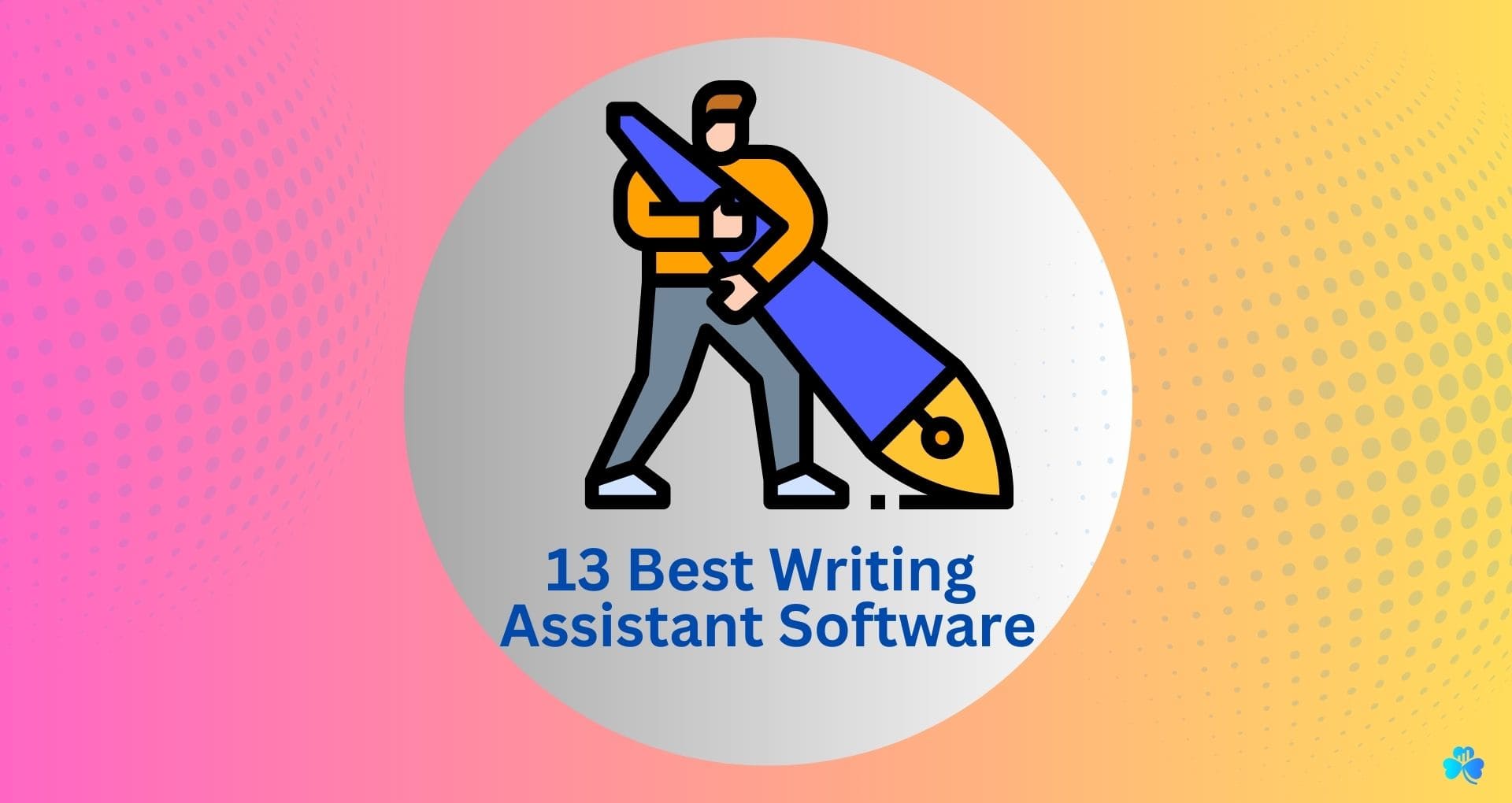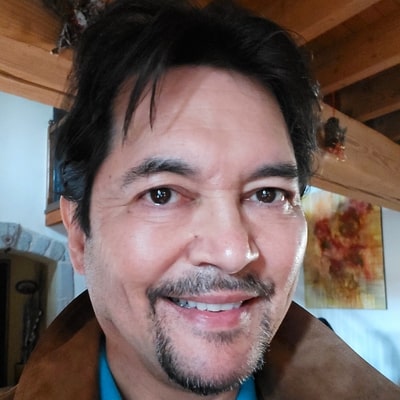Dominate the writing world with the best writing assistant software: 13 tools for superior profit and unstoppable productivity.
Writing is a powerful tool that can make or break your business, academic pursuits, or business endeavors.
But let's face it, not all of us were born with the "Gift of the Quill".
Luckily, writing assistant software saves the day.
From catching those pesky typos to fine-tuning your grammar and sentence structure, writing assistant software is a game-changer for enhancing your writing prowess.
So bid farewell to writer's block and unlock your true potential with our carefully curated list of the 13 best writing assistant tools.
This article might contain referral links from our chosen partners, that may bring us a small commission at no additional cost to you. Please read our disclosure page for more details.
What is a Writing Assistant Software?
Writing assistant software is a tool designed to help users with writing tasks.
It uses automated algorithms and language models to offer suggestions and language correction and enhance the overall quality of the writing.
Users can improve their writing by accessing its various helpful features and guidance.
Importance of Writing Assistant Software
Writing assistants are crucial in helping users refine their writing abilities, ensuring that their work is precise, clear, and free of mistakes.
It serves as a reliable companion throughout the writing process, offering valuable suggestions, insights, and recommendations to improve overall writing quality.
Hence, writing software allows users to enhance their writing skills and produce more polished and error-free content.
Benefits of Using Writing Assistant Software
The benefits of using Writing software include the following:
Improved grammar and spelling
Enhanced sentence structure and readability
Increased productivity
Access to writing resources and suggestions
Ultimately, higher-quality written content.
Key Features to Look for in Writing Assistant Software
1. Grammar and Spelling Correction
The best writing assistant software should have an advanced spelling and grammar checker to help users identify and rectify errors in their writing.
2. Style and Tone Suggestions
Look for software that offers suggestions for improving the writing style and tone of the writing, ensuring it matches the intended audience and purpose.
3. Plagiarism Detection
A crucial feature is the ability to detect instances of plagiarism, assisting users in maintaining the originality and authenticity of their work.
4. Vocabulary Enhancement
Consider software that provides vocabulary enhancement suggestions, offering alternative word choices to enhance the quality and diversity of the writing.
5. Readability Analysis
Look for software that includes readability analysis tools to assess the clarity and accessibility of the text, helping users optimize their writing for maximum comprehension.
6. Integration with Writing Tools and Platforms
Choosing writing assistant software that integrates with popular writing tools and platforms is beneficial, allowing for a smooth and efficient writing workflow.
7. Speed and Accuracy
Ensure the software offers fast and accurate suggestions and corrections, enabling users to write efficiently and effectively without compromising quality.
Top 13 Best Writing Assistant Software
1. Fraise.io - Best for Content Planning and Writing
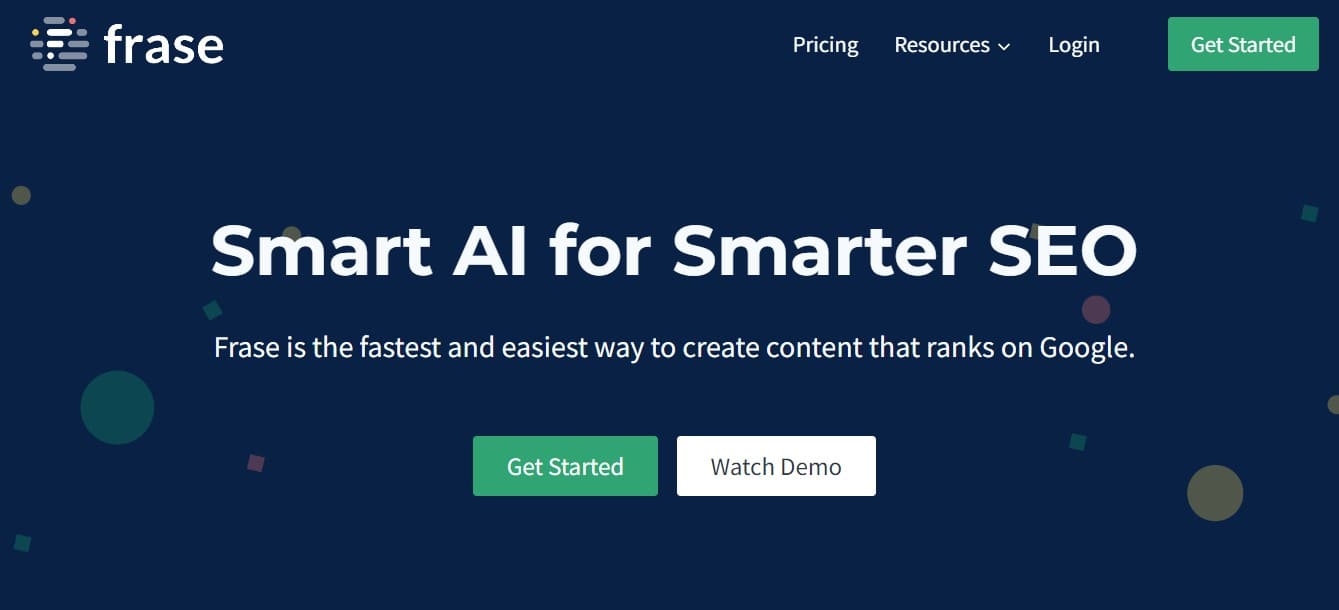
With Fraise.io, you can say goodbye to the countless hours spent researching and creating blog post outlines.
Not only does Fraise.io help you with content briefs, and provides a content style editor that optimizes your writing for improved SEO scores, ensuring that your content is search-engine friendly and stands a better chance of reaching your target audience.
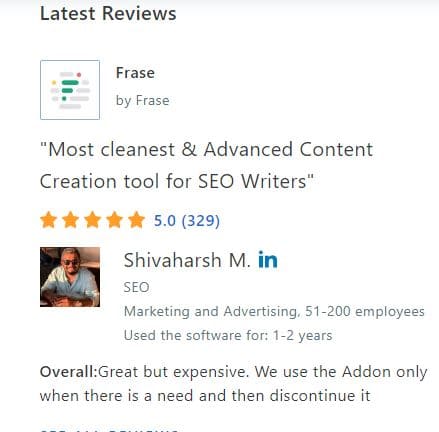
Key Features:
AI Writer: Utilize the power of AI to generate high-quality content and save time on writing tasks.
SEO Research: Get valuable insights and optimize your entire content for better search engine rankings.
Pros:
Generates quality information briefs.
Streamlines content creation process
Creates blog outlines
Handles SEO effectively.
Cons:
Reliance on AI carries the risk of errors.
Pricing
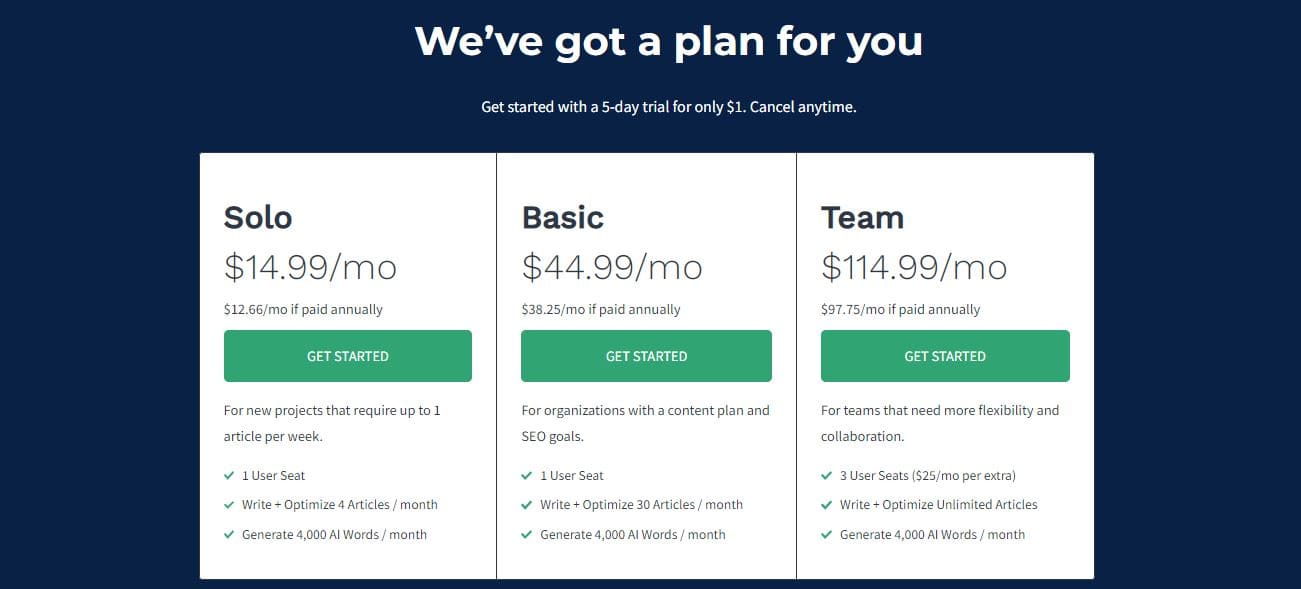
Solo Pricing:
$14.99/mo
1 User Seat
Write + Optimize 4 Articles per month.
Basic Pricing:
$44.99/mo
1 User Seat
Write + Optimize 30 Articles per month.
Team Pricing:
$114.99/mo
3 User Seats
Write + Optimize Unlimited Articles.
Our Take
Fraise.io is affordable, offers fast search capabilities, and generates quality briefs.
It is best suited for content planning, providing convenience and productivity benefits, although human review is needed due to its reliance on AI.
2. Jasper Ai - Best All Rounder
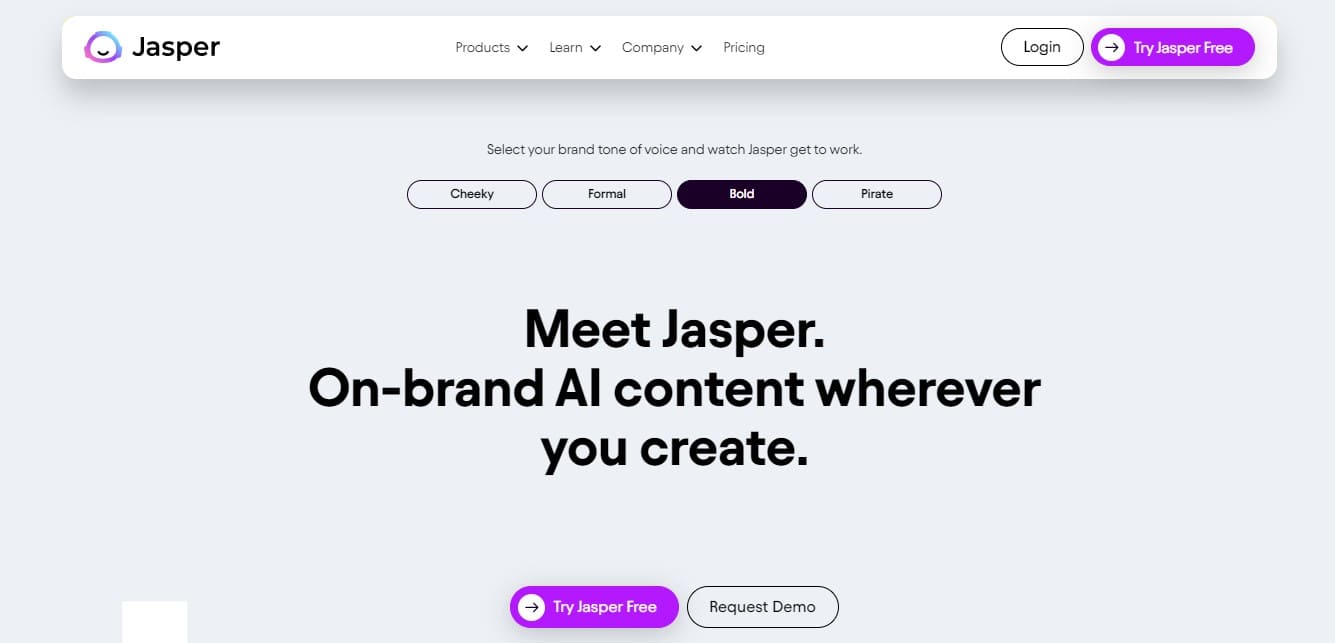
Jasper.ai is an excellent choice for content writers, catering to various writing needs, especially for those who frequently create long-form content, social media content, ad copy, scholarly articles, academic articles, and marketing materials.
Additionally, the platform offers pre-designed templates for quick content creation when time is of the essence.
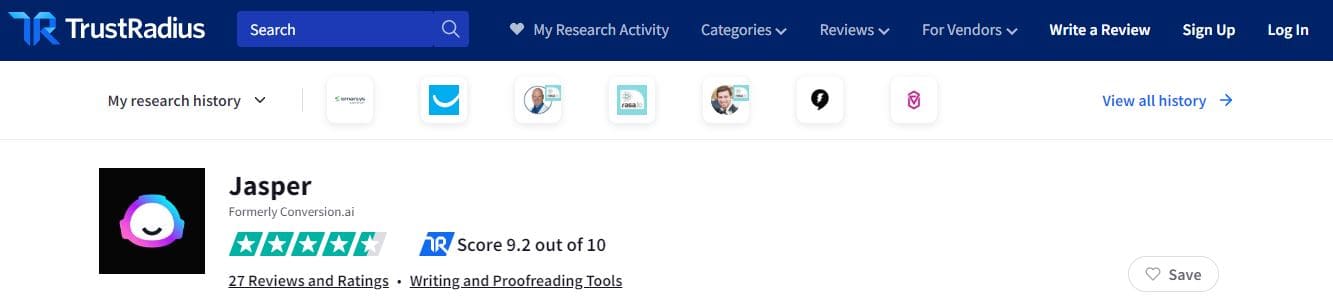
Key Features:
SEO-Optimized Content Creation: Create original, keyword-rich blog articles that rank well in search engine results and are plagiarism-free.
Enhanced Ad Copy for Facebook: Improve ad conversions by quickly generating and testing multiple copy variations to boost sales and maximize return on ad spend.
Multilingual Translation: Overcome language barriers with Jasper's ability to write creatively and clearly in over 25 languages, ensuring your content reaches a broader audience.
Efficient Content Scaling: Quickly scale up your content marketing efforts by repurposing existing content and generating new pieces without hiring additional writers.
Pros:
Writes like a professional writer.
Generate high-quality content quickly with artificial intelligence.
Offers a feature-rich set that meets user expectations.
Cons:
The content may require some adjustments to improve readability and meet user preferences.
Pricing:
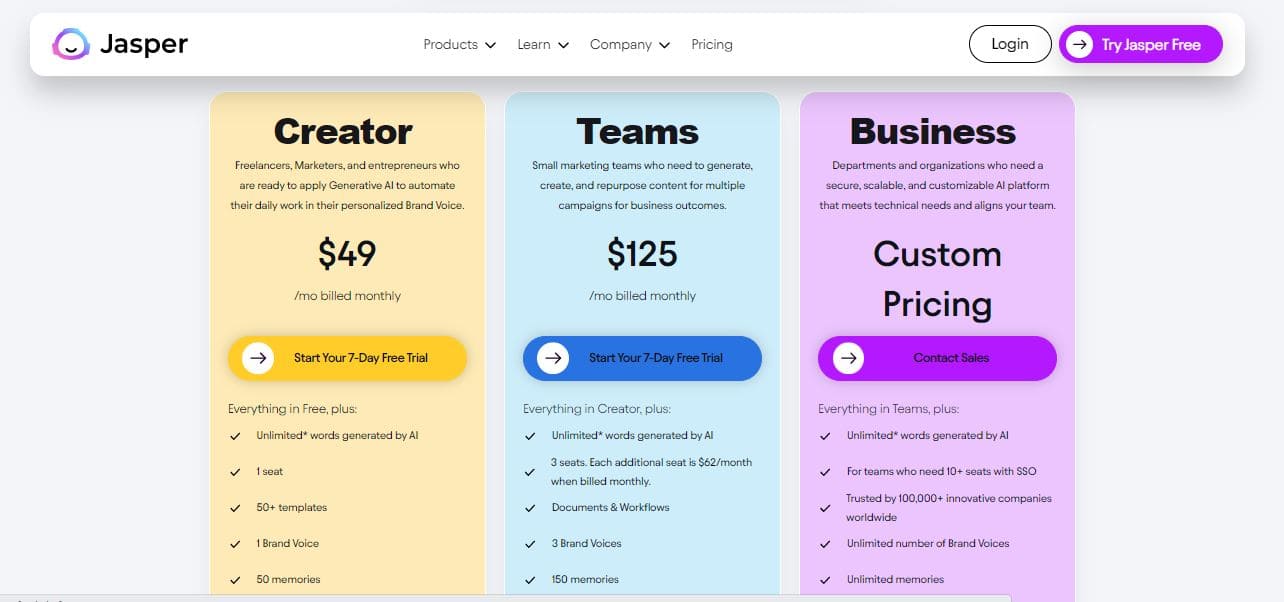
Creator:
$49/month billed monthly
One seat
50+ templates
1 Brand Voice
50 memories
Teams:
$125/month billed monthly
Three seats
Documents & Workflows
3 Brand Voices
150 memories
Business Pricing:
Custom pricing
SSO for teams with 10+ seats
Trusted by 100,000+ innovative companies worldwide
Unlimited number of Brand Voices
Unlimited memories
Our Take
While relying on AI technology may require an occasional human review, its versatility makes it the best choice for writers seeking enhanced productivity and creativity.
3. Quillbot - Best Paraphrasing and Rewriting Tool
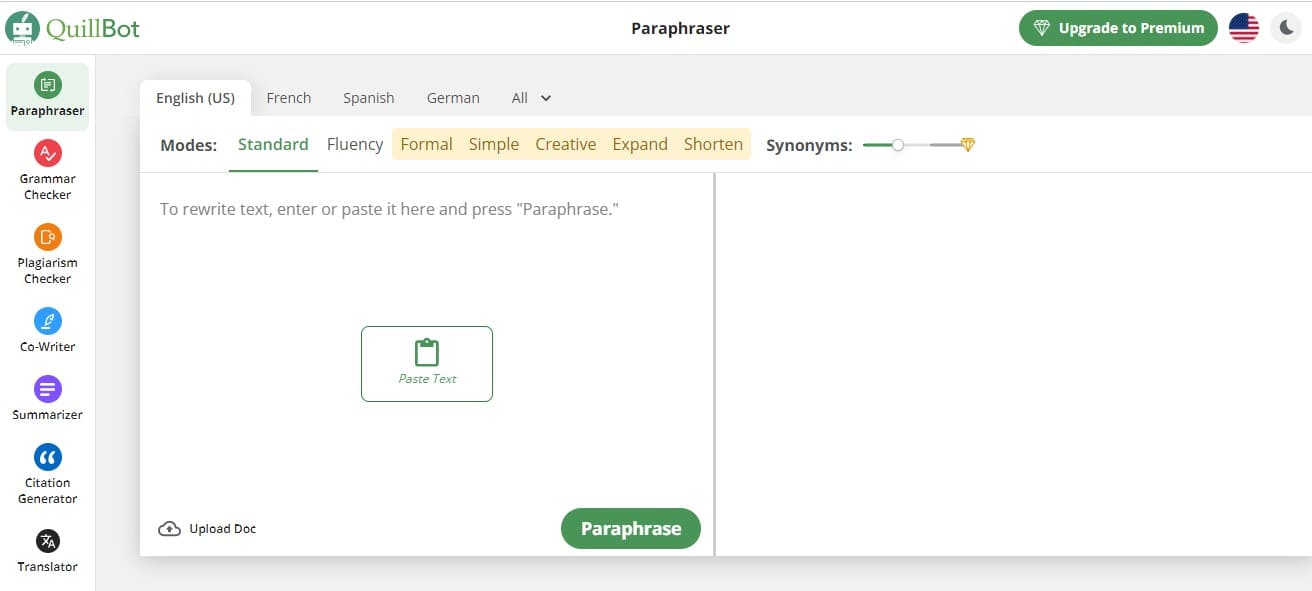
QuillBot is one of the AI writing assistants that enhances your original ideas and written text by providing paraphrasing capabilities.
It's user-friendly software with a grammar checker and summary functionality, enabling you to write various types of content like emails, social media posts, and essays.

Key Features:
Paraphraser: QuillBot helps rephrase and reword sentences to create alternative versions while retaining the original meaning.
Grammar Checker: QuillBot identifies and suggests grammar corrections to help improve the overall quality of writing.
Co-Writer: QuillBot collaborates with users to generate content by providing intelligent suggestions and expanding on ideas.
Summarizer: QuillBot condenses longer texts into concise summaries, capturing the essential information.
Translator: QuillBot facilitates seamless translation between different languages, making it easier to communicate and understand across language barriers.
Pros:
Improve your writing speed
Checks for run-on sentences
Improve text meaning
Cons:
Switching between separate windows to paste, modify, and copy sentences from Quillbot can take time and effort.
Pricing:
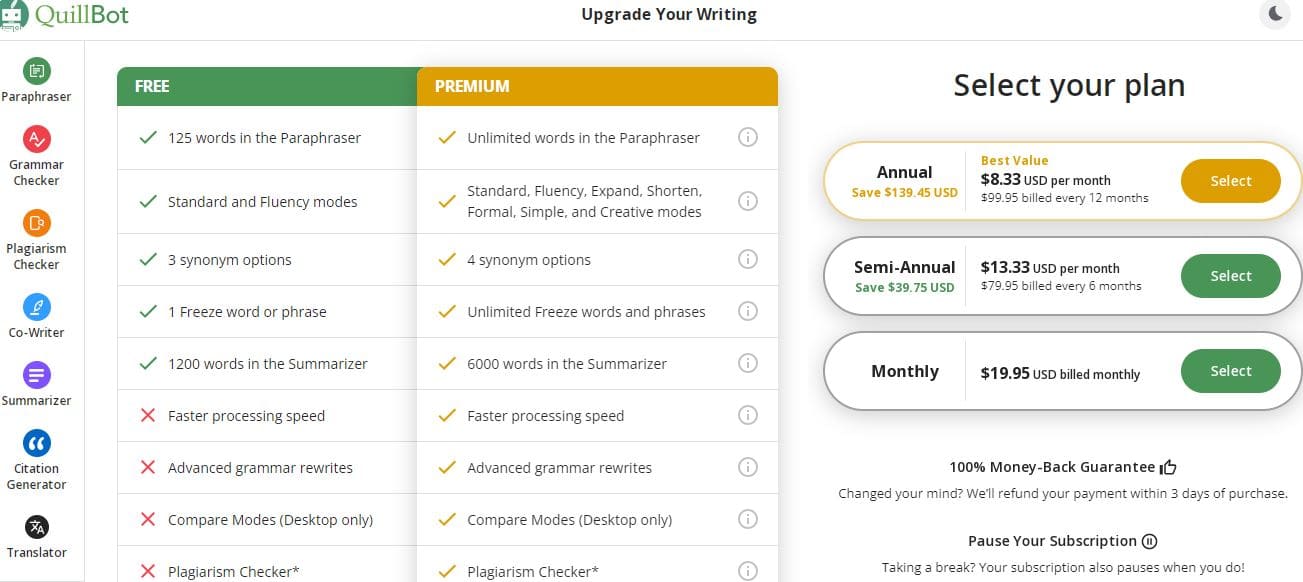
Free Plan:
Paraphrase Up to 125 words.
Only standard and fluency modes.
Three synonym options.
Summarize Up to 1200 words.
Premium Plan:
$19.95 per month
Paraphrase unlimited words.
All writing style modes.
Tone detection
Four synonym options.
Unlimited Freeze words
Summarizer
Plagiarism checker
Advanced grammar checking.
Compare Modes.
Our Take
While it provides powerful features, it's essential to be mindful of the limitations of the free plan.
I use this tool on a daily basis, and frankly the free plan gives you an idea of what it does, but if you need to produce serious content, your gonna have to pull your wallet out!
Best suited for those in need of efficient and accurate content rephrasing and rewriting, I particularly like the recent custom feature on the pro version(screenshot below).
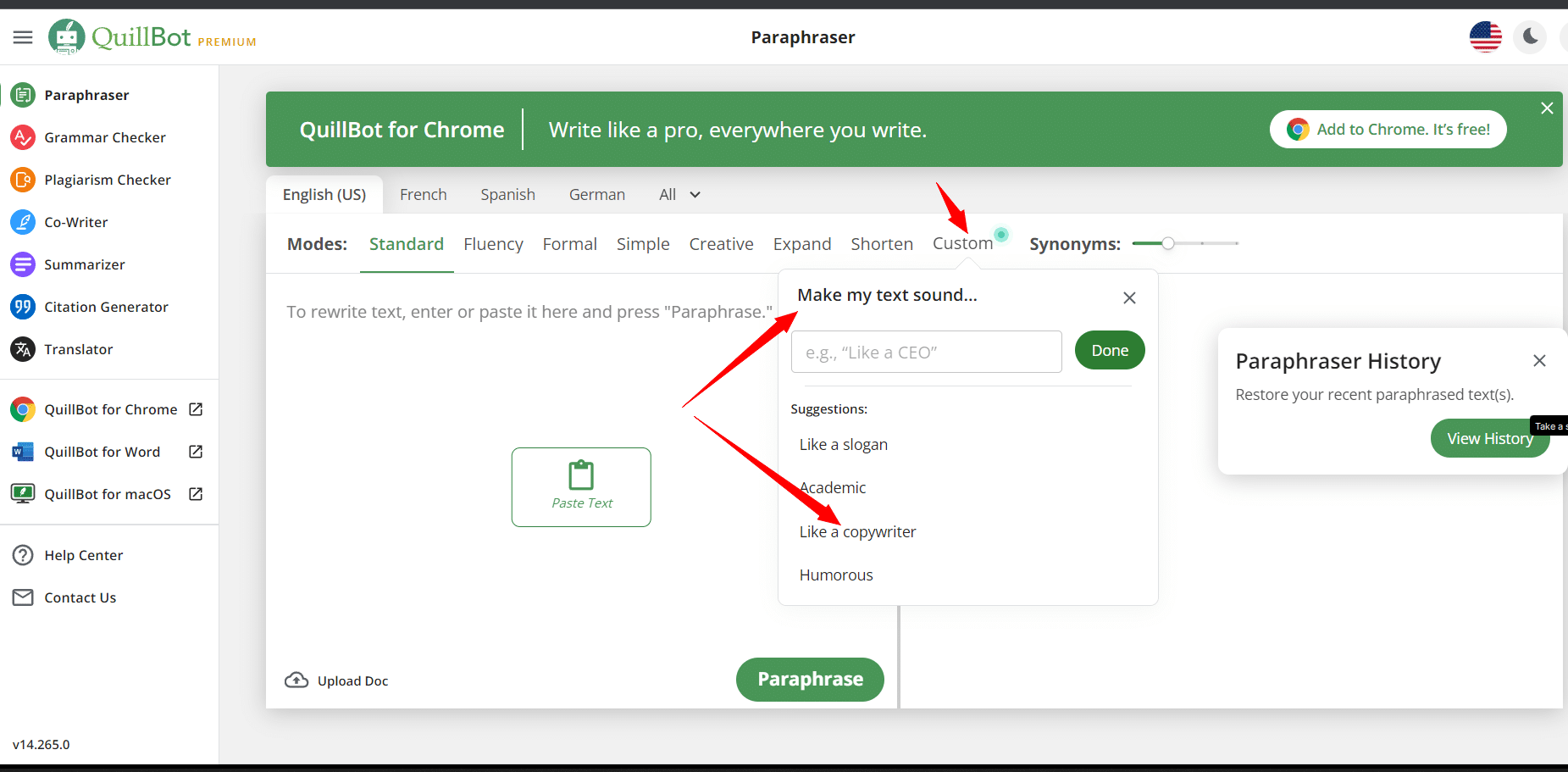
4. Hemingway Editor - Best for Proof Reading
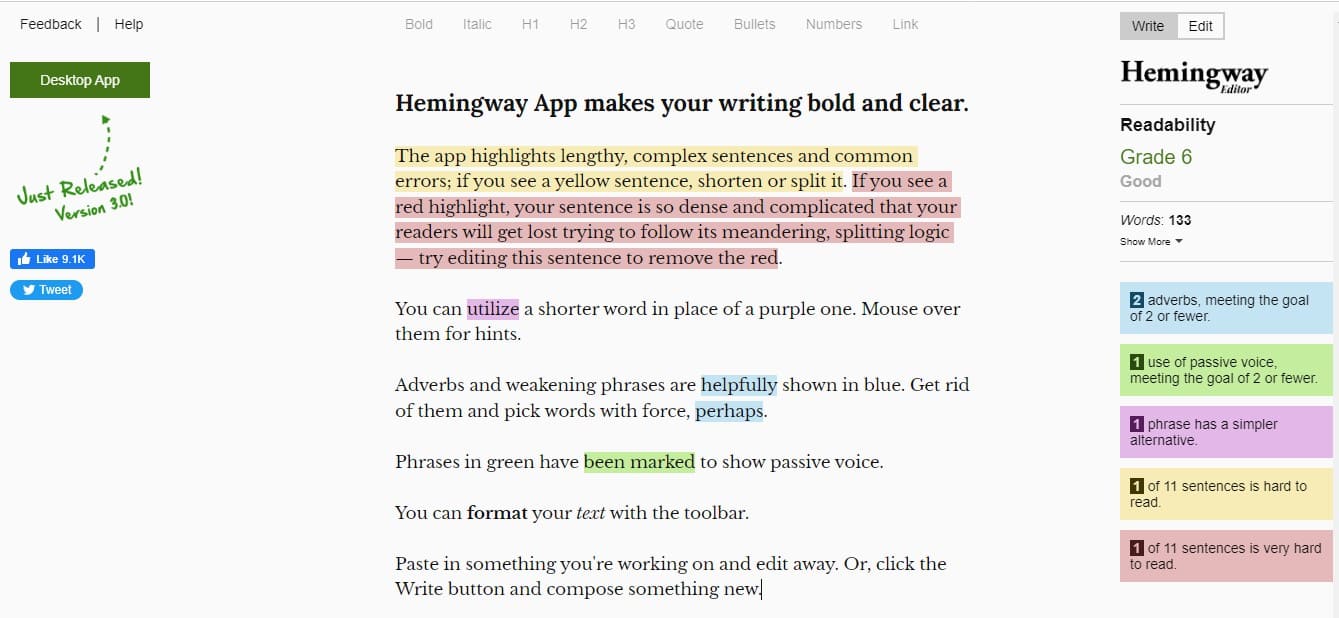
Hemingway Editor is a tool that evaluates your text's grade level and readability.
Inspired by the renowned author Ernest Hemingway, this editor encourages clear and concise writing, mirroring Hemingway's own renowned style.
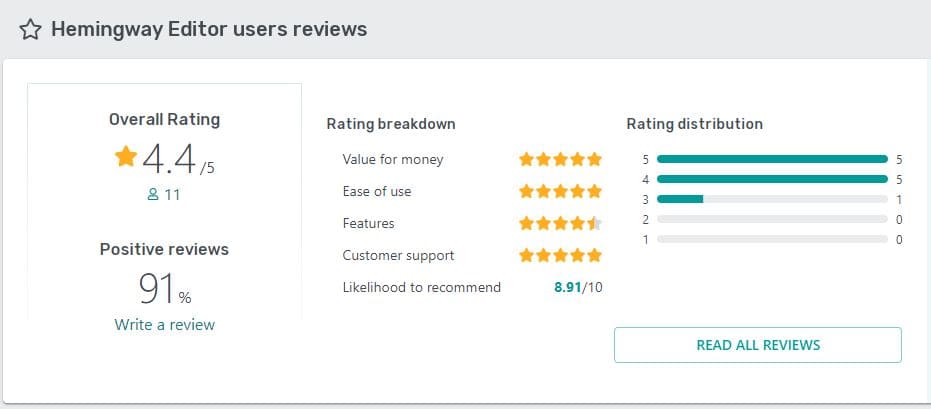
Key Features:
Color-Coded Feedback: Hemingway Editor highlights wordy phrases and provides color-coded feedback for improving your writing.
Identify Complicated Words: It helps you write with power and clarity by identifying adverbs, passive voice, and complicated words.
Available offline: You can use Hemingway Editor offline, making it convenient for writing on the go.
Text formatting: The tool offers easy formatting options, including bold, italics, headlines, and bullets.
One Click Integration: You can publish directly to WordPress and Medium with one-click integration.
Pros:
Excellent for editing shorter pieces.
Encourages clarity and conciseness by highlighting wordy sentences.
Helps you refine and improve your work by highlighting areas.
Cons:
Doesn’t include a grammar checker
Pricing:
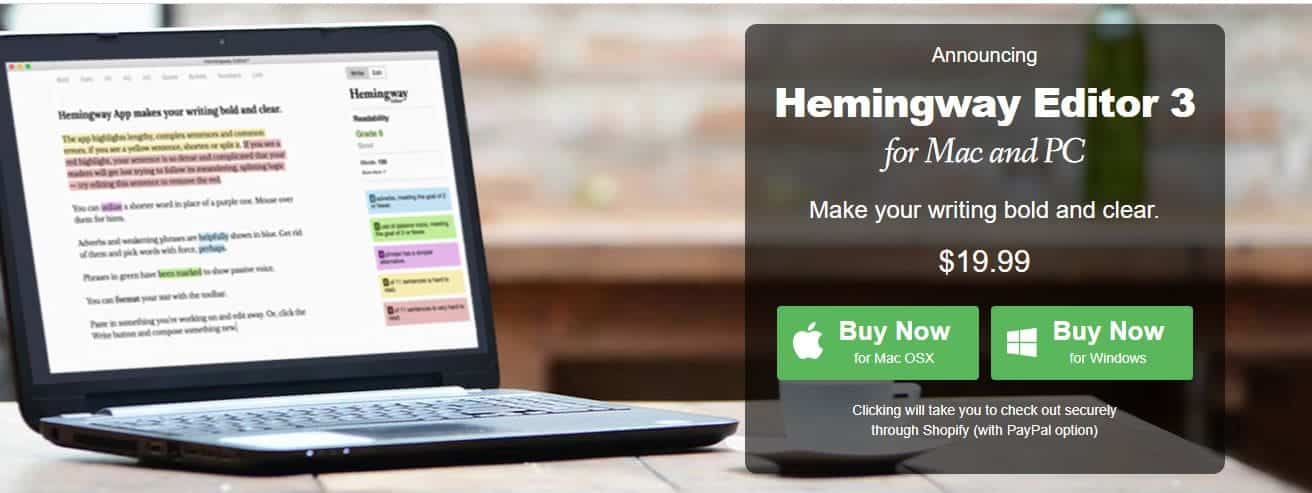
$19.99
Our Take
Hemingway Editor is a valuable tool for writers seeking to improve the clarity and impact of their writing.
It excels in promoting concise and powerful writing, making it best for those who aim for an impactful writing style
5. yWriter - Best for Authors and Novelist
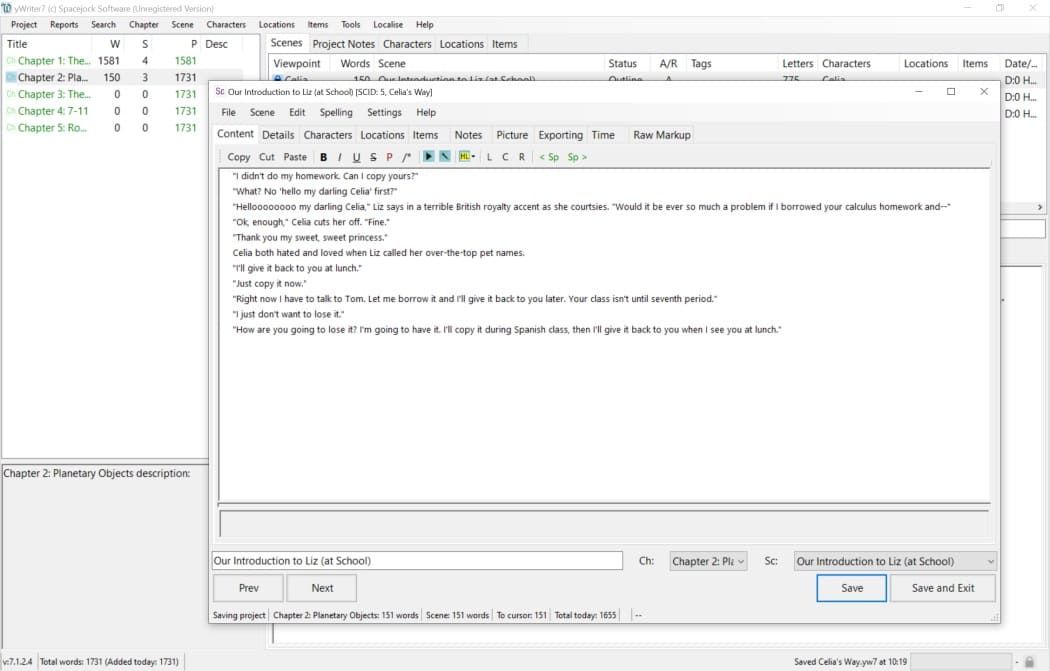
yWriter caters to writers' organized and detail-oriented sides by offering a wealth of statistics and a strong emphasis on structure.
This free writing web app encourages users to work on scenes rather than chapters, as scenes are smaller and easier to manage.
Key Features:
Project organization: yWriter provides a comprehensive set of tools to help authors and novelists organize their writing projects, including chapters, scenes, characters, and locations.
Word count tracking: yWriter helps authors track their progress by providing word count goals and real-time statistics, helping them stay motivated and meet their writing targets.
Story structure tools: The software offers features like storyboard and timeline views, enabling writers to visualize and plan the structure of their stories effectively.
Pros:
Free of cost
Effective project organization tools for authors and novelists.
Distraction-free writing environment.
Word count tracking and progress monitoring.
Cons:
Lacks advanced editing features.
Limited collaboration capabilities.
Pricing:
It's free writing software. Hence it costs $0.
Our Take
yWriter is a valuable writing tool for authors and novelists, offering essential project organization and writing management features.
Its focus on providing a structured writing environment makes it an excellent choice for writers looking to streamline their creative process.
6. Copy ai - Best for Advertising and Copywriters
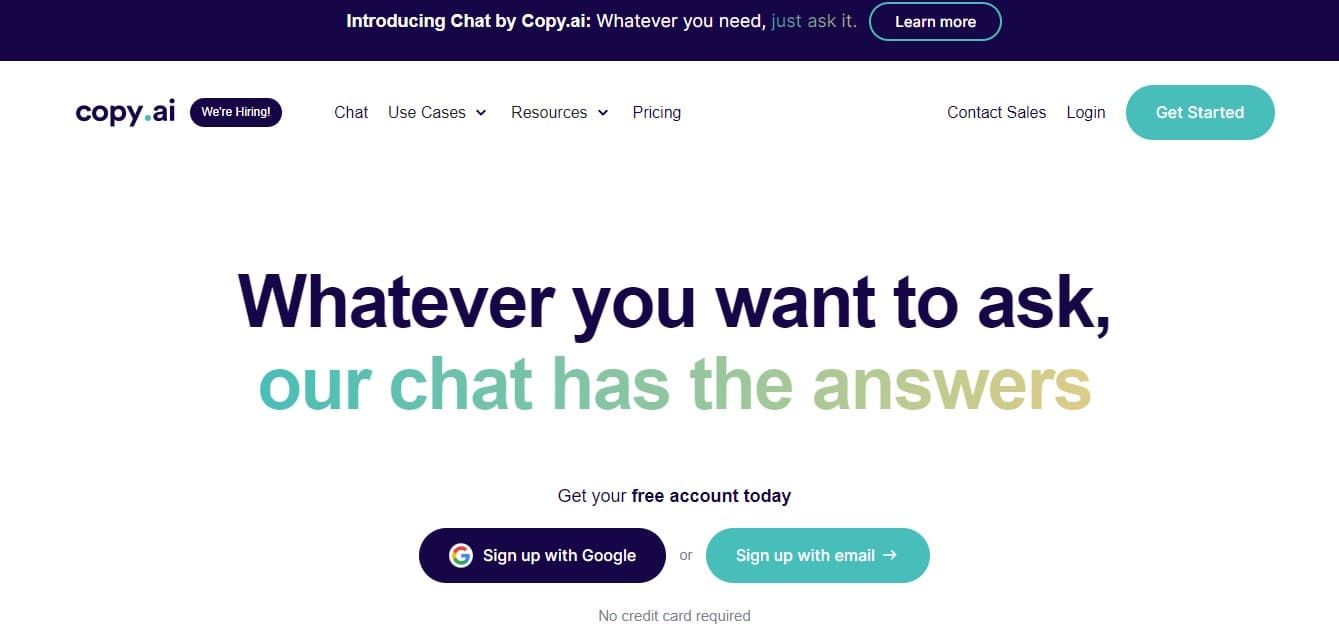
Copy.ai is an AI assistant that leverages the GPT-3 model to assist users in creating high-quality content.
It specializes in various types of copywriting, including blog posts, product descriptions, social media posts, website content, landing page copy, sales copy, and digital copy.

Key Features:
Blog Content: Generate optimized blog posts quickly and efficiently.
Sales Copy: Create persuasive copy that drives conversions and sales.
Digital Ad Copy: Craft compelling ad copy that grabs attention and generates clicks.
Social Media Content: Engage your audience with a compelling copy for social media platforms.
eCommerce Copy: Improve product descriptions to boost sales and attract customers.
Website Copy: Enhance your website with compelling and persuasive copy.
Pros:
Offers over 90 copywriting tools to help users craft compelling marketing content.
Supports multiple languages
Offers a Chrome browser add-on extension.
Cons:
It might not be easy for an average writer
Limits the length of the prompt
Pricing:
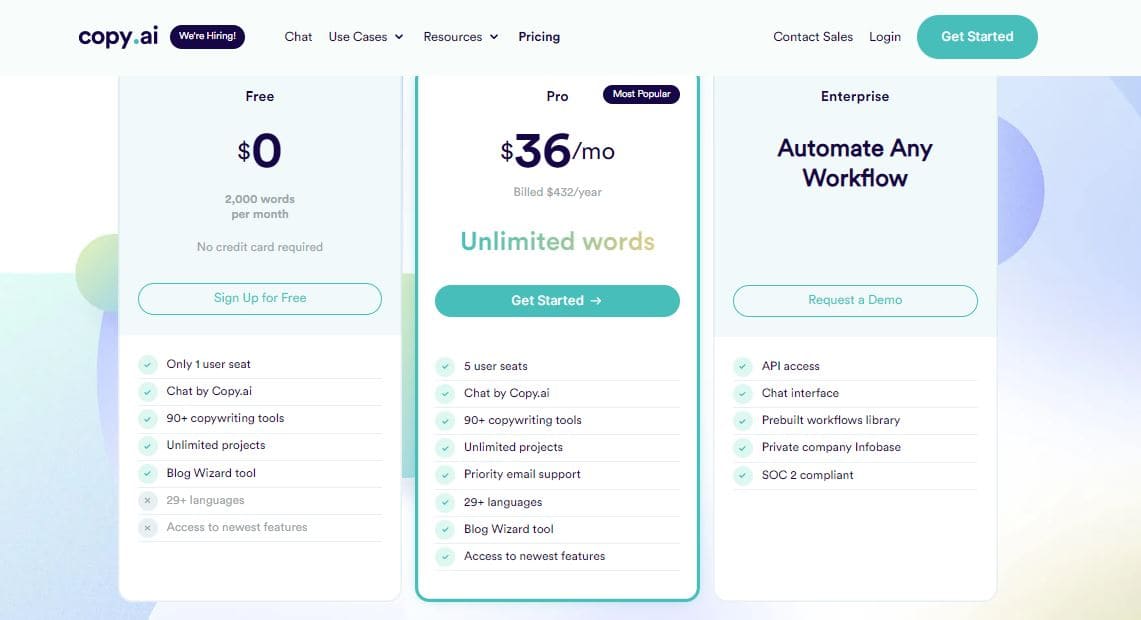
Free Plan:
Price: $0
Word Limit: 2,000 words per month
No credit card required
Includes one user sea
90+ copywriting tools
Blog Wizard tool
Pro Plan:
Price: $36/month (Billed $432/year)
Unlimited words
Include five user seats
90+ copywriting tools
Priority email support
Supports multiple languages
Blog Wizard tool
Access to the newest features
Enterprise Plan:
Custom pricing
API Access
Chat interface
Prebuilt workflows library
Private company Infobase
SOC 2 compliant
Our Take
Copy.ai is a powerful AI writing tool for copywriting, offering many features and templates to streamline the writing process.
While it excels in quickly generating copy, it may need a professional writer's human touch and creativity.
7. Content At Scale - Best for Scalable Content Production
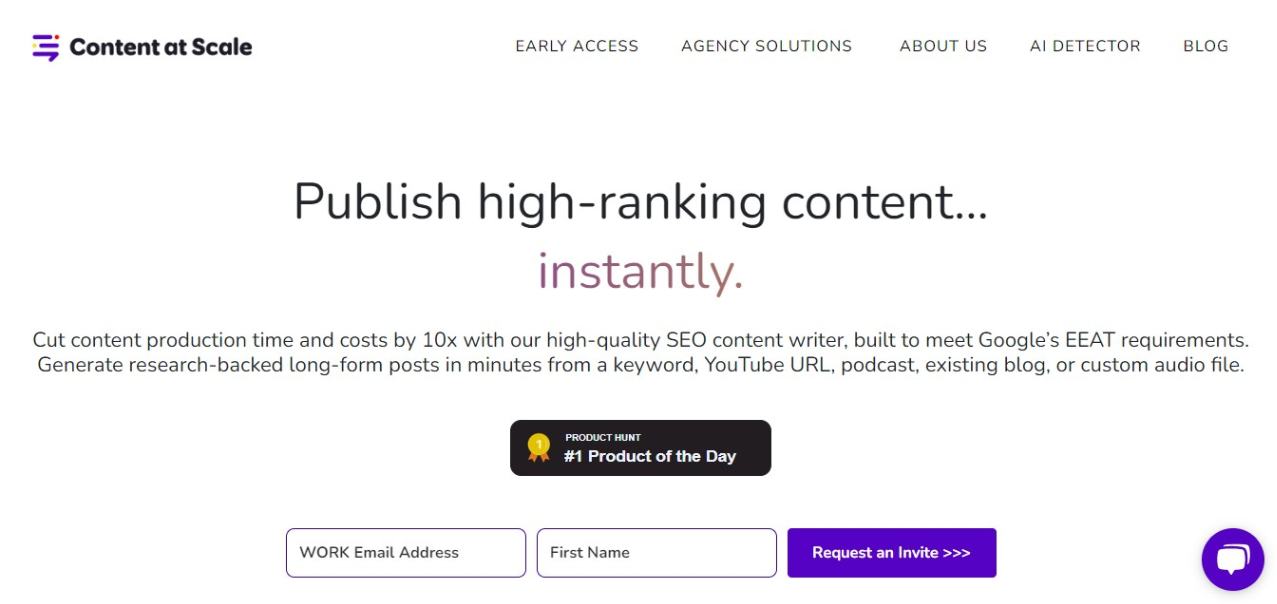
Content at Scale is an AI-powered platform that produces entire blog posts with minimal human intervention.
It is designed to generate SEO-optimized content quickly and efficiently, allowing users to scale their content production at a fraction of the cost.
The tool utilizes a proprietary set of AI engines and language processing algorithms to create high-quality, human-like content that ranks well in search engines.
Key Features:
Content that reads like a human writer: The users of Content at Scale can create articles with a natural flow and conversational tone.
Rapid content production: With Content at Scale, users can create 1400-word articles in minutes, significantly speeding up the content creation process.
Created by SEO content marketers: Unlike other AI tools developed solely by technology experts, Content at Scale is built by SEO content marketers who understand the importance of ranking in search engines.
Auto-post to WordPress: The tool offers seamless integration with WordPress, allowing users to auto-publish their generated content directly to their WordPress sites.
Built-in plagiarism checker: Content at Scale includes a built-in plagiarism checker, ensuring the originality of the content and helping users maintain the integrity of their work.
Pros:
Writes like a human, with a natural flow and conversational tone.
User-friendly platform
Ensure online optimization for search engine rankings.
Auto-posting to WordPress simplifies the publishing process.
Cons:
Content generation can be challenging.
There can be a learning curve associated.
Not affordable AI tool on the market.
Pricing:
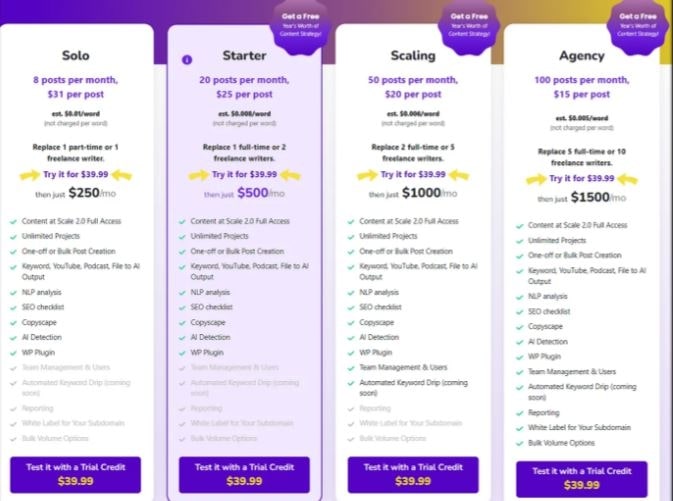
Solo Plan:
8 Blog Posts
Cost: $31.25 per post
Total: $250 per month
Starter Plan:
20 Blog Posts
Cost: $25 per post
Total: $500 per month
Scaling Plan:
50 Blog Posts
Cost: $20 per post
Total: $1,000 per month
Agency Plan:
100 Blog Posts
Cost: $15 per post
Total: $1,500 per month
Our Take
Content at Scale best suits bloggers, marketers, and anyone aiming to increase organic traffic with well-optimized, scalable content.
8. Word Ai - Best for Natural Language Generation
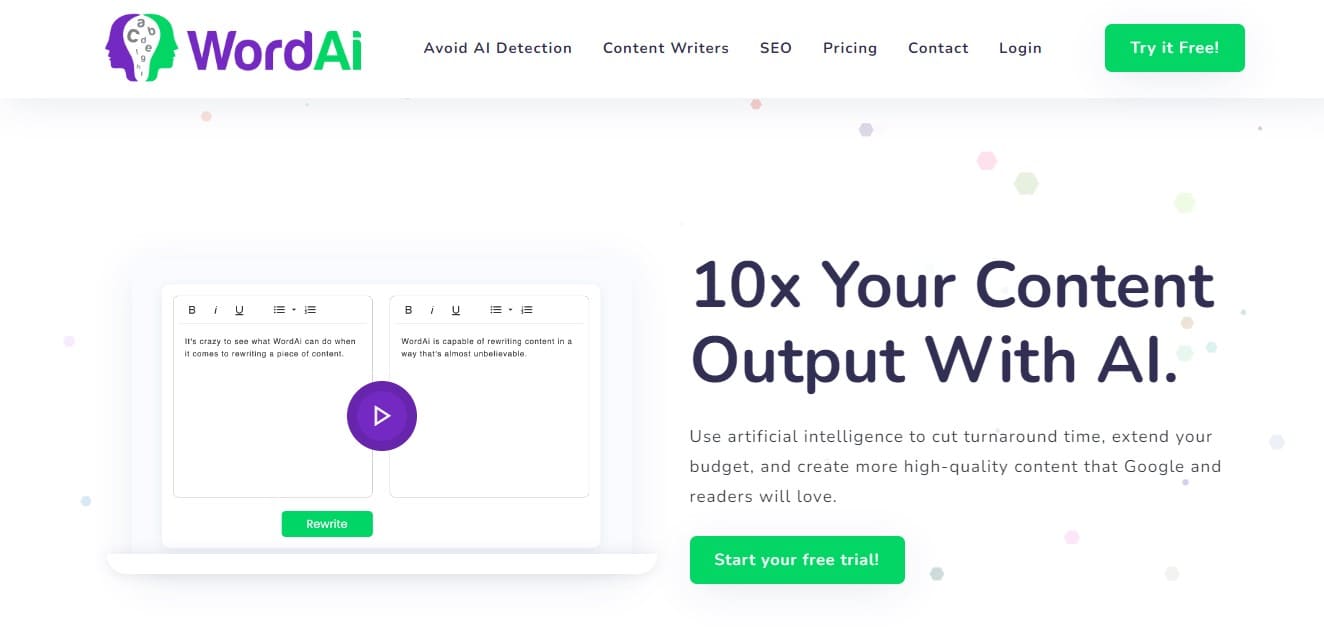
WordAi is a well-known tool that can change whole sentences and paragraphs. It gives users new and different content.
This tool only works with English and people really like using it to rewrite content. Plus, WordAi says their tool is so good, it can make changes that even AI tools can't spot.
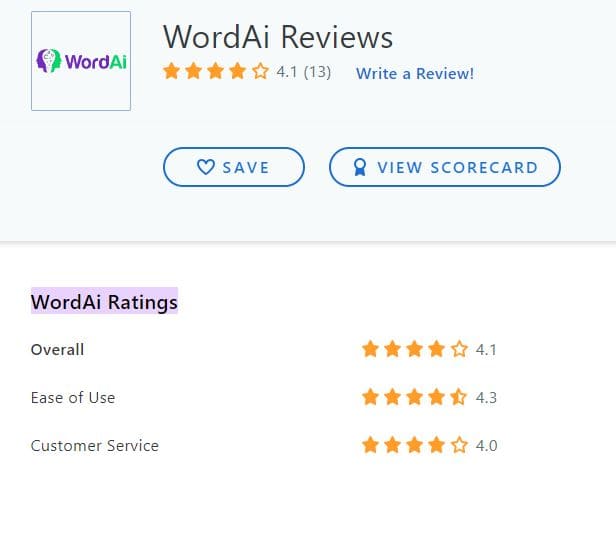
Key Features:
Multiple Spinning Options: WordAi offers three spinning options: More Conservative, Regular, and More Adventurous. Users can choose the level of uniqueness and readability they desire for their spun content.
Advanced Understanding: WordAi goes beyond word-level spinning and aims to understand the context and interaction between words, resulting in higher-quality spun content.
Integration with Third-Party Tools: WordAi provides API integration, allowing users to incorporate it into various third-party tools seamlessly.
Pros:
User-friendly
Third-party compatibility
Bulk rewrite option
Trial period
Cross-device accessibility
Create readable content
Cons:
Inconsistent human readability
Limiting user control over the rewriting process
Requires manual review
Pricing:
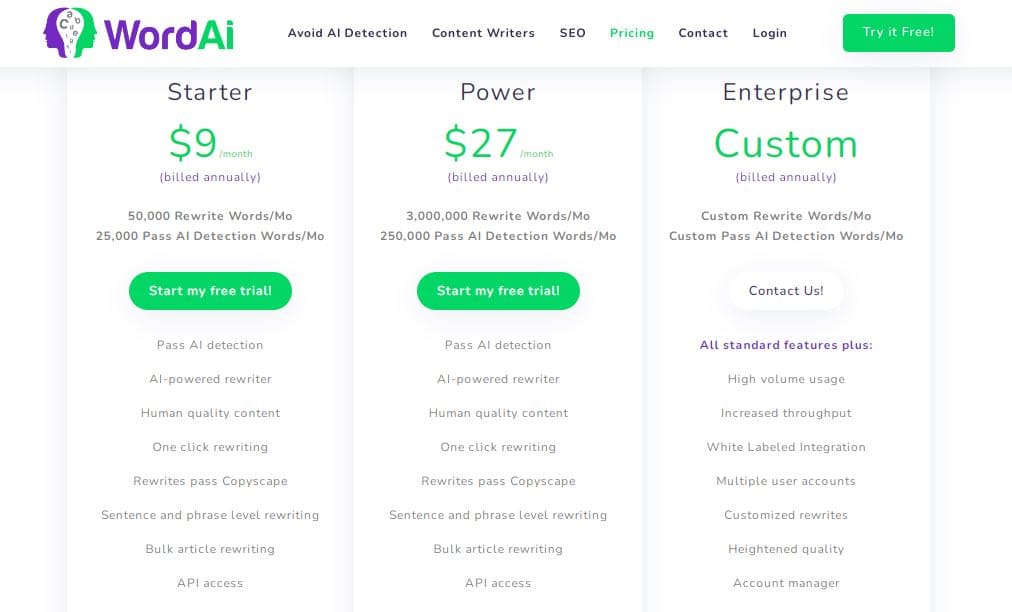
WordAi offers a straightforward pricing plan to its users. For a monthly subscription, it costs $57.
However, if users opt for a yearly subscription, the cost is significantly reduced to $27 per month. The benefits provided under this pricing model are numerous:
The rewritten content can pass AI detection tools, making your content unique.
It uses AI technology to rewrite articles, ensuring high-quality output.
The content produced is of human-level quality, making it more engaging for readers.
With just one click, you can rewrite entire articles.
The rewrites pass Copyscape, a plagiarism detection tool, ensuring originality.
It allows sentence and phrase-level rewriting, providing in-depth content modifications.
It supports bulk article rewriting, perfect for large projects.
Users also have API access, enabling seamless integration with other platforms.
Our Take
WordAi is best suited for individuals or businesses with multiple websites or blogs that require fresh content regularly.
However, users should be prepared to review and edit the output to ensure it's accurate and got the human touch!
9. Writesonic AI- Best for Content Planning

Writesonic is a popular AI writing assistant software that offers unique templates and various use cases, including blog writing and landing page writing.
It is known for its reliable AI writer that helps users write content quickly and effectively.
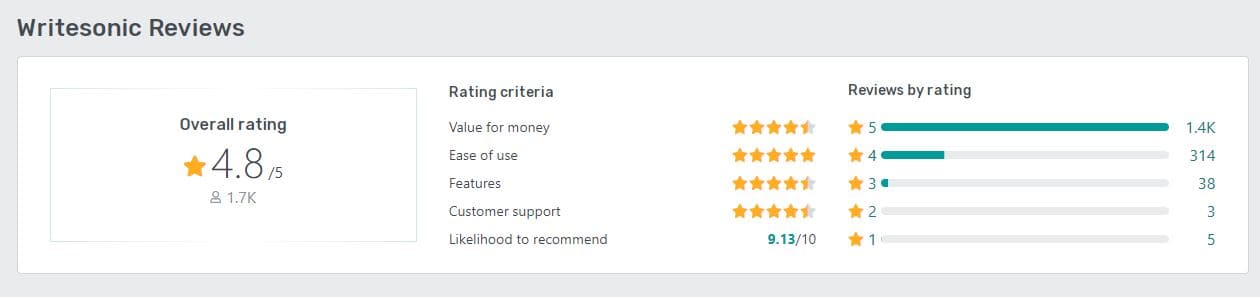
Key Features:
AI Writer: Writesonic's AI writer generates content based on a few prompts, making it easy to create compelling product descriptions, digital ads, and landing pages in just minutes.
Paraphrasing and Summarizing Tools: The tool offers the ability to paraphrase or summarize existing content, allowing users to generate new versions or condense information quickly.
Integrations: Writesonic integrates with SEMrush, a popular SEO tool, enabling users to optimize their content for search engines. It also includes a vocabulary checker for spelling mistakes and grammatical errors.
Pros:
Unique Templates
Time-saving
Integration with SEMrush
Cons:
The pricing plans offered by Writesonic can be more complicated than other tools, which may lead to confusion for some users.
Pricing:
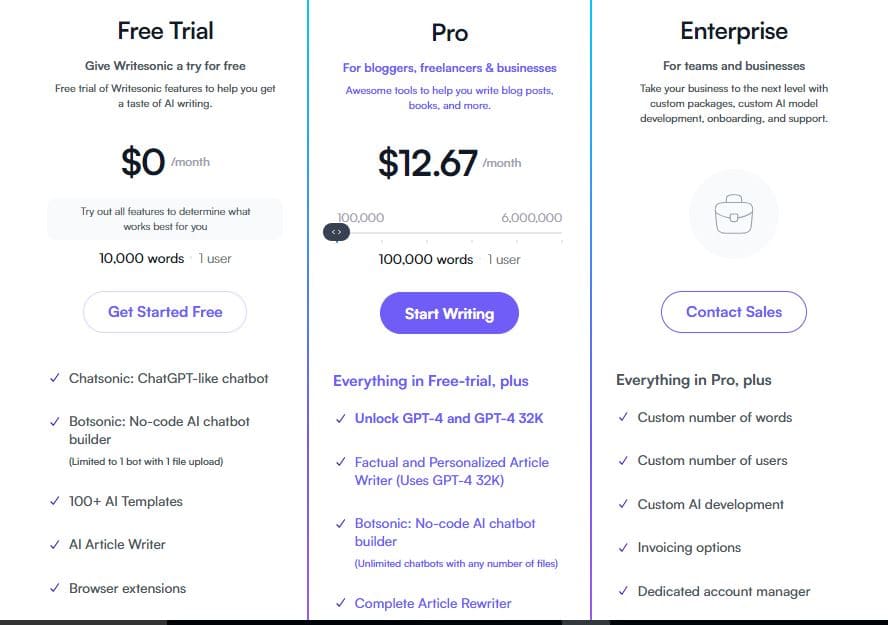
Free Trial:
$0/month
10,000 words
One user
Pro Plan:
$132.67/month
250,000 words/month
Eight users
Enterprise Plan
Custom packages
Custom AI model development
Onboarding
Dedicated support.
Our Take
WriteSonic is best suited for content planning and writing, making it a valuable tool for bloggers, marketers, and business owners.
10. Rytr
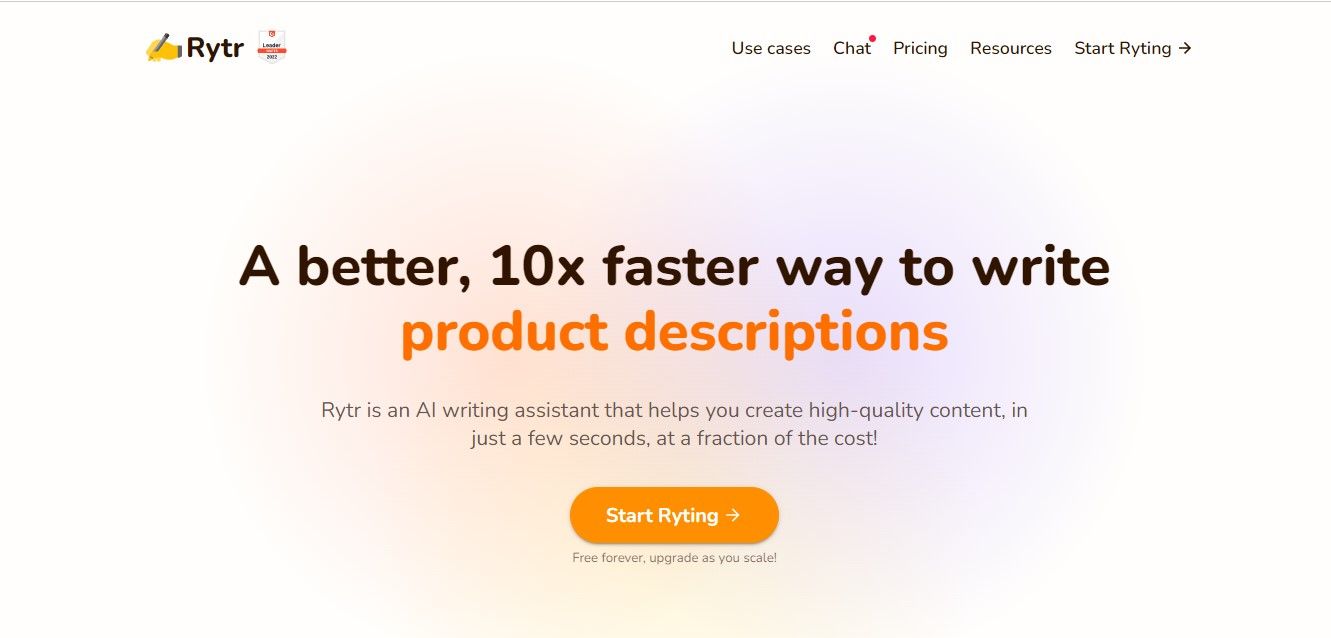
Rytr is an AI-powered writing tool that assists users in generating high-quality content for various purposes.
It utilizes natural language processing algorithms to deliver coherent and engaging text.
Rytr enhances the writing process and helps users save time and effort.
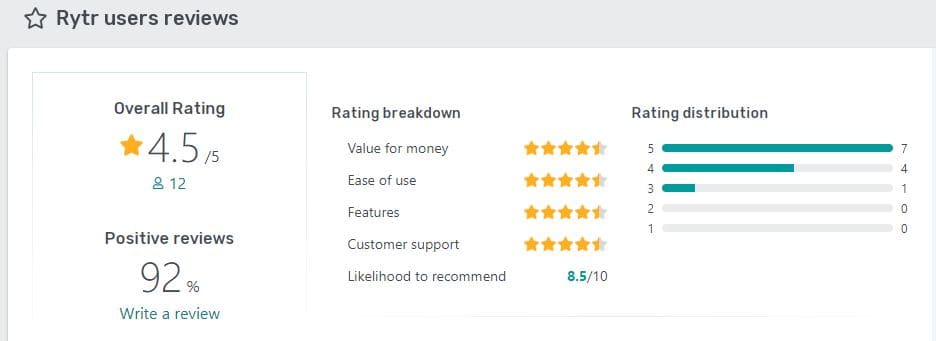
Key Features:
AI writing assistant: Rytr uses advanced AI algorithms to understand user input and provide relevant suggestions and recommendations to enhance the writing process.
Versatile content generation: The tool supports various writing formats, including blog posts, articles, video scripts, social media captions, product descriptions, and more.
Multiple writing modes: Rytr offers different writing modes to cater to varying requirements. It includes options such as "Exploratory," which assists in brainstorming ideas, and "Rewrite," which helps refine existing content by suggesting improvements and edits.
Plagiarism detection: Rytr incorporates a plagiarism detection feature to ensure originality and authenticity.
Pros:
Offers browser extension
Keyword research
AI-powered suggestions.
Cons:
Some users may find the customization options insufficient for their specific requirements.
Pricing
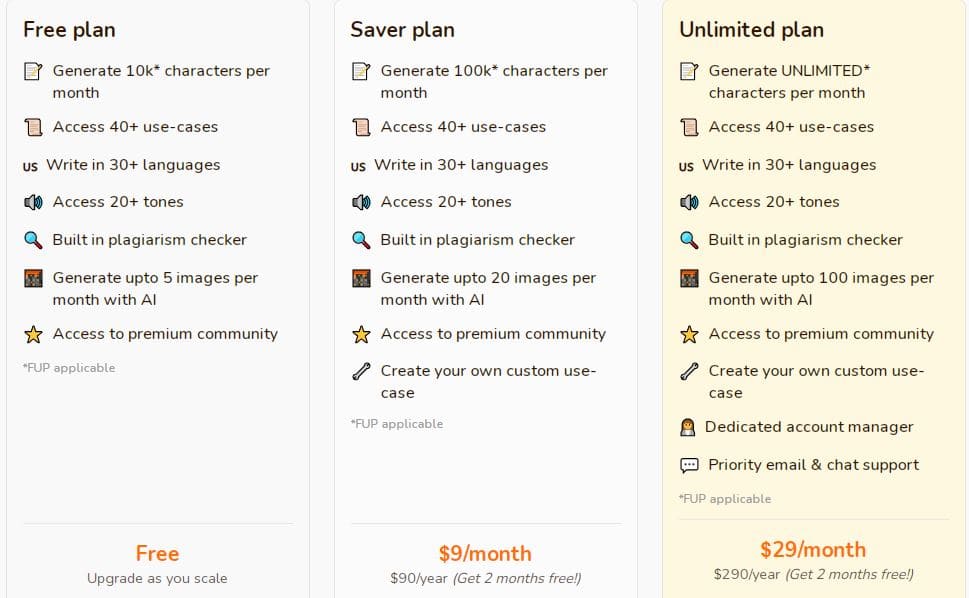
Free Plan:
Generate up to 10k characters per month
Access 40+ use-cases
Write in 30+ multiple languages
Access 20+ tones
Built-in plagiarism checker
Saver Plan:
$9/month or $90/year
Generate up to 100k characters per month
All the features of the Free Plan
Unlimited Plan:
$29/month or $290/year
Unlimited character generation per month
All features of the Free and Saver Plans
Our Take
Rytr is best suited for those who need to generate written content quickly and efficiently, especially for professional purposes such as marketing, blogging, or social media management.
However, users should be mindful not to rely on AI-generated content without editing and proofreading, since errors can occur.
11. ContentBox AI
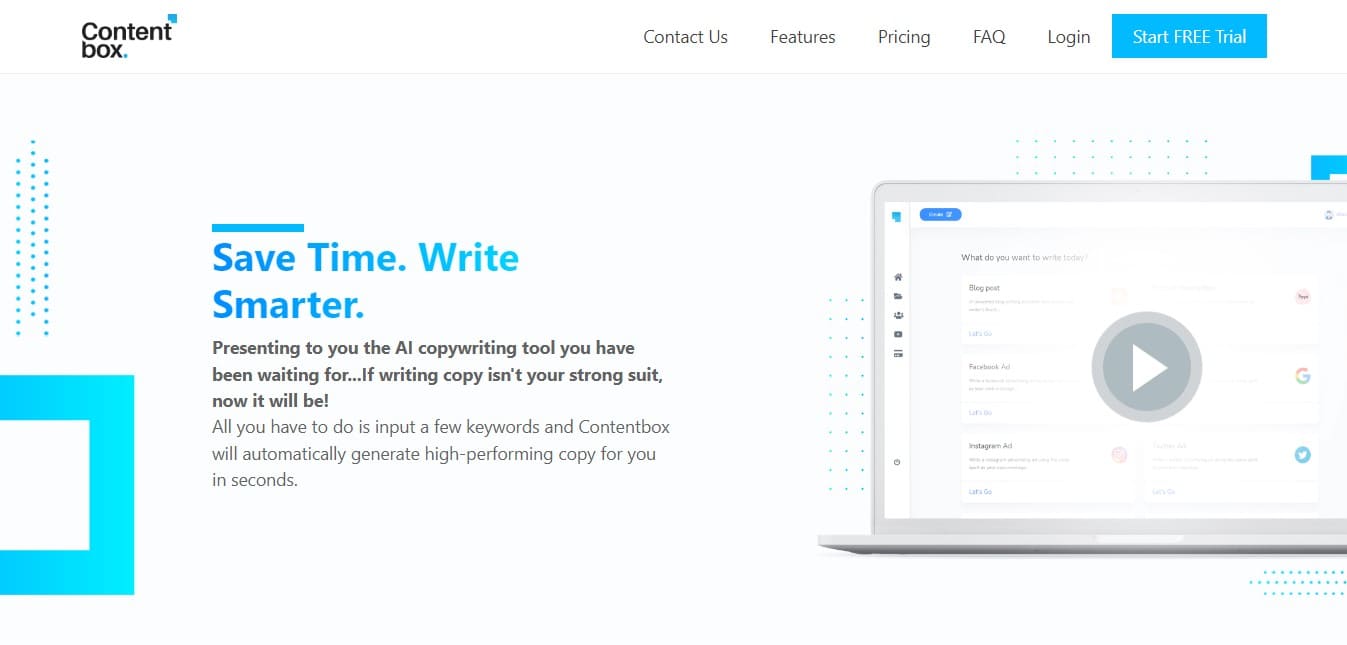
ContentBox AI is an AI copywriting tool that helps you save time and write smarter.
With just a few keywords, it automatically generates high-performing copy in seconds.
It has been praised by top marketers, agencies, and freelancers for its compelling copy and quality output.

Key Features:
AI Copy generation: ContentBox AI utilizes advanced AI algorithms to generate high-performing copy for various areas and uses.
Sentence rewriting: This feature helps you enhance the clarity and flow of your content while maintaining the original intent.
AI content creation: ContentBox AI includes a built-in AI content creator that helps elaborate your ideas.
Summarization: The tool comprehends the meaning of words and generates natural and concise summaries while keeping the topic's essence intact.
Pros:
Time-saving
Quality content
Sentence restructuring
Summarization capability
Cons:
Language limitations
Limited customization
Pricing
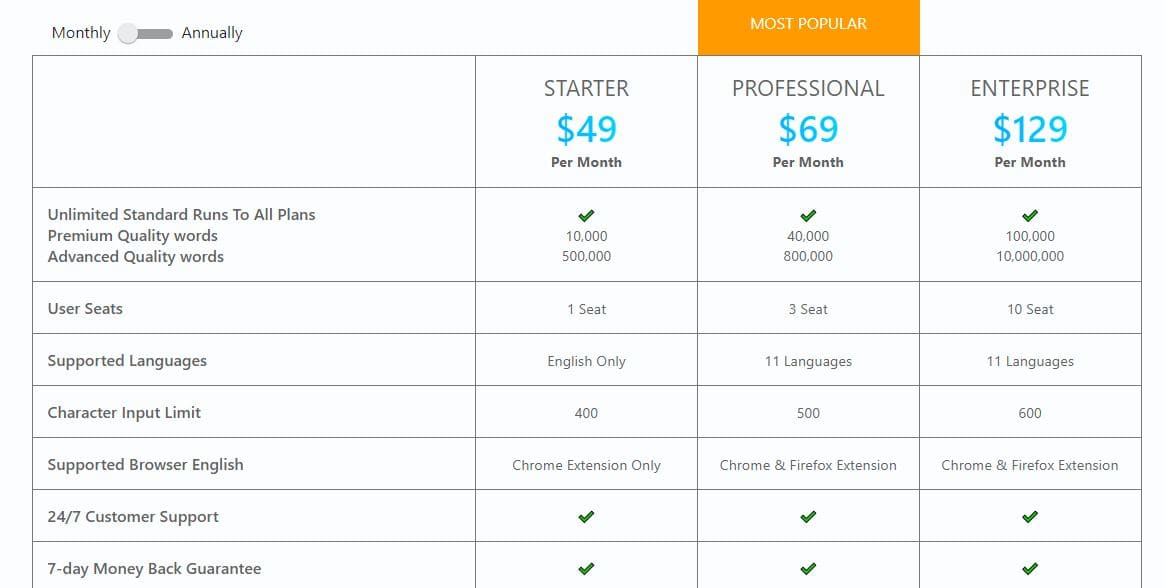
Starter:
$49 per month
10,000 premium quality words
Advanced quality words: 40,000
One user seat
English language support
Character input limit: 400
Professional:
$69 per month
500,000 premium quality words
Advanced quality words: 800,000
Three user seats
English and 11 other supported languages
Character input limit: 500
Enterprise:
$129 per month
10,000,000 premium quality words
Advanced quality words: 100,000
Ten user seats
English and 11 other supported languages
Character input limit: 600
Our Take
ContentBox AI offers a powerful solution for generating high-performing copy quickly and effortlessly.
While it provides time-saving benefits and delivers quality content, its reliance on AI technology and limited customization make it best suited for users who prioritize efficiency and productivity over unique human creativity.
12. Zoho Writer - Best for Collaborative Document Creation
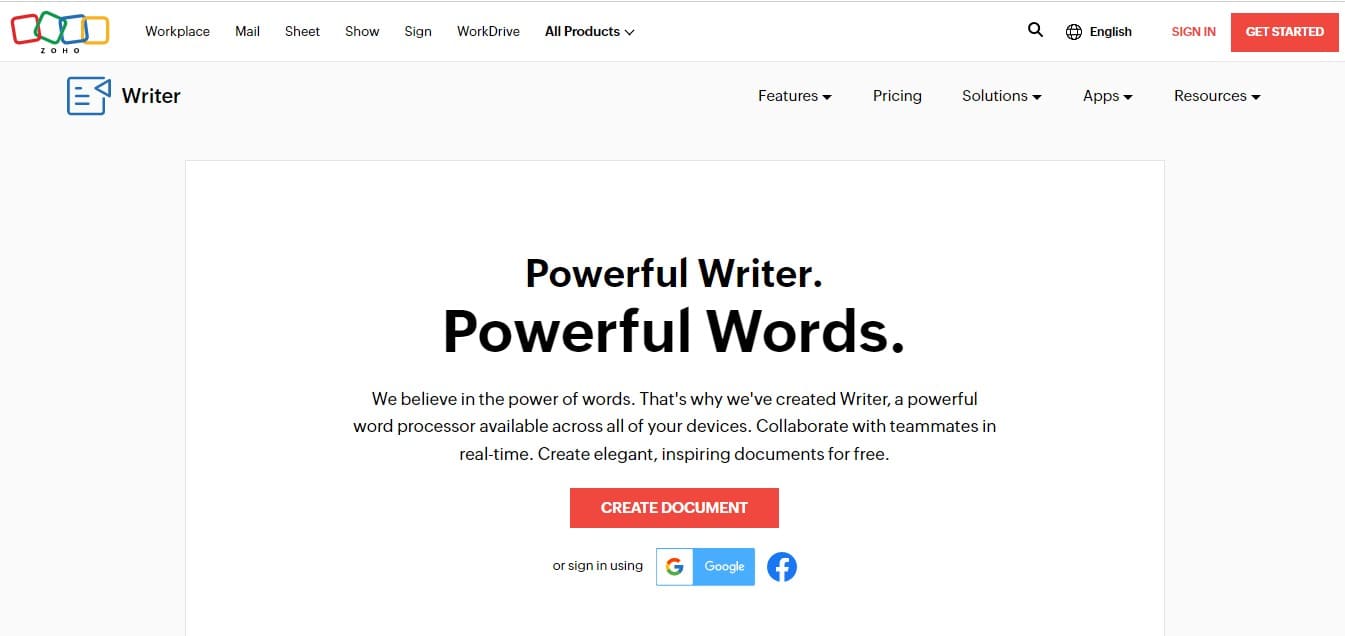
Zoho Writer is a powerful writing assistant software that excels in team collaboration and document editing.
It combines the functionality of popular software like Microsoft Word, Google Docs, Airtable, and Grammarly (grammar checker).
It provides users with a platform to enhance their writing skills and collaborate effectively with their team members.
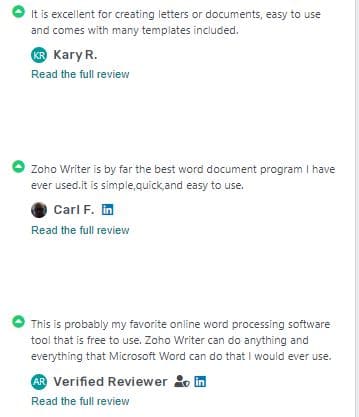
Key Features
Team Collaboration: The tool comprehensively tracks each collaborator's activity, ensuring transparency and accountability throughout the writing process.
Add Notes: With Zoho Writer, you can add personal notes to drafts that are visible only to you.
Document Formatting: The tool provides a variety of formatting options, enabling users to develop ideas in a visually appealing and professional manner.
Multiple Page Views: Users can view and edit various pages simultaneously.
Pros:
Offers a wide range of document templates and formatting options
Allows users to track the progress of their work and collaborate efficiently without the need for constant communication.
Offers a free version.
Integrates with other Zoho productivity tools.
With Zoho Writer, documents are securely stored in the cloud.
Cons:
The user experience and design of Zoho Writer need to be more aesthetically pleasing.
The pricing of Zoho Writer is relatively higher.
Pricing
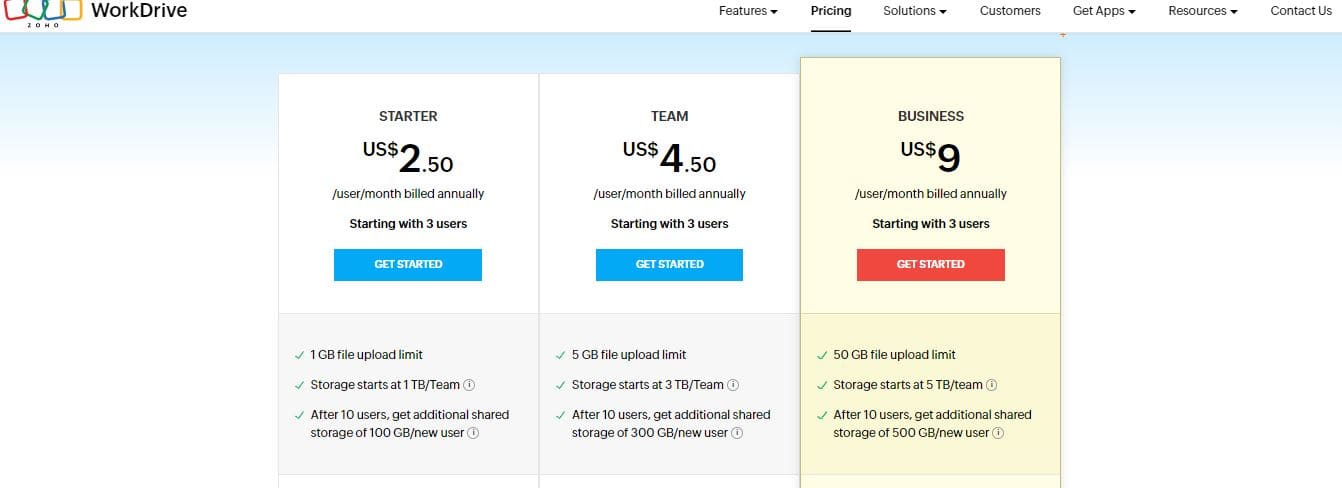
Starter:
Priced at $2.50 per user per month
Provides access to essential features for individual users.
Team:
Priced at $4.50 per user per month
Offers enhanced collaboration features suitable for small groups.
Business:
Priced at $9 per user per month
Designed for larger teams
Provides advanced features and increased storage capacity.
Our Take
Zoho Writer is a powerful writing assistant tool that excels in team collaboration and document editing.
While slightly higher than some competitors, the pricing structure aligns with the tool's extensive collaborative features.
13. Wordtune - Best for Sentence Enhancing
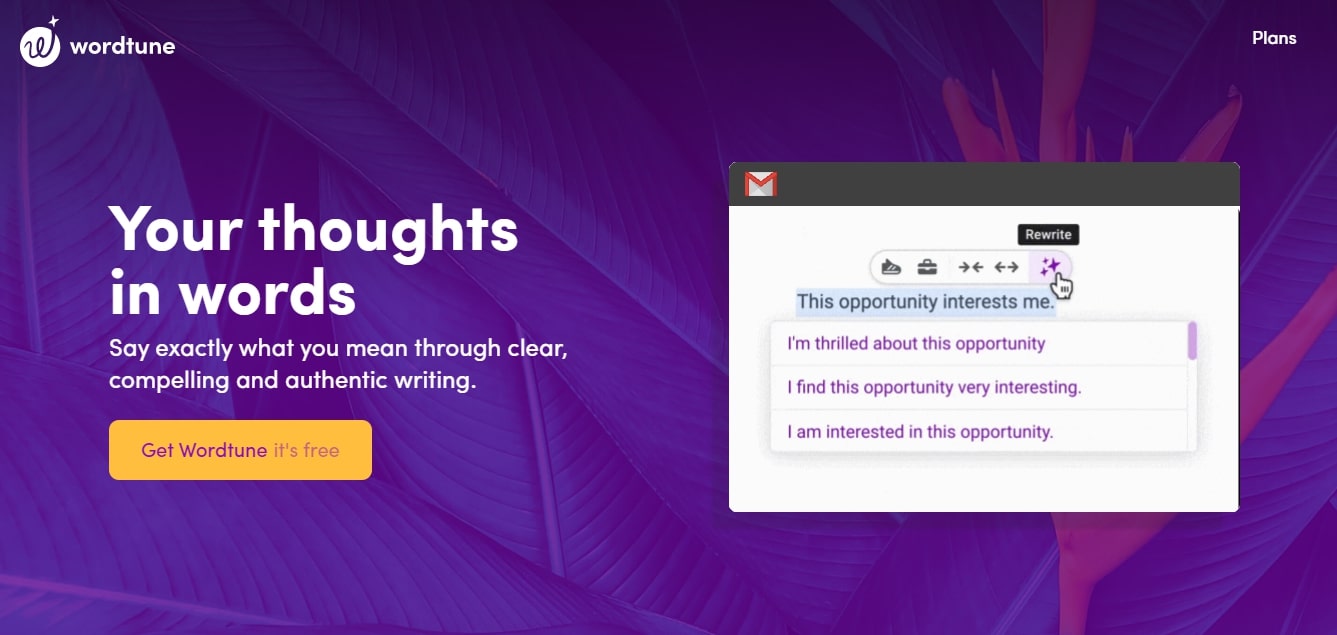
Wordtune is an AI-powered writing companion tool that uses machine learning and artificial intelligence to improve your writing.
It provides suggestions to enhance sentence structure, eliminate errors, improve clarity, and make your writing more concise.
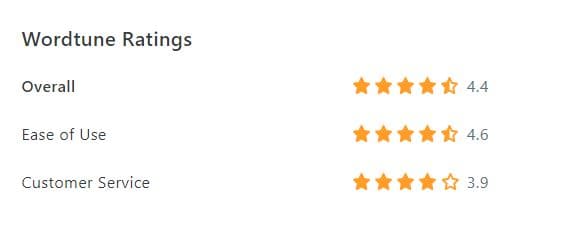
Key Features:
Sentence Fine-tuning: Wordtune helps you fine-tune sentence structure, providing suggestions to rephrase and improve your sentences.
Grammar Checking program: The AI-based tool helps you identify and correct grammar mistakes and provides an error-free copy.
Writing Tones: Wordtune allows you to experiment with different writing tones, helping you discover new styles and engage your audience effectively.
Pros:
Breaks through writer's block
Offers a Chrome extension
Cons:
Sentence-suggestion mode can sometimes slow down the writing experience
Pricing:
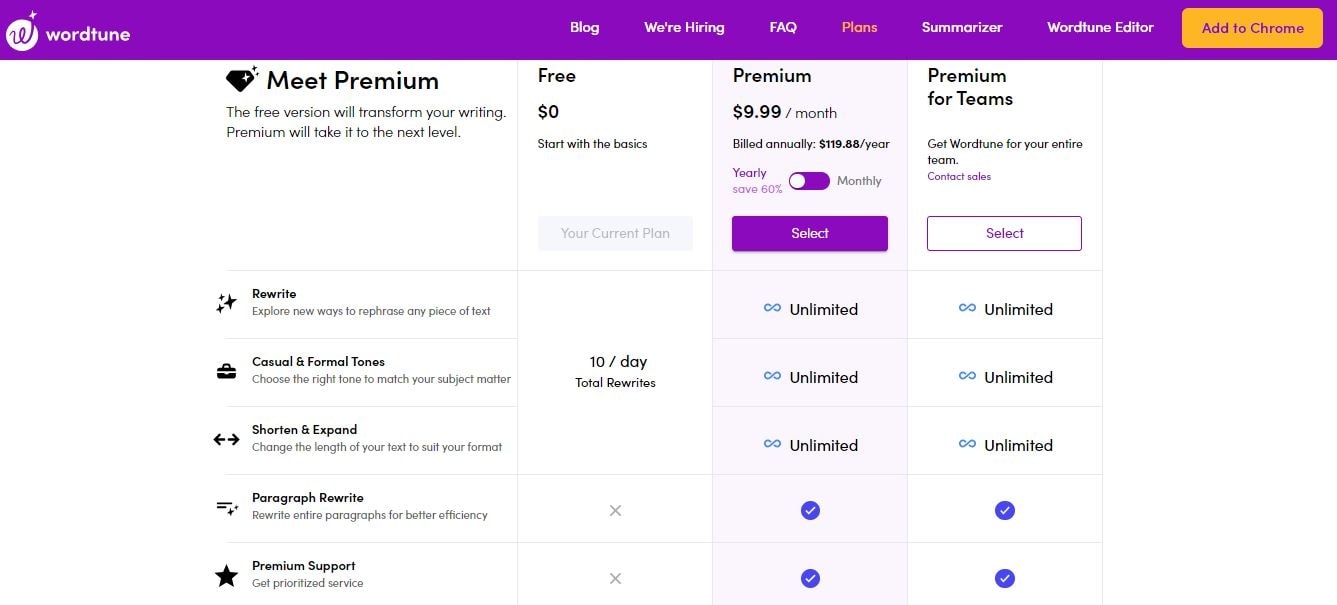
Free Plan:
- Includes ten rewrites per day
Premium Plan:
- Priced at $9.99 per month.
- Provides unlimited daily rewrites
- Unlimited shortening and expanding of text
- Unlimited casual and formal tones
Premium for Teams
- Offers team billing options.
- For pricing information, you can contact the Wordtune sales team.
Our Take
Wordtune is best suited for online store business owners, bloggers, content marketers, and students who want to enhance their writing and create engaging content.
Final Thoughts
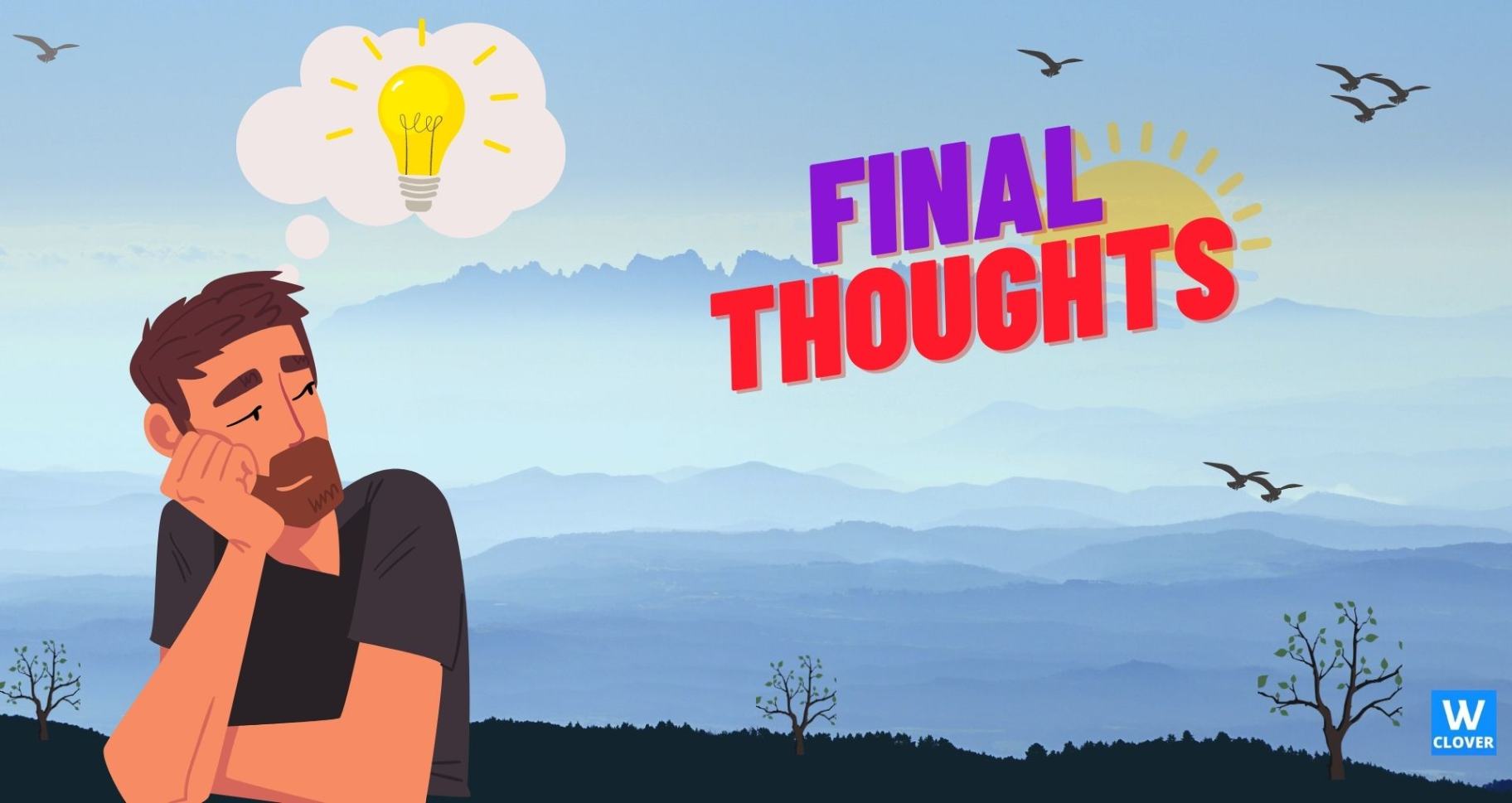
Whether you are an individual or a business, a professional writer or an amateur, the right writing assistant tool can significantly increase your efficiency, accuracy, and creativity in content production.
Fraise io and Writesonic AI are excellent choices for content planning and organizing your thoughts. If you're looking for an all-in-one solution, Jasper AI offers robust features.
For rewriting or paraphrasing content, Quillbot stands out, while Hemingway Editor is a must for those in need of a strong proofreading tool.
Authors and novelists might find yWriter extremely helpful due to its features tailored to long-form writing.
Copy ai, on the other hand, is a godsend for advertising professionals and copywriters, and businesses looking to scale their content production should consider Content At Scale.
For seamless natural language generation, Word Ai is your best bet.
Rytr and ContentBox AI offer great options for various writing tasks, and Zoho Writer shines when it comes to collaborative document creation.
Lastly, Wordtune excels in refining sentences, making it perfect for writers who want to make their text more compelling and clear.
Remember, your choice of tool will heavily depend on your specific needs, writing style, and the nature of your projects.
It's advisable to try out different software and take advantage of their trial periods before making a decision.
The right tool can transform your writing experience, drive up your productivity, and help you hit your profit goals faster.
With the right writing assistant tool, the world is your oyster!
SUGGESTED ARTICLES

The Rise Of AI In Digital Marketing: Benefits You Can’t Ignore
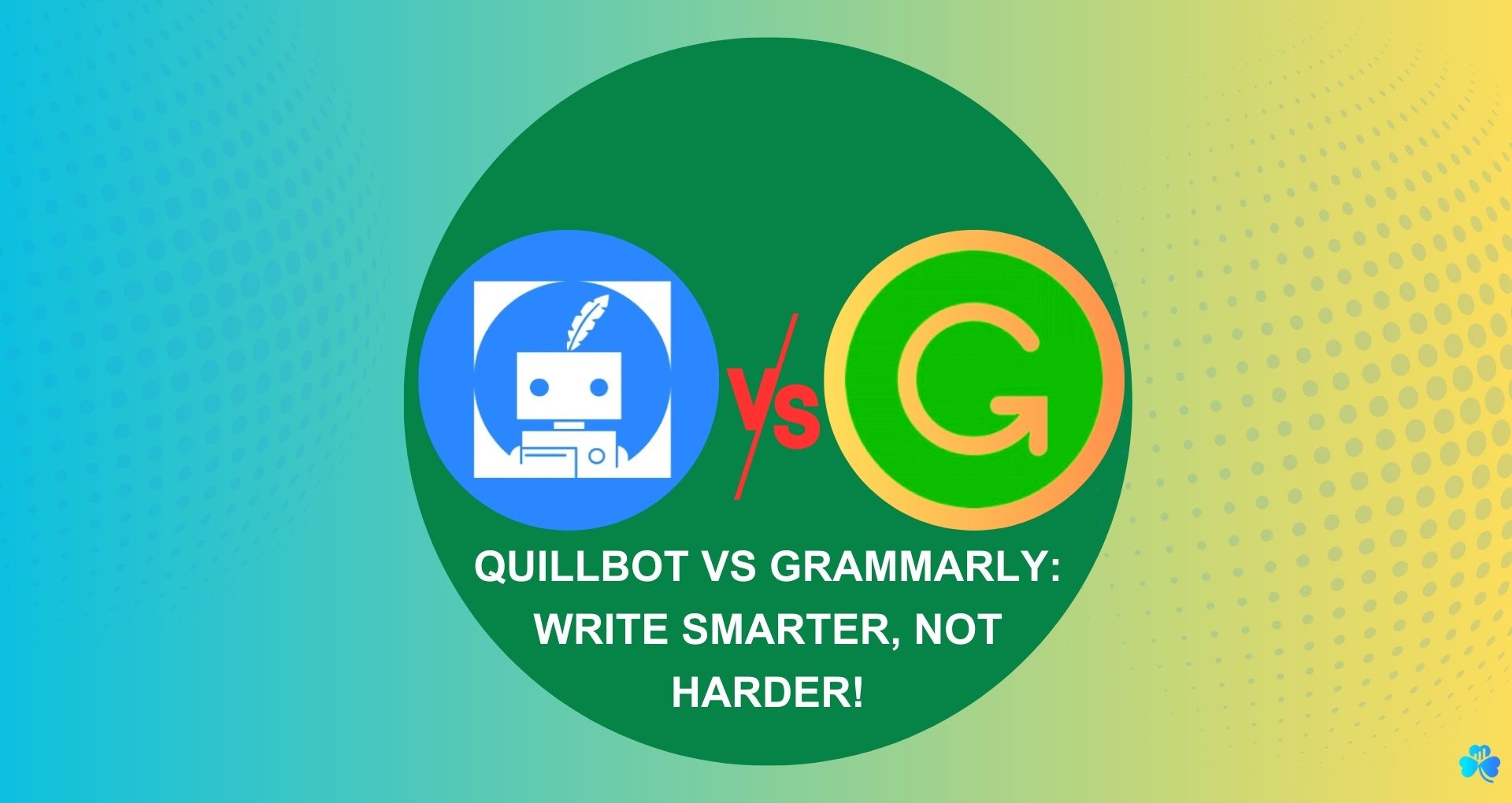
Quillbot vs Grammarly: Write Smarter, Not Harder – Who Wins?

Quillbot Review: Is It Really The Best Plagiarism Checker [2023]?

How To Start A Blog From Scratch – Is It Worth It? [2023]

54 Easy Blogging Niches with Low Competition In [2023]
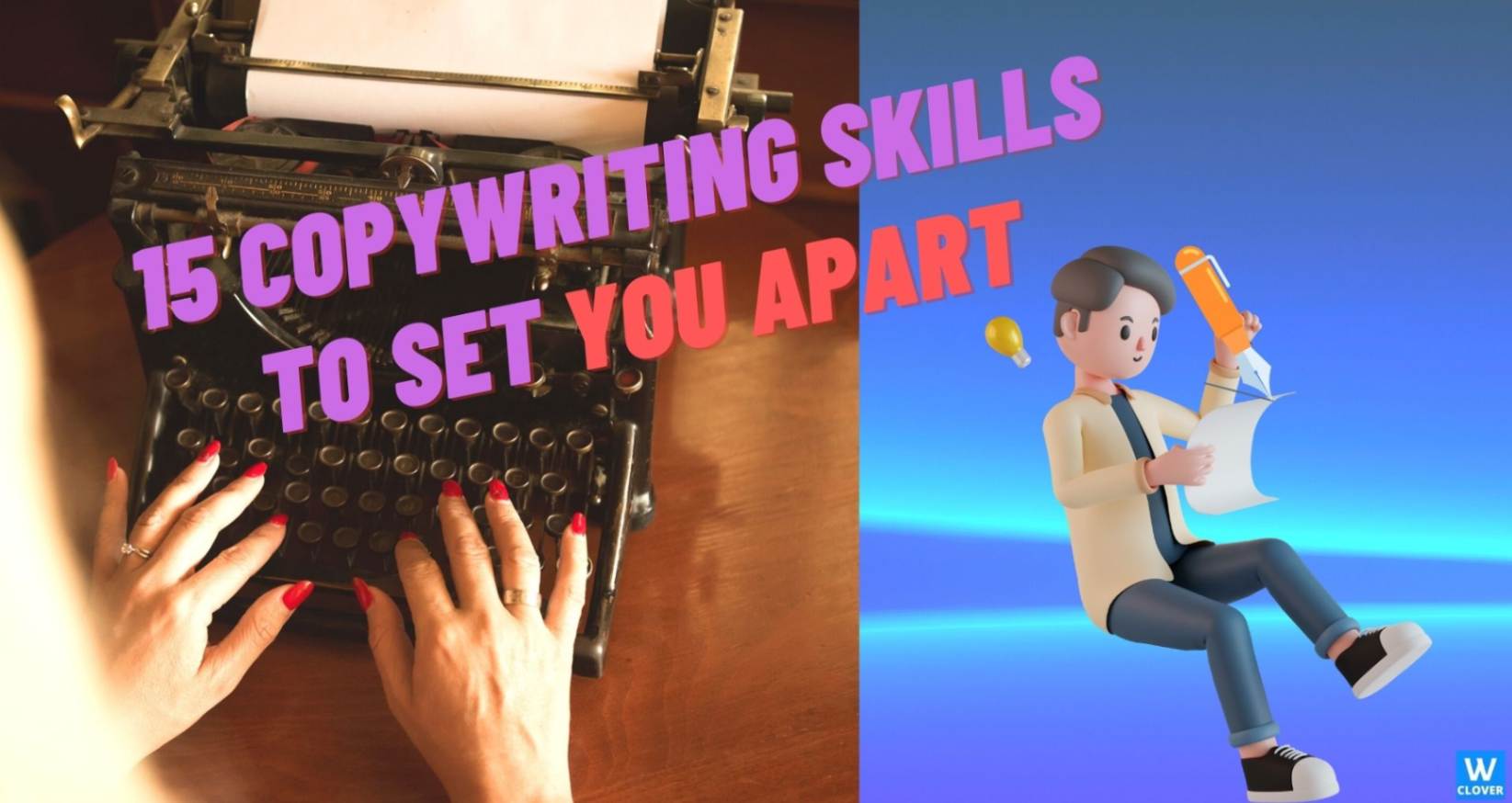
15 Copywriting Skills To Set You Apart In [2023]
Claim Your FREE Ebook
"Explosive CopyWriting"
by Chris Manson
Harness the Power of Copywriting and Boost Your Conversions!
Discover insider secrets and my proven techniques in this FREE ebook.
Learn how to create compelling content that grabs attention, sparks desire, and compels your audience to take action.