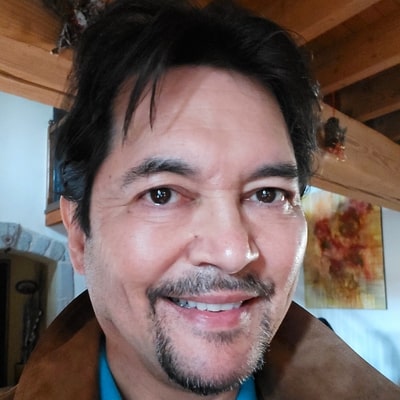Exploring the Web Design Giants: Elementor vs Thrive Themes. Choose the best tool for web design
In the highly competitive world of website building, two titans have consistently emerged as top contenders: Elementor and Thrive Themes.
Each boasting a unique suite of features and impressive user-friendly designs, the comparison between Elementor and Thrive Themes often becomes a hot topic among web designers, developers and entrepreneurs.
While both are robust, flexible, and potent in their own ways, which one truly reigns supreme?
Let's dive deep into this comparative review to shed light on their strengths, weaknesses, and ultimately, help you make an informed choice that best suits your website creation needs.
This article might contain referral links from our chosen partners, that may bring us a small commission at no additional cost to you. Please read our disclosure page for more details.
Key Difference Between Elementor and Thrive Themes
While thrive Architect allows developers to access the source code, providing more control and flexibility for customization. Elementor Pro offers real-time CSS editing, making it more extensive and user-friendly for developers.
Elementor provides live chat support, offering immediate assistance and quick resolutions. Thrive Architect does not have live chat support.
Elementor offers a popup builder and seamless integration. Thrive Themes integrates with WooCommerce but also provides a broader range of online marketing features.
Elementor offers different plans catering to various needs and budgets. Thrive Themes provide separate pricing for different products but also offers reasonable pricing that includes all the products.
Overview of Elementor: Features and Capabilities

Elementor is one of the most popular page builders for WordPress that has gained immense popularity since its introduction in 2016.
It has amassed over 5 million active downloads, making it one of the most widely used page builders.
One of the key factors contributing to its popularity is that it can be downloaded and used for free, although a paid version called Elementor Pro offers advanced features.
Elementor stands out for its extensive range of features and its user-friendly interface.
It provides a comprehensive set of tools and options that allow users to create visually appealing and highly functional websites without needing to write code.
With Elementor, you can easily drag and drop elements onto your web pages, such as text, images, buttons, and forms, to create the desired layout.
It offers a vast library of pre-designed templates and blocks that can be customized to fit your needs. This makes the process of building and designing websites faster and more efficient.
For developers, Elementor offers a Pro add-on that includes advanced features like custom CSS, dynamic content capabilities, and integrations with popular marketing tools.
These additional functionalities allow even more customization and automation, empowering developers to create highly tailored websites and streamline their workflow.
Main Features
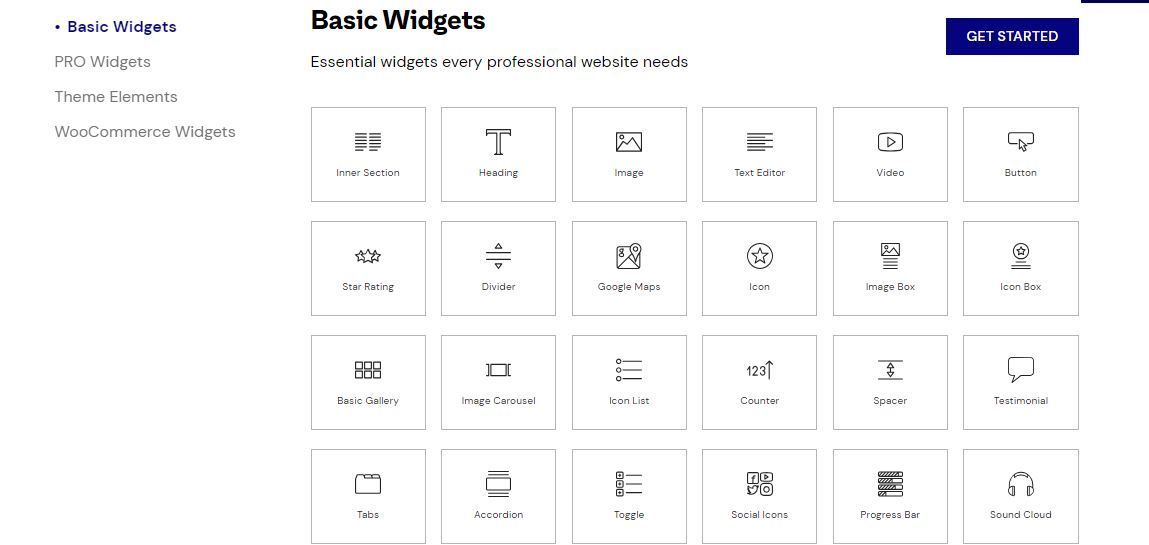
Here are some of the key features and functionalities provided by Elementor:
Drag & Drop Editor: The visual editor allows you to build and customize every part of your website by simply dragging and dropping elements onto the page.
Widgets: Elementor provides over 100 global widgets that can be used to build various parts of your website, including complex designs and e-commerce functionalities.
Live Editing: With Elementor, you can view your website as you build it and see your designs come to life in real time.
Elementor Templates: You can choose from a library of over 300 pre-designed page templates crafted by professional web designers that are responsive and fully customizable.
Workflow Optimization: Elementor offers various features to streamline your workflow and optimize your website management, such as site settings, global editing, default settings customization, user preferences, and more.
Web Creation Tools: Elementor provides various tools to enhance your web creation process, including contextual editing, shortcuts, drag and drop from the desktop, right-click menu options, multi-select, in-line editing, and more.
Kits Library: Using Elementor, you can jumpstart your website creation process with full website kits, page templates, pop-up templates, and block templates.
You can import these templates or save your own creations to the library for reuse.
Design Capabilities: Elementor offers a wide range of design capabilities, including global fonts and adds CSS classes, global elements, theme styles, assets, and media management (icons, SVG icons, background videos, shape dividers, etc.).
Also color and effects (gradients, background overlay, blend modes, etc.), typography control, layout customization, responsive design options, motion and interaction effects, and more.
E-commerce Features: Elementor provides specific features for building and customizing e-commerce websites, such as WooCommerce integration, cart and checkout customization, WooCommerce site settings, dynamic WooCommerce tags, my account customization, product page and archives customization, payment processing integration, and more.
Marketing Features: With Elementor, you can create high-converting landing pages, pop-ups, forms, dynamic content, action links, social proof, reviews, ratings, and more, to enhance your marketing efforts and engage with your audience effectively.
Theme Builder: Elementor's Theme Builder allows you to customize headers, footers, 404 pages, archive pages, single posts, search results pages, and other website components. You can also integrate custom fields from ACF, Toolset, and Pods into your designs.
Integrations: Elementor offers integrations with various tools and platforms, including MailChimp for email marketing.
Overview of Thrive Themes: Features and Capabilities
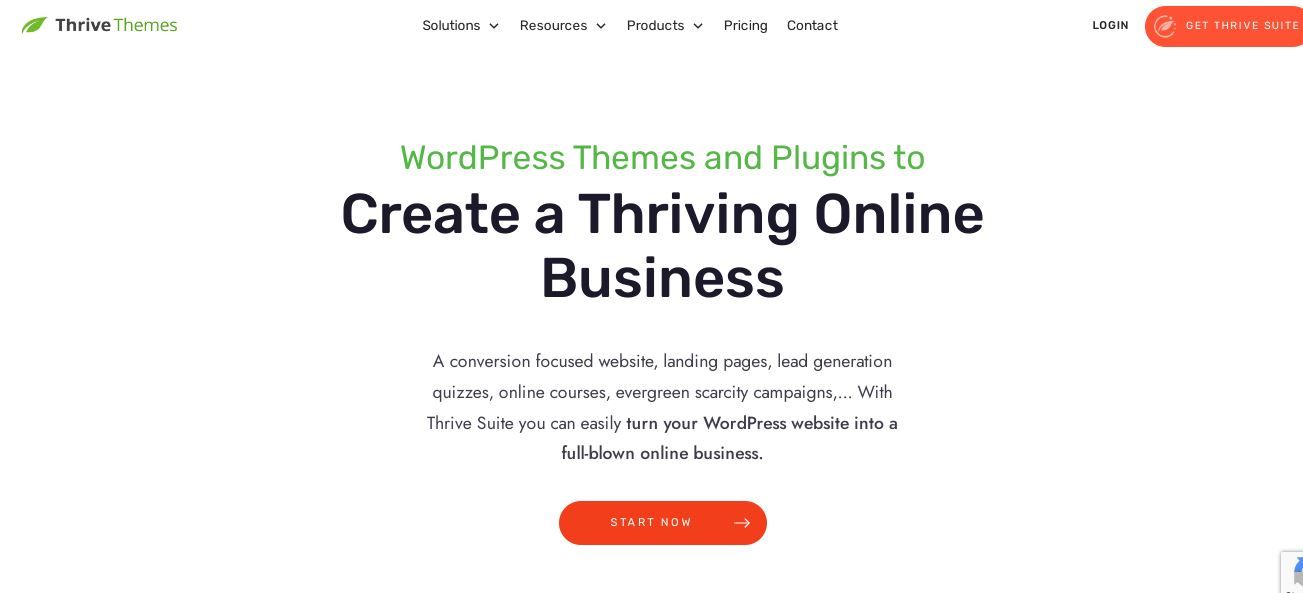
Thrive Themes is a collection of WordPress plugins, designed specifically for marketers, agencies, and website owners focused on improving conversion rates and generating leads.
The package includes various valuable tools such as a WordPress landing page builder plugins, opt-in form generator, marketing campaign manager, and other lead generation plugins.
One of its critical advantages of it is that it offers a wide range of plugins and tools that seamlessly work together to create an efficient and productive website development ecosystem.
Its membership includes over a dozen plugins and tools, all designed with conversion rate optimization in mind.
By utilizing these tools, marketers and website builders can enhance their websites, engage visitors, and drive more conversions.
Elementor vs Thrive Themes: Main Features
Website Building: Thrive Architect provides a range of customizable WordPress themes allowing you to create a professional-looking website quickly.
With their intuitive visual editor, you can easily design and modify your website's layout, colors, fonts, and more.
Landing Pages & Funnels: Thrive Architect, included in Thrive Suite, offers a wide selection of pre-designed landing page templates to streamline the creation of lead generation funnels, sales funnels, coaching client funnels, webinar funnels, and more.
You can customize these templates to match your brand and convert visitors into customers.
Email List Building: Thrive Leads is a powerful list builder plugin that enables you to add various types of opt-in forms to your website.
Whether it's pop-ups, ribbons, slide-ins, or welcome mats, you can effortlessly capture visitors' email addresses and grow your subscriber list.
Thrive Leads also offers advanced A/B testing features to optimize your list-building efforts.
Quiz Builder: It allows you to create interactive quizzes for your audience. By gaining insights into your visitors' preferences and interests, you can tailor your content, email campaigns, and offers to their needs.
This helps you build stronger relationships and increase conversions.
Online Course Creation: With Thrive Apprentice, you can create and sell online courses directly from your WordPress site.
This feature provides a user-friendly interface to build professional-looking online schools and deliver valuable knowledge to your audience.
Scarcity Campaigns: Thrive Ultimatum helps you harness the power of scarcity to boost conversions. You can create time-limited or evergreen scarcity campaigns using countdown timers and ribbons, instilling a sense of urgency in your visitors and driving them to take action.
Automation: Thrive Automator lets you connect and automate different apps, plugins, and services that power your online business.
This feature enables you to build workflows and pass data seamlessly between your favorite tools, such as email marketing services and cart solutions.
Strengths and Areas for Improvement
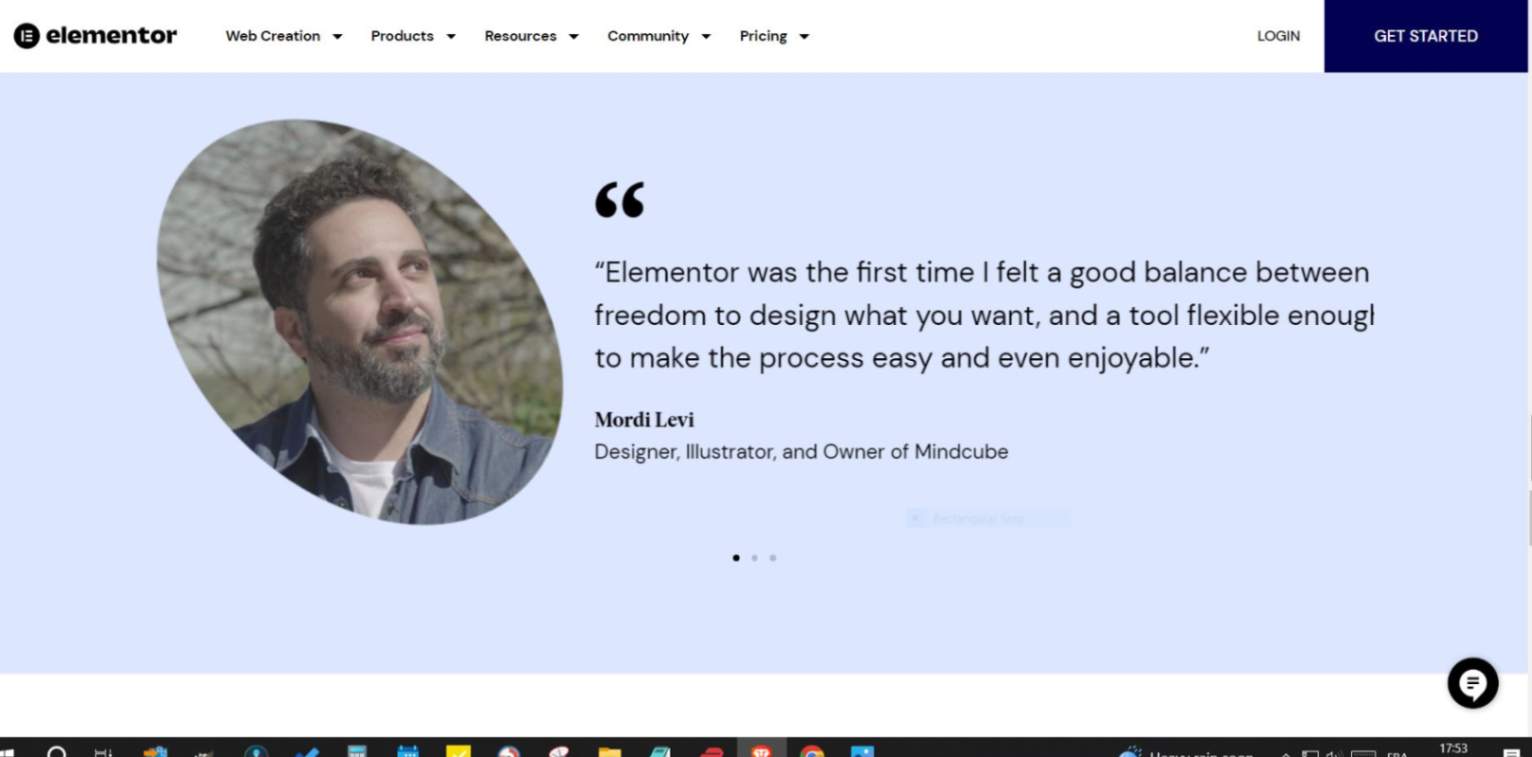
Strengths of Elementor:
Website Personalization: Elementor offers a range of customization options, allowing users to personalize their website's design and layout to fit their unique brand and vision.
Live Front End Page Editor: Elementor provides a live editing experience, allowing users to see their changes in real-time as they design their websites.
Mobile Responsive: With Elementor, users can easily ensure their websites look great on all devices.
Template & Block Library: Elementor provides a vast library of pre-designed page templates and blocks, making it easy for users to quickly create professional-looking pages without starting from scratch.
Create Post Type Layouts: Elementor Pro allows custom layouts for different post types, such as blog posts or portfolio items, allowing for more flexibility and tailored design.
Powerful Popup Builder: Elementor's popup builder enables users to create effective popups for capturing leads, promoting offers, and engaging visitors.
Custom Headers / Footers: Elementor Pro allows users to design and customize their website's headers and footers, providing complete control over the appearance and functionality.
Areas for Improvement for Elementor:
Feature Options: Elementor could benefit from expanding its range of valuable options within its features. This would give users more flexibility and customization possibilities when designing their websites.
Support for Custom Solutions: Enhancing support services to include more personalized assistance and tailored solutions would greatly benefit users with specific requirements or complex design needs.
Compatibility with Third-party Add-ons: Improving compatibility and ensuring seamless integration with popular add-ons would enhance the overall user experience and prevent conflicts or functionality problems.
White label Version: Elementor currently does not offer a White label version. A White label option would enable agencies and developers to brand the plugin as their own, reinforcing their professional image and strengthening their client relationships.
Schema Implementation in the Header Builder: Schema markup is essential for search engine optimization and improving website visibility.
Adding schema support to the header builder would enable users to easily include structured data in their website headers, enhancing their SEO efforts and helping search engines better understand the site's content.
Strengths of Thrive Themes:
Complete Website, Marketing, and Blog Solution: It goes beyond being a mere conversion focused features and optimization tool. It offers a comprehensive solution for businesses' website, marketing, and blog needs.
With a wide range of tools, it enables businesses to enhance their website design, generate leads, and excel in content marketing efforts.
Extensive and Growing Template Selection: It boasts a massive collection of templates that empower businesses to create visually appealing and professional websites and landing pages.
The platform consistently expands its template library, ensuring businesses always have access to fresh and diverse options to suit their unique needs.
Best-in-Class WordPress Suite of Tools: As a collection of conversion-focused WordPress themes and plugins, Thrive Architectfblog
provides an exceptional array of tools for website building and optimization.
It serves as a one-stop solution, equipping businesses with all the necessary resources to enhance their website's performance and drive meaningful results.
Feature-Rich Tools: It offers powerful tools like Thrive Quizzes, Thrive Leads, and Thrive Architect, enabling businesses to boost their website's conversion rates and elevate the overall user experience.
These tools provide advanced functionality and customization options, empowering businesses to optimize their online presence effectively.
Areas for Improvement for Thrive Themes:
Forum Support Instead of Chat Support: Thrive Architect exclusively relies on forum support, which can be a drawback for users seeking immediate assistance.
Offering chat support or alternative real-time support options would enhance the user experience and provide quick resolutions to queries.
Potential Confusion with User Interfaces: The user interfaces of may need clarification for users, especially those needing more experience in website building and web development.
Enhancing the platform's interface with a more intuitive design could reduce confusion and streamline the user experience.
Limited Compatibility with Content Management Systems: Thrive Architect is exclusively compatible with WordPress sites and blogs, limiting its usability for users utilizing different content management systems.
Expanding compatibility to include other popular platforms would widen its user base and provide greater flexibility for website optimization.
Interface and Usability Comparison: Elementor Vs. Thrive Architect
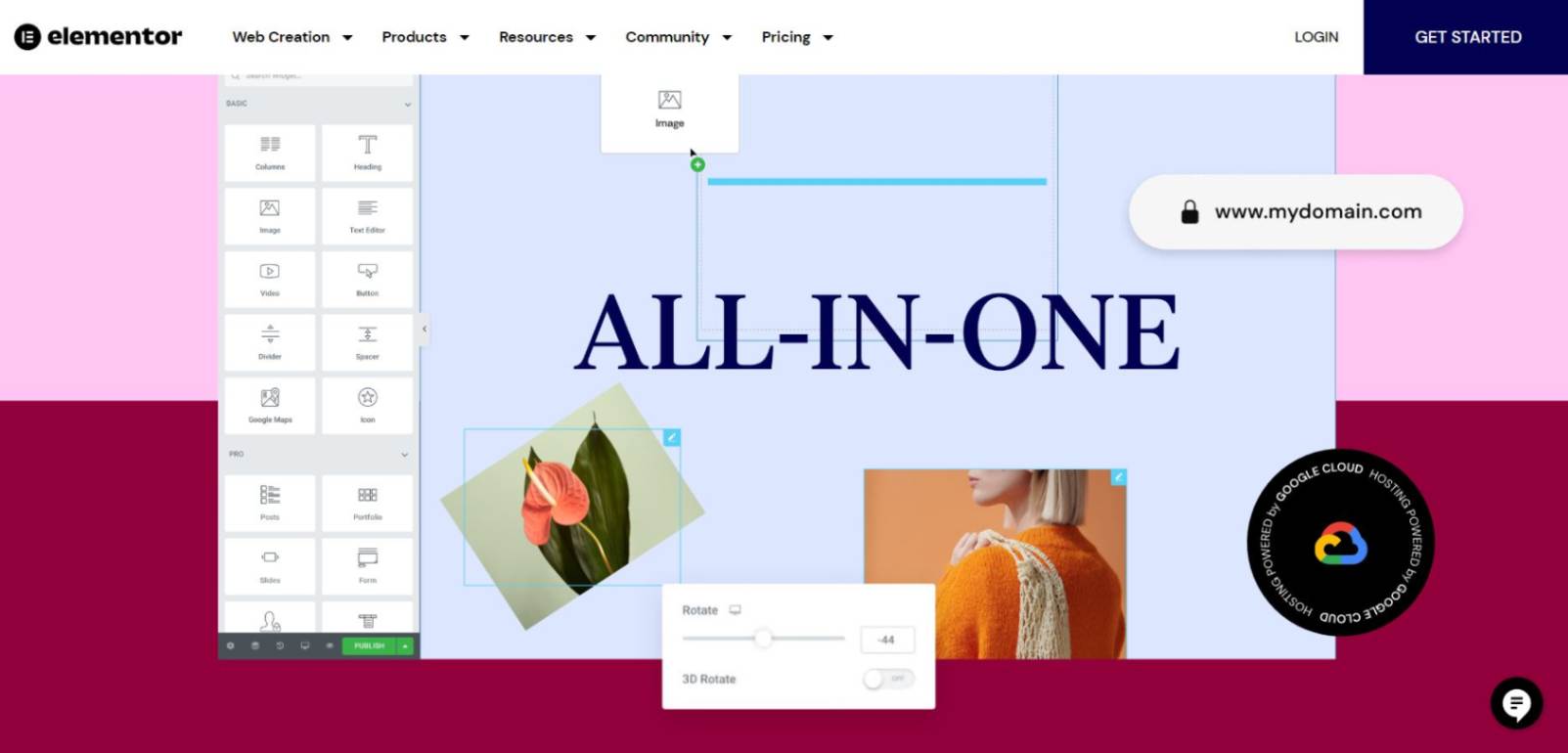
When we compare thrive architect with Elementor in terms of the interface, there are notable differences in their design and usability. Let's break that down:
Elementor User Interface: Robust and Powerful
The interface of Elementor Pro is relatively bare and minimalistic. This can be overwhelming for beginners unfamiliar with WordPress theme builders.
Without clear instructions or a step-by-step guide, new users may struggle to effectively use Elementor Pro and make the most of its powerful features.
However, despite its initial limitations, Elementor Pro is a robust and powerful theme builder. It offers a wide range of customization options, allowing users to build stunning websites once they become familiar with the interface.
Although it may require some learning, once users get used to Elementor Pro, they can appreciate its flexibility and functionality.
Thrive Architect User Interface: Beginner Friendly
On the other hand, Thrive Theme takes a different approach to its user interface. It prioritizes a beginner-friendly experience.
Additionally, it provides guides, offering further clarity on how to use the platform effectively. This makes it easier for individuals with limited knowledge of WordPress themes and page builders to set up a visually appealing website quickly.
It also offers a wide selection of high-quality templates. This feature allows users to start with pre-designed layouts that can be customized according to their preferences.
These templates' availability adds to Thrive Theme Builder's user-friendliness, making it easier for beginners to create a professional-looking website without the need for extensive design skills.
Our Take: While both platforms have their strengths, Thrive Themes emerges as the winner in terms of the interface. Its emphasis on a beginner-friendly experience, and a diverse range of templates, sets it apart.
Which One is Better Page Builder: Thrive Themes or Elementor?
Thrive Architect: User-Friendly
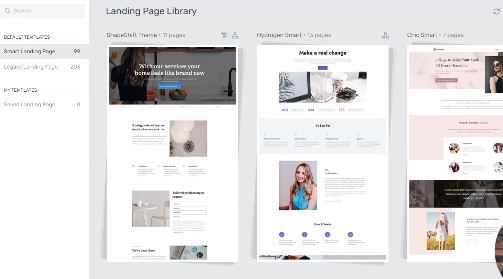
Thrive Architect page builder tool is known for its ease of use, affordability, and good selection of pre-designed templates.
Thrive Architect provides a user-friendly interface that allows users to create and customize pages easily.
It offers a range of design elements and customization options to build visually appealing websites.
While Thrive Architect may not have as extensive a library or third-party plugin support as Elementor, it still provides good tools to create attractive and functional web pages.
Elementor: Extensive Page Building Features
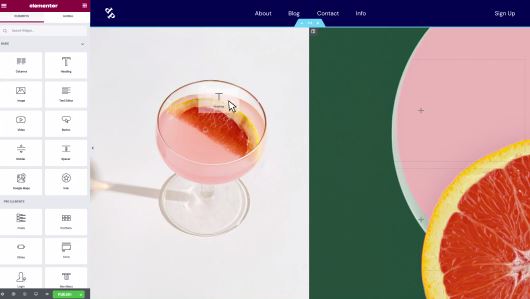
Elementor page builder is known for its extensive features and versatility.
It offers a vast library of pre-designed templates, design elements, and global widgets that provide high customization options.
Elementor also has robust third-party plugin support, allowing users to extend its functionality further.
It has gained popularity among developers and is often voted a top website builder in various polls.
Note: It is recommended to assess your needs, budget, and preferences before deciding between Thrive Architect and Elementor. Both visual page builders have their strengths and can deliver excellent results depending on the specific requirements of your website or project.
How Well Do Elementor and Thrive Themes Do on Marketing?
Elementor Marketing Features: Range of Markting Features
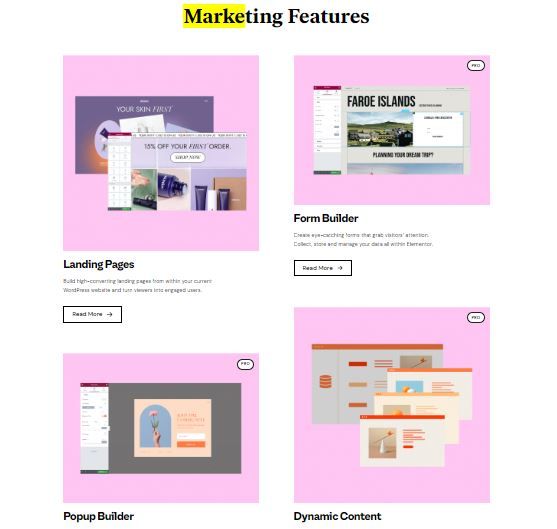
Elementor offers a range of marketing features to help you create and optimize your website for marketing purposes.
Its visual drag-and-drop editor lets you easily design and customize your website pages to match your marketing objectives.
Elementor Pro includes a form builder enabling you to create different forms directly within the elementor page builder itself, such as contact and lead capture forms.
The Pro also offers a popup page builder, allowing you to create visually appealing popups to capture leads or display promotional offers.
Elementor seamlessly integrates with WooCommerce, making building and customizing your online store and product pages convenient.
Additionally, Elementor integrates with popular marketing automation platforms like Mailchimp and ConvertKit, facilitating audience connection and the automation of marketing campaigns.
Thrive Themes: Advanced Marketing Features
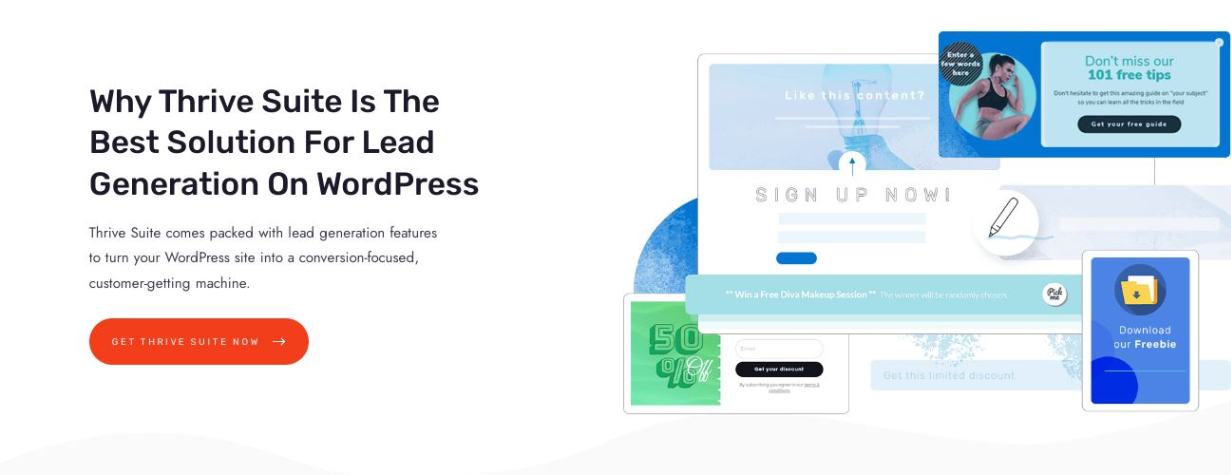
It provides comprehensive and advanced marketing features to optimize your WordPress website for conversions and lead generation.
With Thrive Architect, their visual editor, you can easily create custom landing pages and opt-in forms using just a few clicks and a simple drag-and-drop interface.
They offer conversion-focused templates to maximize conversion rates and capture leads effectively.
It also includes A/B testing capabilities, allowing you to test different versions of your pages and elements to identify the most effective ones.
Their Thrive Leads plugin helps you create and manage various types of opt-in forms, while Ultimatum allows you to create urgency by incorporating countdown timers into your offers. Additionally,
Thrive Themes offers clever widgets, such as testimonials and feature grids, to enhance your marketing efforts further.
Our Take: Hence, thrive themes offers a broader range of features beyond marketing-specific tools and integrations, making it better for marketing sales funnels than Elementor.
Which One Has Better Developer Tools: Elementor or Thrive Architect?
Thrive Architect: No CSS Editing Feature
Thrive Architect offers a different set of developer tools. While it may not have the real-time CSS editing feature of Elementor Pro, Thrive Architect makes developers access the source code of their pages.
This capability gives developers more control and flexibility over the codebase, enabling deeper customizations and implementing specific coding solutions.
Thrive Architect also offers a variety of APIs that allow integration with external systems.
Although Elementor Pro provides a more extensive range of visual and integration features, Thrive Architect delivers the option to request specific integrations, showcasing its willingness to accommodate the developers needs.
Elementor: A Range of Developer Tools
Elementor Pro offers a range of developer tools that cater to the needs of developers seeking advanced customization options.
One notable feature is the real-time CSS editing capability, allowing developers to make CSS changes and instantly see the results.
This feature streamlines the design process and provides immediate visual feedback, enabling developers to fine-tune the appearance of their websites efficiently.
Elementor Pro provides dynamic fields and blocks, which take landing page design and site functionality to the next level.
These complex elements allow for interactive and personalized content, enhancing the user experience.
Elementor Pro's well-optimized APIs offer seamless integration possibilities with other third-party plugins.
Combining visual on-page customization and easy integration makes Elementor Pro a powerful and user-friendly solution for developers.
Our Take: Hence, Elementor Pro is the winner regarding developer tools, offering a more extensive range of features and functionalities that enhance the development process and provide greater creative freedom.
Customer Support: Thrive Architect vs Elementor
When it comes to customer support, both Elementor and Thrive architect have their own approaches, but there are some notable differences between them.
Thrive Architect: No Live Chat Support
Unfortunately, Thrive Architect, does not feature live chat support.
To seek assistance, users must send a support ticket through their forum, which can result in longer response times as it typically involves waiting for a reply via email or forum post.
However, Thrive Architect offers a unique advantage in that it provides a system for developers to access users' sites, enabling them to address and resolve issues on the user's website directly.
This hands-on support can be beneficial in complex scenarios requiring personalized attention.
Elementor: Live Chat Support
Elementor shines in terms of customer support.
Elementor provides a live chat system on its website, allowing users to engage in real-time conversations with their support team.
The fact that they can respond within minutes demonstrates high responsiveness and efficiency in addressing user queries or issues.
This live chat feature offers users immediate assistance and quick resolutions to their problems, making it a valuable asset for those who value timely support.
Our Take: Therefore, when considering customer support as a decisive factor, Elementor emerges as the preferred option due to its efficient and responsive live chat support system. However from my experience it is not a nut buster since Thrive support is very serious and efficient.
Pricing: An In-depth Cost Comparison of Elementor and Thrive Suite
Regarding pricing, the two-page builders offer different plans catering to various needs and budgets. Here is a detailed comparison to help you make an informed decision:
Elementor Pricing
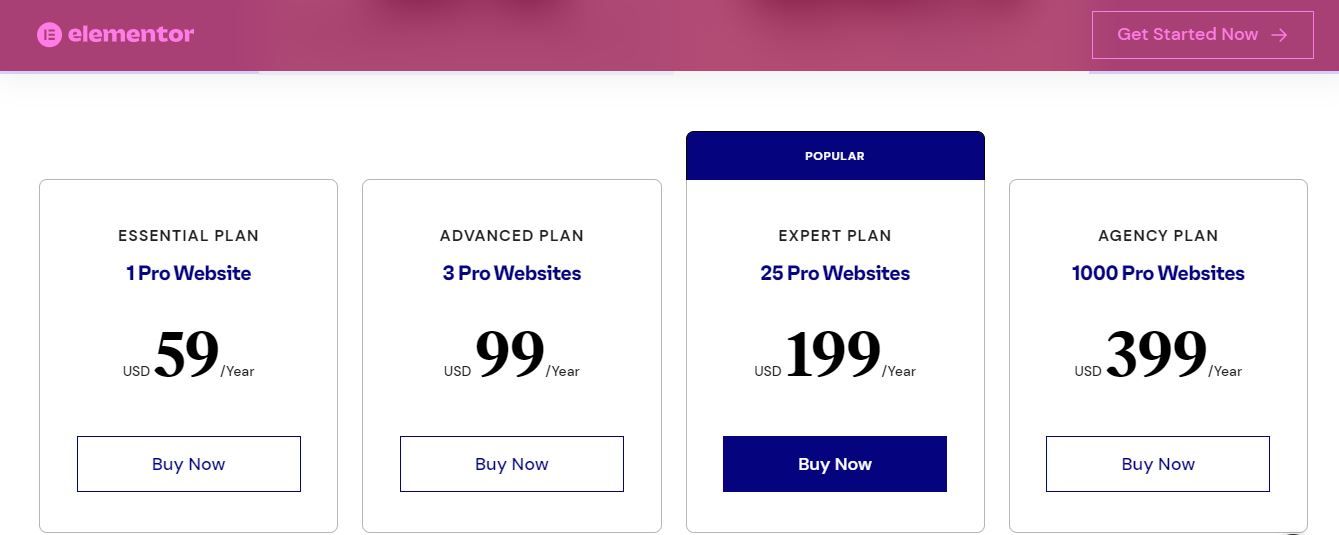
Elementor offers different pricing plans to cater to the needs of various users.
Let's dive into the pricing details and features included in each Elementor plan:
1. Essential Plan:
Price: $59 per year
Features:
1 Pro Website: You can use Elementor Pro on one website.
Drag & Drop, No Code Editor: Elementor provides an intuitive drag-and-drop interface, allowing you to design and customize your website visually without writing any code.
100+ Website Designs: Access a vast library of professionally designed templates and layouts to jumpstart your website creation process.
100+ Widgets: Elementor offers a wide range of global widgets, including text, image, video, buttons, form, and more, to enhance the functionality and design of your website.
Theme Builder: Create custom headers, footers, single post templates, and other dynamic elementor templates, using Elementor's Theme Builder feature.
WooCommerce Builder: Design and customize your WooCommerce product pages and online store using Elementor's dedicated WooCommerce page builder.
Form Builder: Build and style various types of forms, such as contact forms, subscription forms, and feedback forms, using the Form Builder widget.
Popups: Create eye-catching popups and promotional messages to capture visitor attention and drive conversions.
Loop Builder: Dynamically display posts, custom post types, and archives using Elementor's Loop Builder feature.
Dynamic Content: Utilize dynamic content capabilities to display dynamic elements and personalize your website based on user behavior and preferences.
Motion Effects: Add animations, parallax effects, and hover effects to create engaging and interactive website experiences.
Collaboration Tools: Collaborate with other users and team members on your Elementor projects with built-in collaboration tools.
Premium Support: Access priority support from the Elementor team to assist you with any technical issues or questions.
2. Advanced Plan
Price: $99 per year
Features:
3 Pro Websites: Use Elementor Pro on up to three websites.
All the features are included in the Essential Plan.
3. Expert Plan
Price: $199 per year
Features:
25 Pro Websites: Utilize Elementor Pro on up to twenty-five websites.
All the features are included in the Essential Plan.
4. Agency Plan
Price: $399 per year
Features:
1000 Pro Websites: Use Elementor Pro on up to one thousand websites.
All the features are included in the Essential Plan.
Thrive Suite Pricing
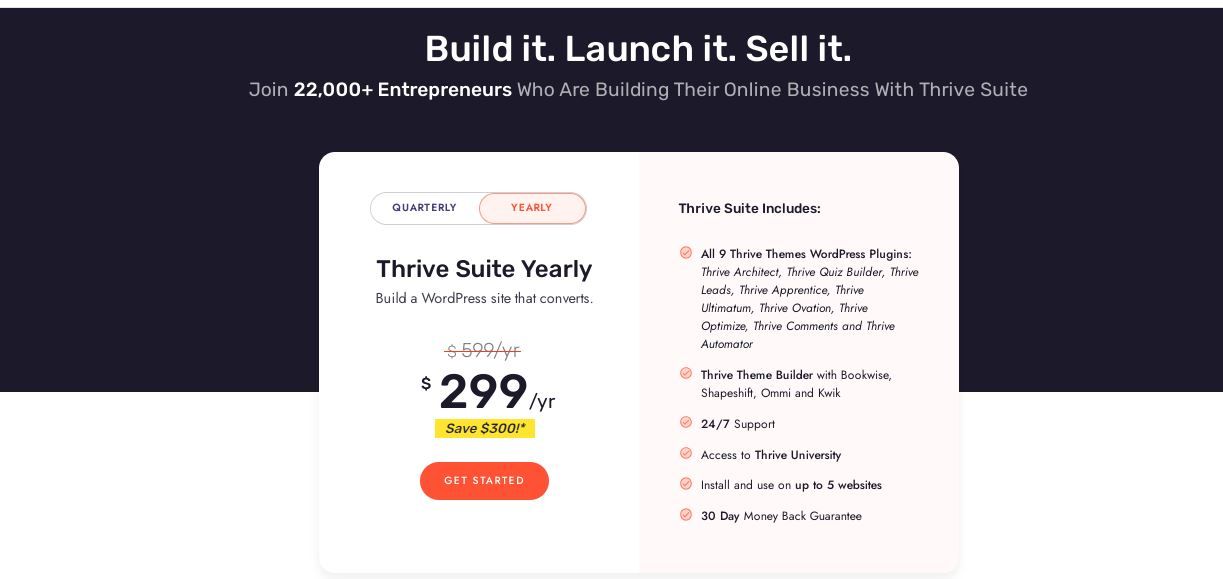
The pricing for Thrive suite is $299 per year, which offers significant savings compared to purchasing each plugin individually.
Let's delve into the thrive membership plan details and features included in the Thrive Suite:
9 Thrive WordPress Plugins:
- Thrive Architect: It has powerful visual page builder elements that allows you to create stunning and conversion-focused landing pages, sales pages, blog posts, and more.
- Thrive Quiz Builder: Create engaging quizzes and surveys to gather valuable information about your audience and generate leads.
- Thrive Leads: Build and deploy high-converting opt-in forms, sticky ribbons, and other lead-generation elements to grow your email list.
- Thrive Apprentice: Create online courses, membership sites, and training portals with ease, providing a seamless learning experience for your audience.
- Thrive Ultimatum: Add scarcity and countdown timers to your offers, creating a sense of urgency and boosting conversions.
- Thrive Ovation: Collect and display testimonials on your website to enhance social proof and build trust with your visitors.
- Thrive Optimize: Conduct A/B split testing on your landing pages, headlines, and other global elements to optimize conversions.
- Thrive Comments: Improve engagement and discussion on your blog with a feature-rich comment system that encourages interaction.
- Thrive Automator: Automate repetitive tasks and actions on your website, saving you time and streamlining your workflow.
Thrive Theme Builder:
- Thrive Theme Builder is a powerful WordPress page builder theme that allows you to customize every aspect of your website's design and page layout without coding.
- Bookwise, Shapeshift, Ommi, and Kwik are pre-designed themes included with Theme Builder, providing ready-to-use page templates to kickstart your website's design.
24/7 Support:
- As a Thrive member, you'll have access to 24/7 customer support to help you with any technical issues or questions you may encounter while using thrive content builder plugins and tools.
Access to Thrive University:
- Thrive University is a comprehensive online learning platform that offers in-depth courses, tutorials, and resources on various aspects of digital marketing and website optimization.
You'll have unlimited access to this valuable educational content as a Thrive Suite member.
How many sites: Install and use on up to 5 websites:
- With the Thrive membership, you can install and activate the Thrive Themes plugins and tools on up to 5 different websites, allowing you to leverage their features across multiple online properties.
Our Take
Having used both builders, I can not say who wins on price. What I will say, is that if you need to build a website that does not rely heavily on marketing sales funnels, just simple lead generation, then Elementor is what I would recommend.
However, if you intended to build high quality sales funnels, like we do then It will definately be Thrive Suite, since it can do everything Clickfunnels can do and more, at a reasonable price.
Learn More: Clickfunnels vs Thrive Themes
Final Verdict: Making Your Decision - Elementor or Thrive Themes?
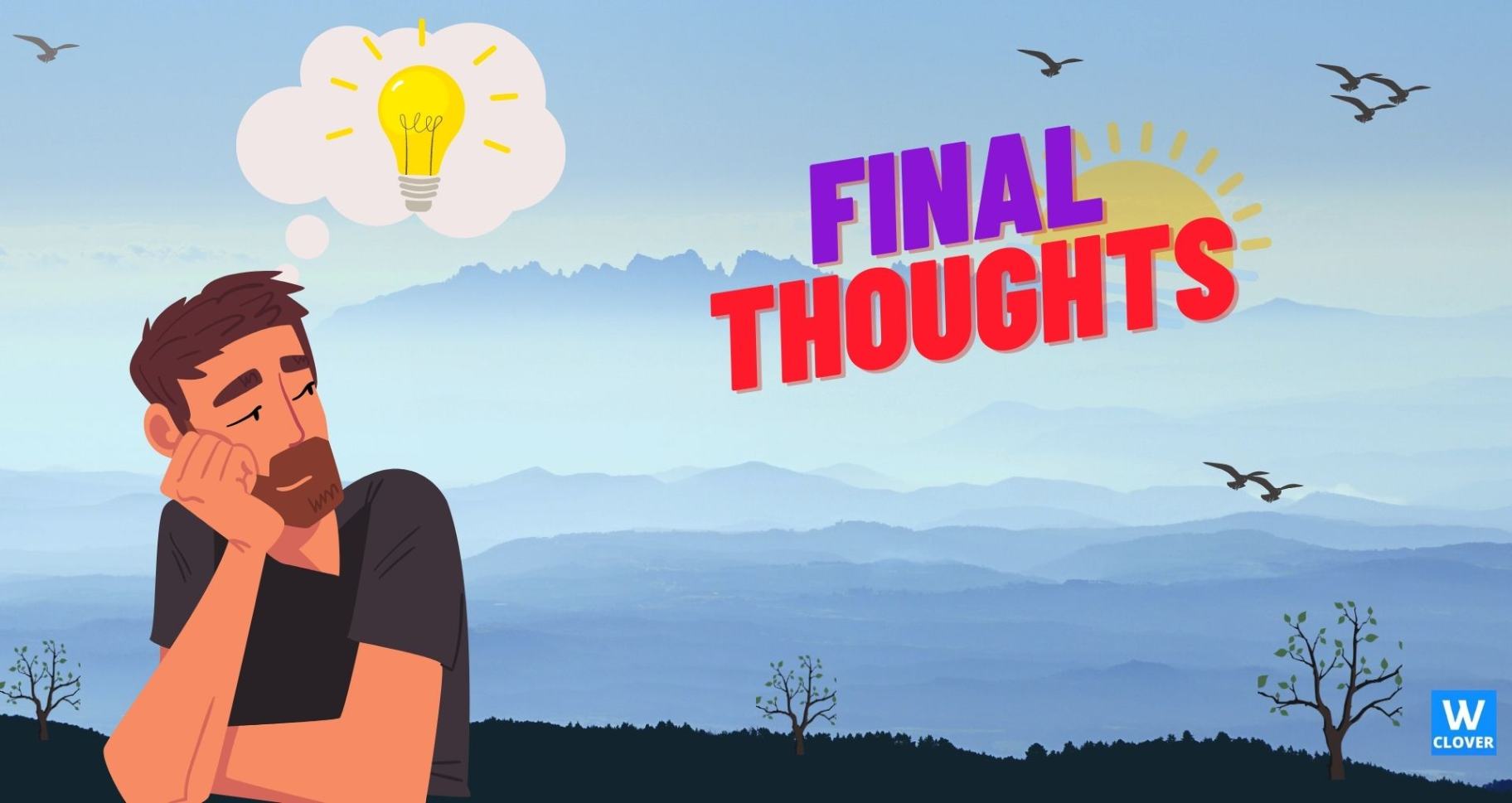
Elementor vs Thrive Themes :When it comes to choosing the right page builder, Elementor is a good choice, particularly for developers or those starting out with the free version.
However, if you're an online marketer like myself or brand consultant seeking to optimize your website, thrive architect page builder is a must, especially if you're willing to invest in the full suite of Thrive tools.
Learn More: Thrive Suite Review:
That said, for most users, whether using the pro or free version, both Elementor and Thrive themes will likely bring you satisfaction.
If you're deciding between Thrive Architect and Elementor, we hope our roundup has helped you make an informed choice.
SUGGESTED ARTICLES
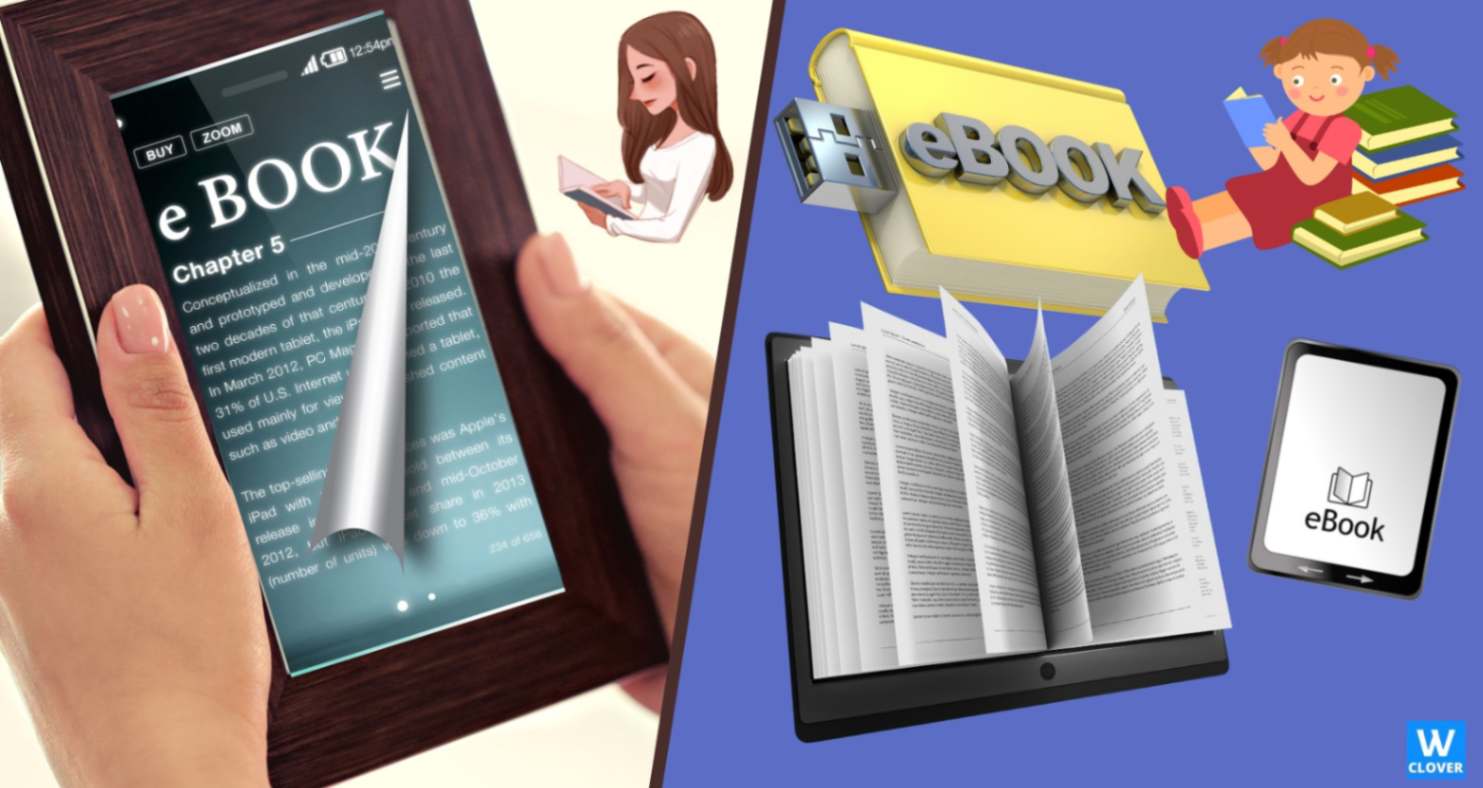
What Are PLR eBooks And How Can I Profit From Them? [2024]

Thrive Suite Review [2024] – Is It The Ultimate Page Builder?

Thrive Architect Price: Best Offers and deals In 2023

SamCart vs ThriveCart [2023] – 5 Things I Hate About SamCart!

How To Start A Blog From Scratch – Is It Worth It? [2023]