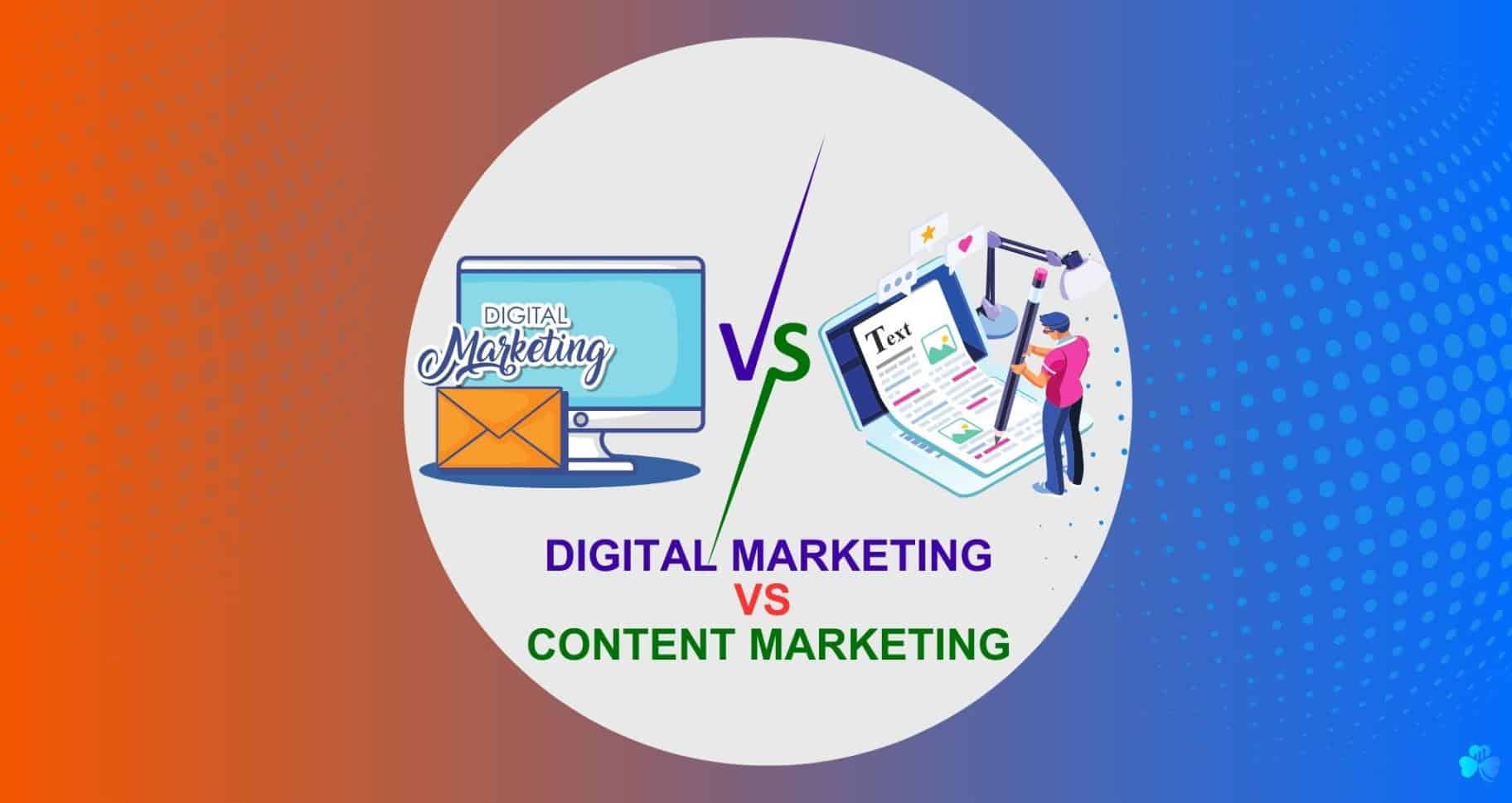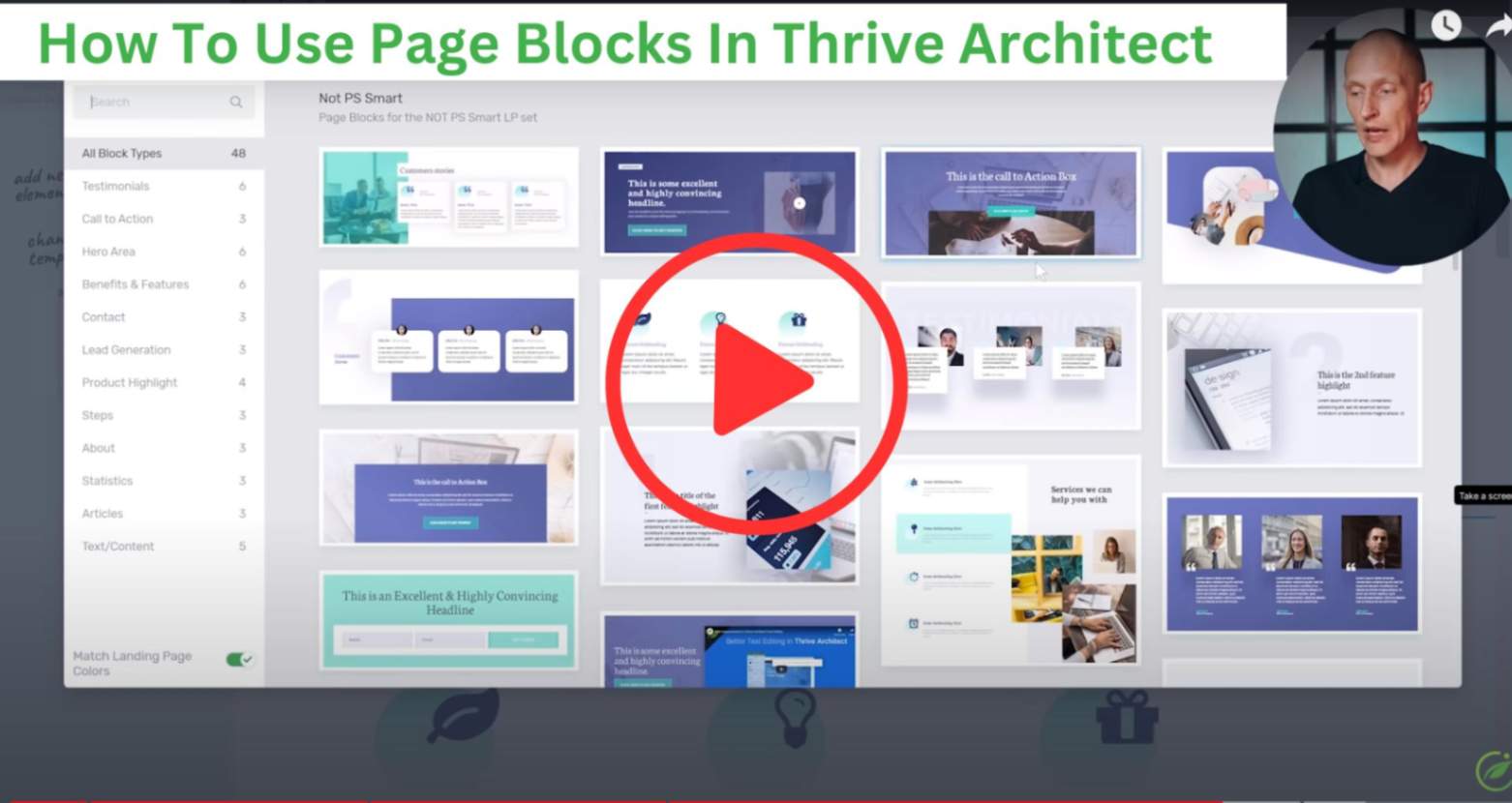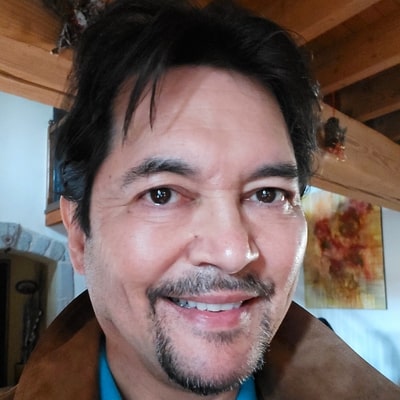In today's fast-paced digital age, having a visually stunning and high-converting website is no longer a luxury but a necessity.
It so happens that Thrive Architect is a powerful WordPress plugin that promises to transform your website into a relevant modern design, without breaking the bank.
But with so many other page builders on the market, you might wonder: Are the Thrive Architect costs worth the investment, and are there any offers and deals in 2023?
This article might contain referral affiliate links from our chosen partners, that may bring us a small commission at no additional cost to you. Please read our disclosure page for more details.
Thrive Architect Discount Offers And Deals (2023)
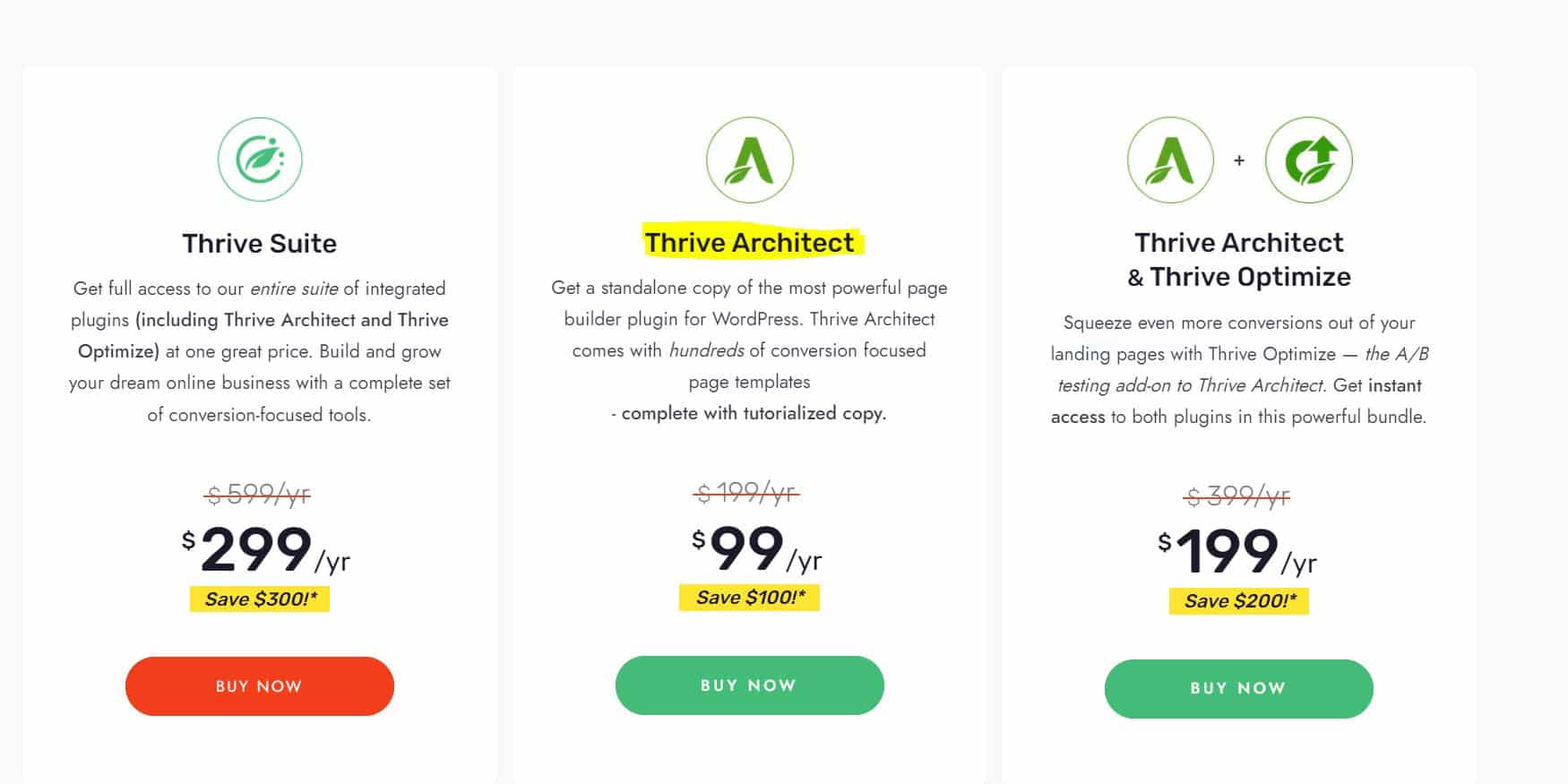
Thrive Themes provides website tools and software, but they do not offer any coupon code or discounts to their customers.
Despite lots of blog posts claiming to offer Thrive Themes coupon code or discounts on Thrive Architect, no such codes are available.
While some blogs may advertise Thrive Themes Black Friday discounts or Cyber Monday offers, they cannot provide any tangible discounts.
The only legitimate way to obtain a discount on Thrive Architect is by subscribing to the Thrive Suite Annual license.
This license provides access to all Thrive Themes’ website tools and software, including Thrive Architect, at a discounted price.
Customers who opt for the annual license not only get a discount on the regular price but also receive all updates and unlimited support throughout the year.
Searching for custom discounts or promo codes for Thrive Architect is not worth the time and effort.
Instead, visiting the official Thrive Themes website is recommended, and taking advantage of the $300 savings available on the Thrive Suite Annual license at $299/year.
This offer provides a substantial discount and guarantees access to all 9 Thrive Themes tools for an entire year, along with all updates and unlimited support (as long as you have a valid license)
I am an actual user and have published several articles on this superb software, in fact, this website is built entirely with Thrive suite, not to mention all the successful affiliate funnels and email lists that I have built with it.
Check my short video below (no sound) demonstrating how I easily created this actual post using Thrive Architect:
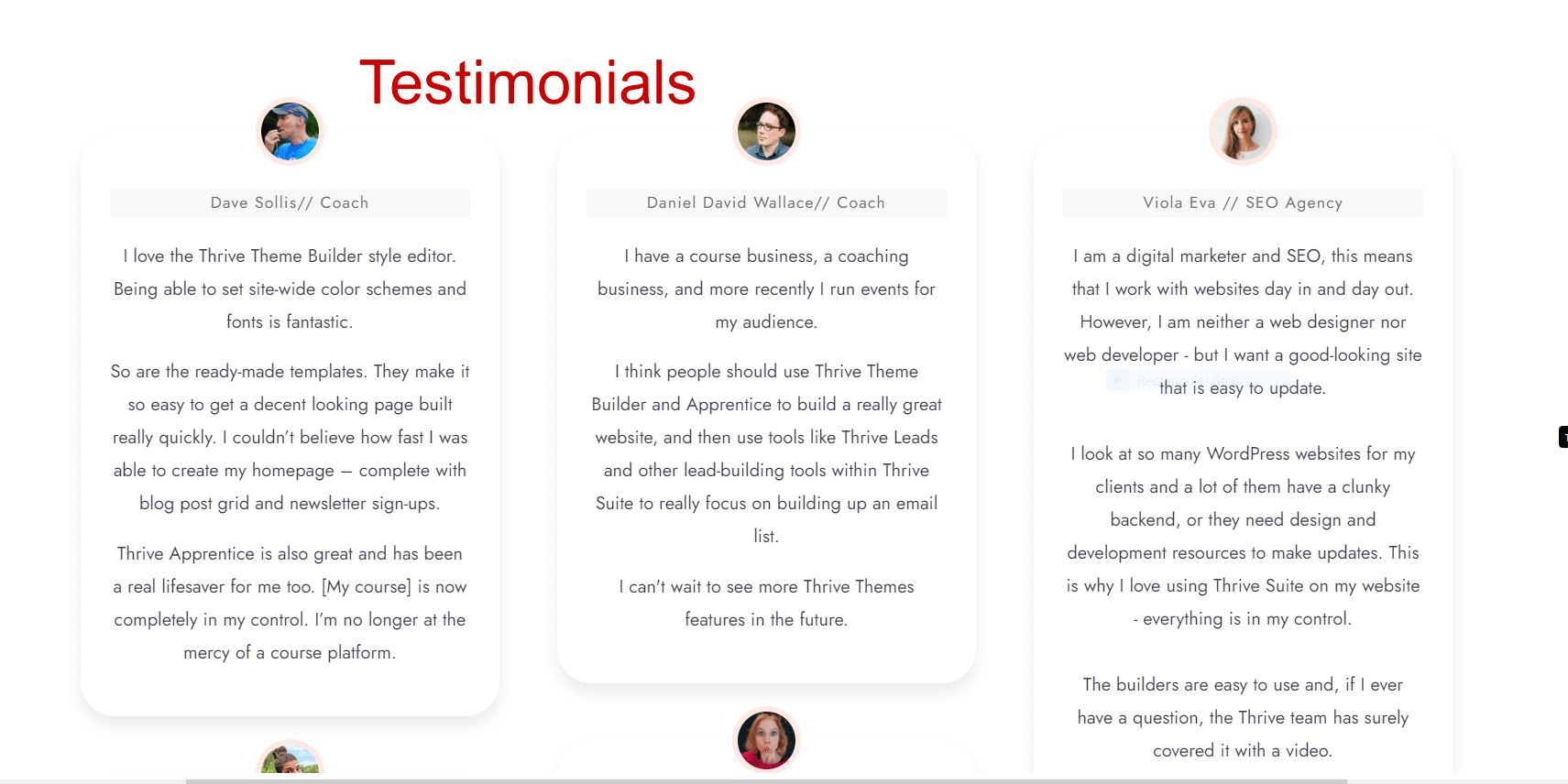
Here are a few testimonials from happy customers.
Brief Summary of Thrive Architect Pricing
Thrive Architect is available for stand-alone purchase for $99.00 per year, which includes unlimited access to all of its features, updates, and 12 months of unlimited support.
If you need a more comprehensive package, Thrive Membership pricing (Thrive suite) is an excellent option at $299.00 per year, giving you access to all of the 9 Thrive plugins and themes, including:
• Thrive Architect
• Thrive Headline Optimizer
• Thrive Leads
• Thrive Quiz Builder
• Thrive comments
• thrive ovation
• Thrive Apprentice
• Thrive Ultimatum (countdown timer)
• Thrive Clever Widgets.
Learn more: Thrive Suite Review [2023] – Is It The Ultimate Page Builder?
For businesses looking to create high-converting websites, Thrive Suite Yearly is an all-in-one WordPress website design and marketing tool bundle, priced at $599.
However, you can save $300 by paying the annual fee of $299.
This package includes access to all nine items on the Thrive Themes WordPress plugins, including Thrive Architect, Thrive Quiz Builder, and Thrive Optimize.
Additionally, you'll get Thrive Theme Builder with Bookwise, Shapeshift, Ommi, and Kwik (very fast!), and Xpert(coaching) and Jaya (yoga) the latest addition- 24/7 support, access to Thrive University, and the ability to install it, on up to five websites.
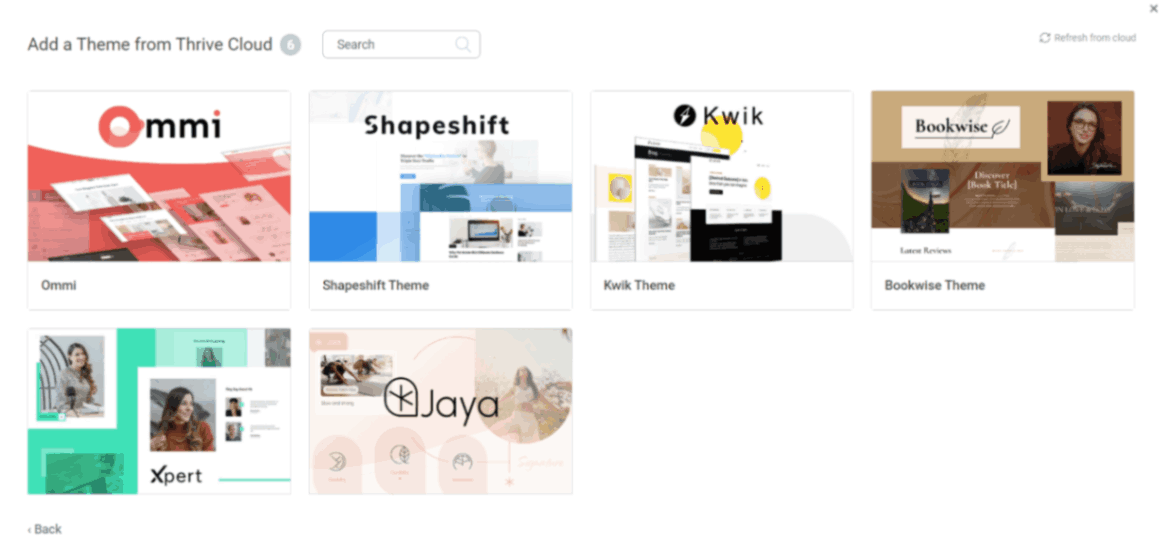
What are the five Thrive themes:
Meet Ommi
With its inviting warmth, Ommi proves to be the perfect choice for cultivating a personal brand that effortlessly makes your audience feel right at home.
Meet Kwik:
Combining sleekness and lightning-fast speed, Kwik stands as the ultimate choice for creating a stunning website that prioritizes performance over unnecessary frills.
Meet Bookwise:
Establish a polished website for your indie author persona, fostering meaningful connections with your readers and ultimately boosting book sales.
Meet Jaya:
Immerse your audience in a yoga-inspired ambiance, presenting your creative ideas, showcasing exceptional courses, and inspiring your target audience to embark on a transformative journey.
Meet Xpert:
Elevate your coaching business with a captivating, conversion-focused website, unlocking the power to attract and enroll new students today.
The package comes with a 30 day money back guarantee.
Other payment options if you prefer is a quarterly subscription, Thrive Suite Quarterly costs $149 per quarter, offering the same benefits and features as the yearly subscription.
Ultimately, the package you choose will depend on your specific needs and budget.
What Is Thrive Architect?
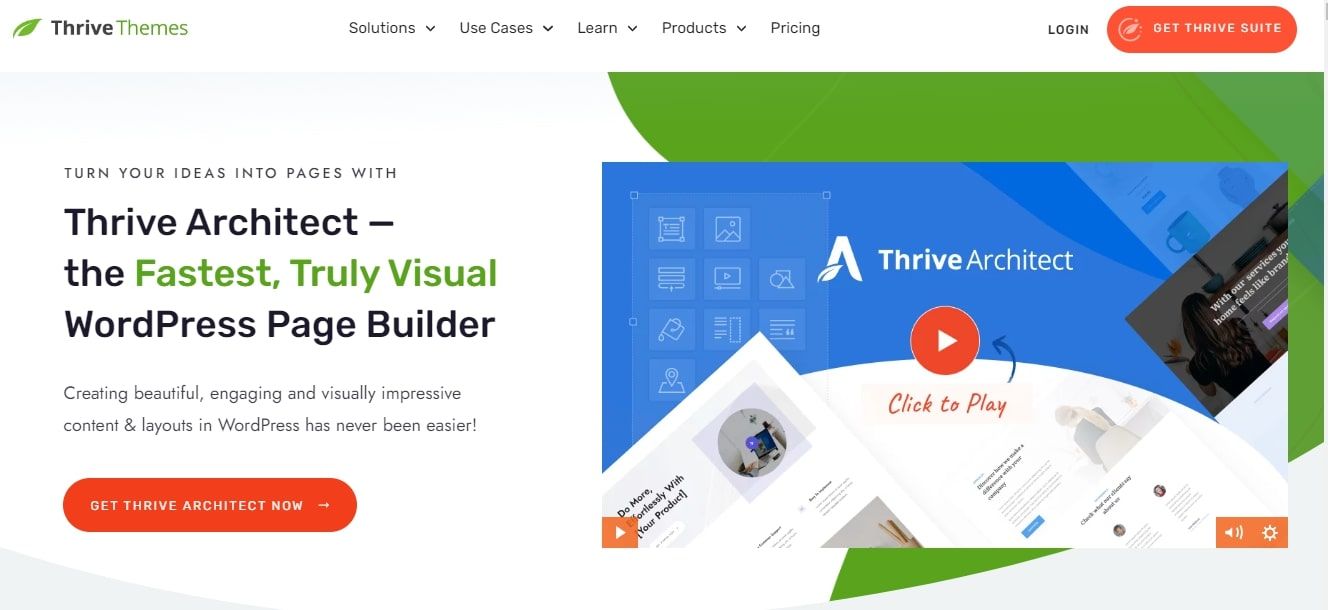
Thrive Architect is a popular visual page builder that falls under the Thrive Content Builder family of page builders.
It is a user-friendly tool that enables you to design professional-looking pages quickly and easily, without the help of a web developer.
As one of the most feature-rich page builders on the market, Thrive Architect offers a broad range of customization options for users to choose from.
This robust page builder boasts an extensive collection of pre-designed templates and editing options that allow you to create visually appealing pages in no time.
Its sleek and intuitive drag-and-drop user interface makes it easy for users to add, remove, and customize page elements with ease.
When you use Thrive Architect, you can:
►Build your homepage by selecting a template from the pre-designed page templates options or by enhancing your existing theme with components such as credit card icons, buttons, or columns.
►build landing pages with affiliate links equipped with lead generation features already installed, to assist in expanding your email mailing list.
►To make your blog post stand out from each other, you can format them using features such as styled lists and custom content boxes.
►Build sales funnels for product launch pages, webinars, and more, including sales pages.
Pros of Thrive Architect:
- Easy to use and provides a visual design interface
- Allows for the creation of unique and eye-catching WordPress content
- Includes over 100 landing page templates grouped into sets
- Provides conversion-focused elements that can be added to your content blocks
- Offers additional mobile screen sizes
- A lightweight plugin with an attractive pricing model
- It comes with lifetime updates and 12 months of support
- Provides integration with a large number of email service providers
- Supports adding Thrive Architect content blocks via Gutenberg blocks
Cons of Thrive Architect:
- Some of the landing page templates may appear outdated
- Has a steep learning curve, especially for those new to WordPress page builder plugins
- No lifetime payment option
Thrive Architect Cost
Thrive Architect is available for purchase at a price point of $99.00 per year for one website.
With this package, you will receive unlimited access to all of Thrive Architect's features, lifetime updates, and 12 months of support.
If you are looking for thrive, architect, plans with a more comprehensive package, Thrive Membership is an excellent choice.
For $299.00 per year, you will have access to the entire Thrive suite plan, all of Thrive's plugins and themes, including Thrive Architect.
This package includes Thrive Leads, Thrive Quiz Builder, Thrive Apprentice, and six other useful tools.
Thrive Architect Features

Thrive Architect is a drag-and-drop page builder plugin for WordPress that you can use to create visually stunning landing pages, sales pages, blog posts, thank you pages, email mailing list opt-in pages, webinar signup pages, and more.
The plugin comes with different features that differentiate it from other website builders due to its marketing, and conversion elements for example beaver builder.
Below we will discuss each of these features in more detail and how they can help you save time and effort while creating your website.
Drag-and-Drop intuitive visual editor
• Thrive Architect's drag-and-drop intuitive visual editor is a user-friendly tool that allows website owners to create and edit their website's content with ease.
• The visual editor provides an intuitive interface where users can add and customize page elements such as a text content box, images, buttons, columns, and more by dragging and dropping them onto the page.
• With Thrive Architect's intuitive visual editor, users can easily design and layout their website's pages without any coding or design skills.
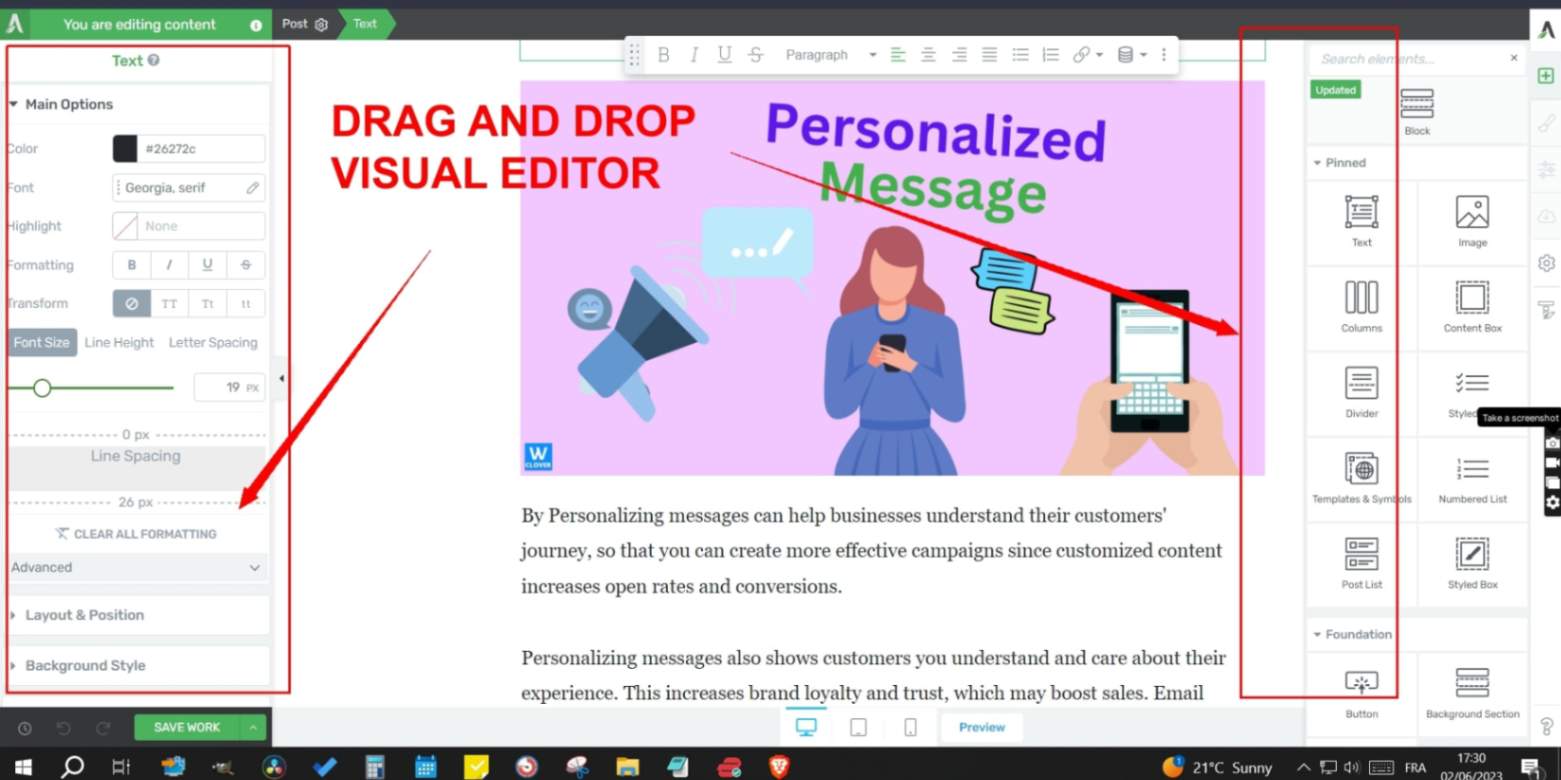
• The editor's flexibility and ease of use make it a popular choice for entrepreneurs and businesses looking to build a professional-looking website quickly.
• Additionally, Thrive Architect's visual editor allows for the customization of every element on the page.
• Users can edit the colors, fonts, and sizes of every element to match their brand's style and make their website stand out.
• The editor also enables users to add animations, content boxes, and effects to the elements on their website, making it more engaging and visually appealing to their audience.
Landing Page templates
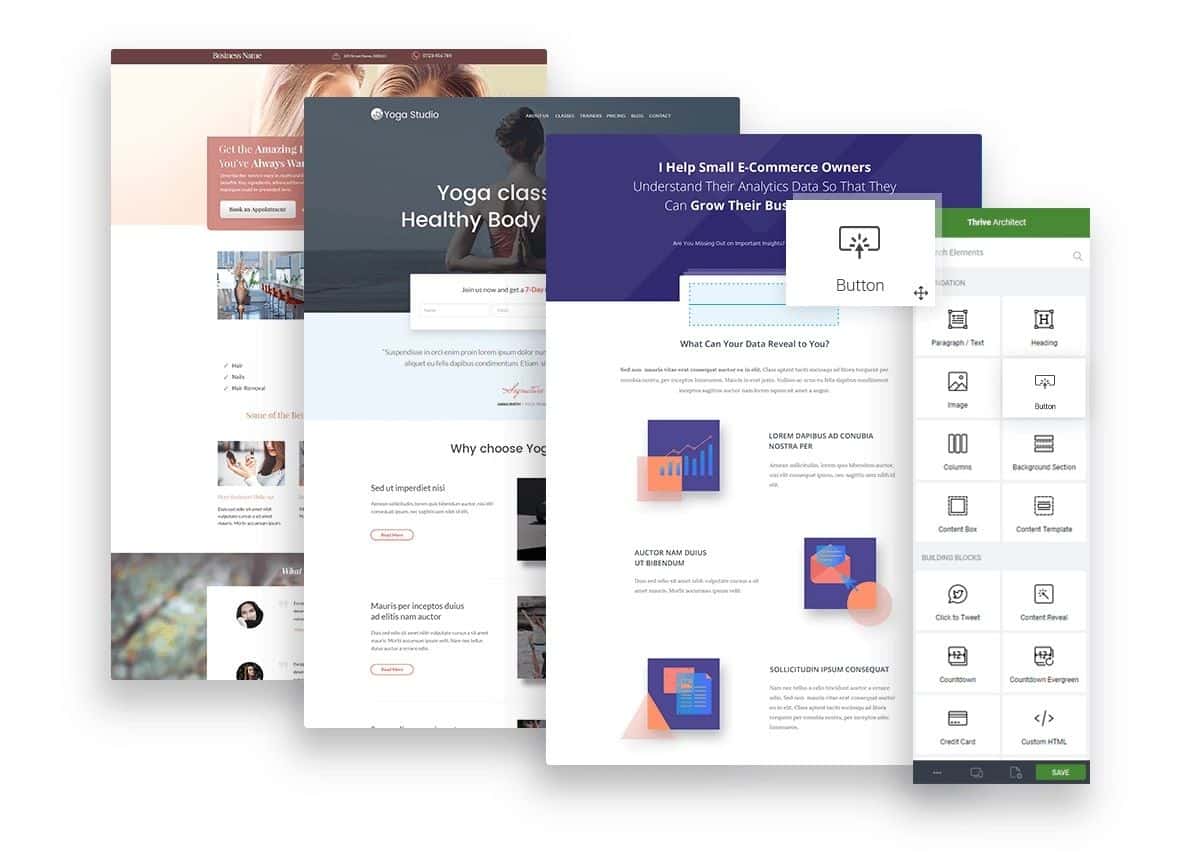
Thrive Architect provides customizable pre-designed landing page templates, making setting up marketing funnels and creating pages very fast.
These landing page templates include homepages, sales pages, upsell pages, opt in forms lead generation forms, course launch pages, thank you pages, confirmation pages, download pages, and webinar and event sign-up pages, to build your email list.
These page templates will save you a massive amount of time and energy compared to starting from a blank page.
Smart Color Technology
Thrive Architect's smart color technology saves time by allowing users to change the colors of the entire page in just a few clicks of the wordpress theme builder.
This is particularly useful when you want to customize your landing pages, as you won't have to go through each element individually.
The feature is helpful when creating lead generation pages or create landing pages with colors that don't match your brand's colors.
Landing Page Blocks
Thrive Architect's landing page blocks are designed to make it easy to add beautifully-styled sections to your landing page that match the rest of your landing page template.
For instance, if you've found a landing page template you like, but there's a section missing that you need, you can add a block that matches a particular landing page, which will automatically use the smart colors you've chosen for your page.
Thrive Architect has made the feature very user-friendly, the short video below, explains how to add these blocks to your landing page in the video tutorial.
Exit Intent Lightboxes
Exit intent lightboxes are a popular feature in Thrive Leads, a lead-generation plugin that can be used to make sure your visitors see specific promotions or offers you have before they leave one of your pages.
You can also use them in Thrive Architect, and they're easy to create, as demonstrated in the tutorial.
While the tutorial's lightbox is just for a particular page, you can also add a lightbox to other building blocks pages on your website.
Element Templates
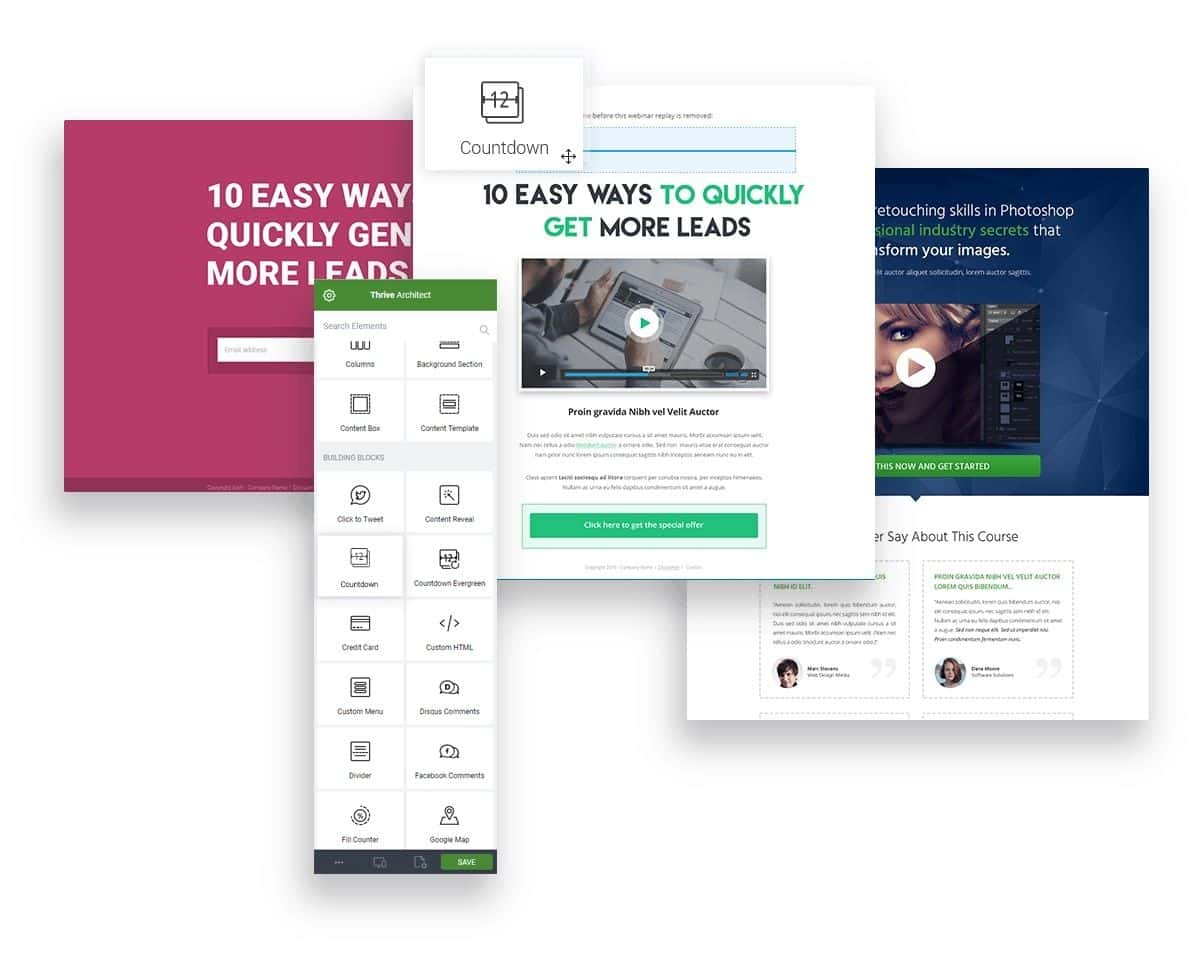
Thrive Architect provides an extensive collection of pre-designed element templates that cater to various needs.
These element templates allow users to create high-quality pages easily, saving them time and effort in the design process.
With these templates, users don't have to start from scratch, making the process more efficient and convenient.
No CSS Needed
Thrive Architect allows you to accomplish things you typically need to use custom CSS, such as animations for the button element.
The toggle element is entirely built for you; all you have to do is add your content. This feature is designed to help you save time and effort while building your website.
Smart Mockups
Smart mockups are a cluster of devices that show what your online course, e-book, or video training might look like on a device. This feature is helpful for online entrepreneurs who want to display their products' features.
With Thrive Architect, you don't need to create these mockups yourself; they come pre-built for you, which is a great time-saver.
Analytics
Thrive Architect provides detailed analytics on the performance of your landing pages, including conversion rates, bounce rates, and more.
These analytics can identify areas of your landing pages that need improvement and optimize your content for better conversions.
A/B Testing
Thrive Architect includes A/B testing capabilities, which allow users to test different variations of their landing pages to see which version performs better.
This feature is essential for optimizing conversion focused elements and increasing sales.
Integration
Thrive Architect integrates with various marketing tools, including email mailing list marketing software, membership plugins, and more.
This makes connecting your landing pages with your existing marketing and sales tools easy.
Mobile Responsive screen sizes
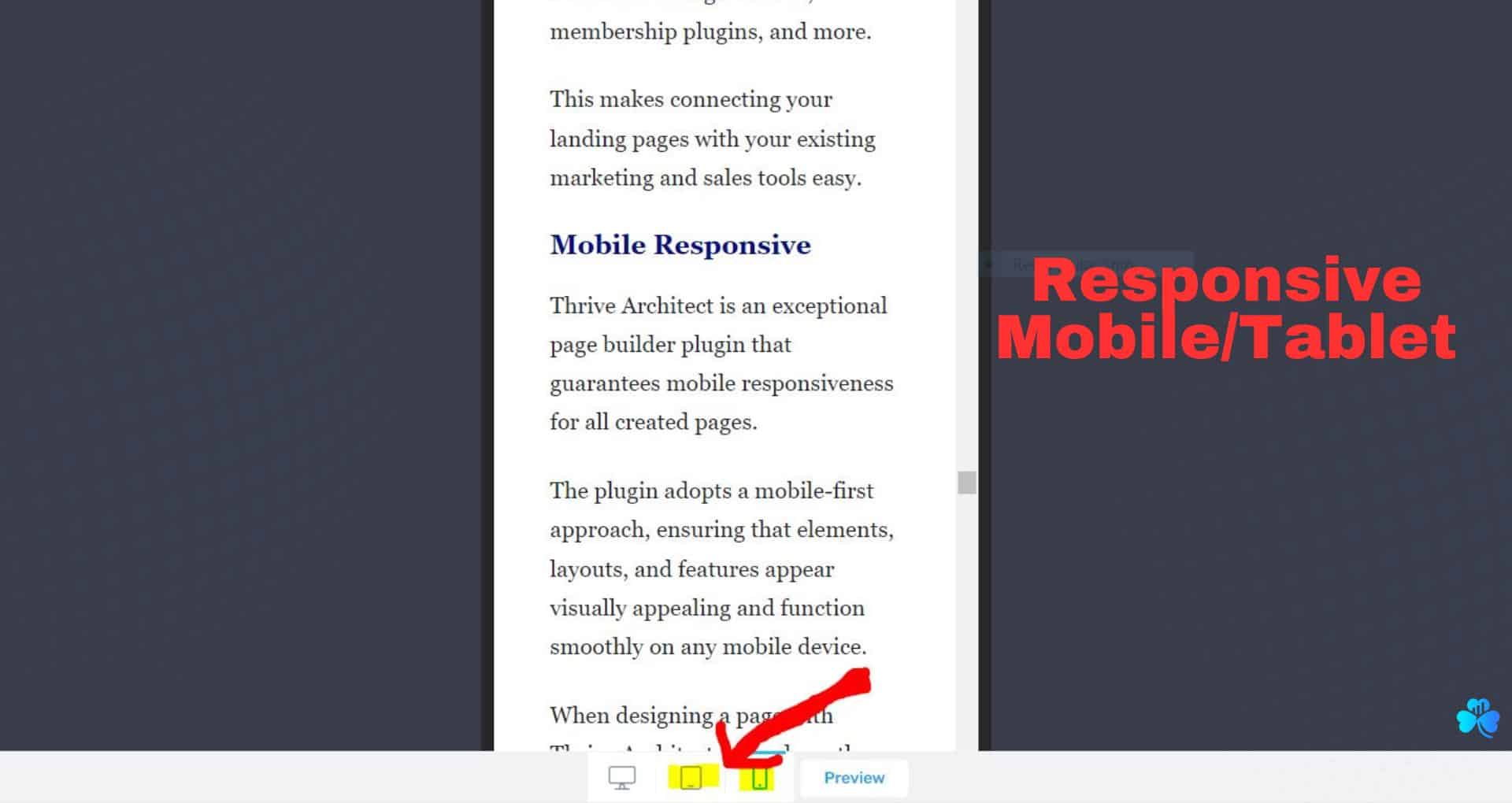
screenshot from my account showing mobile responsive view
Thrive Architect is an exceptional page building blocks plugin that guarantees mobile responsiveness for all created pages.
The plugin adopts a mobile-first approach, ensuring that elements, layouts, and features appear visually appealing and function smoothly on any mobile device.
When designing a page with Thrive Architect, users have the convenience of previewing their layouts across various mobile devices.
This feature allows them to visualize how their pages will look on smaller screens and make necessary adjustments for optimal screen width display.
Moreover, the plugin automatically optimizes images, text, and other content elements specifically for mobile viewing.
This optimization ensures a seamless user experience for visitors, regardless of the device they use to access the website.
Thrive Architect empowers users to create mobile-responsive pages effortlessly, enabling them to deliver an exceptional browsing experience to their mobile audience.
Customizable Page Elements
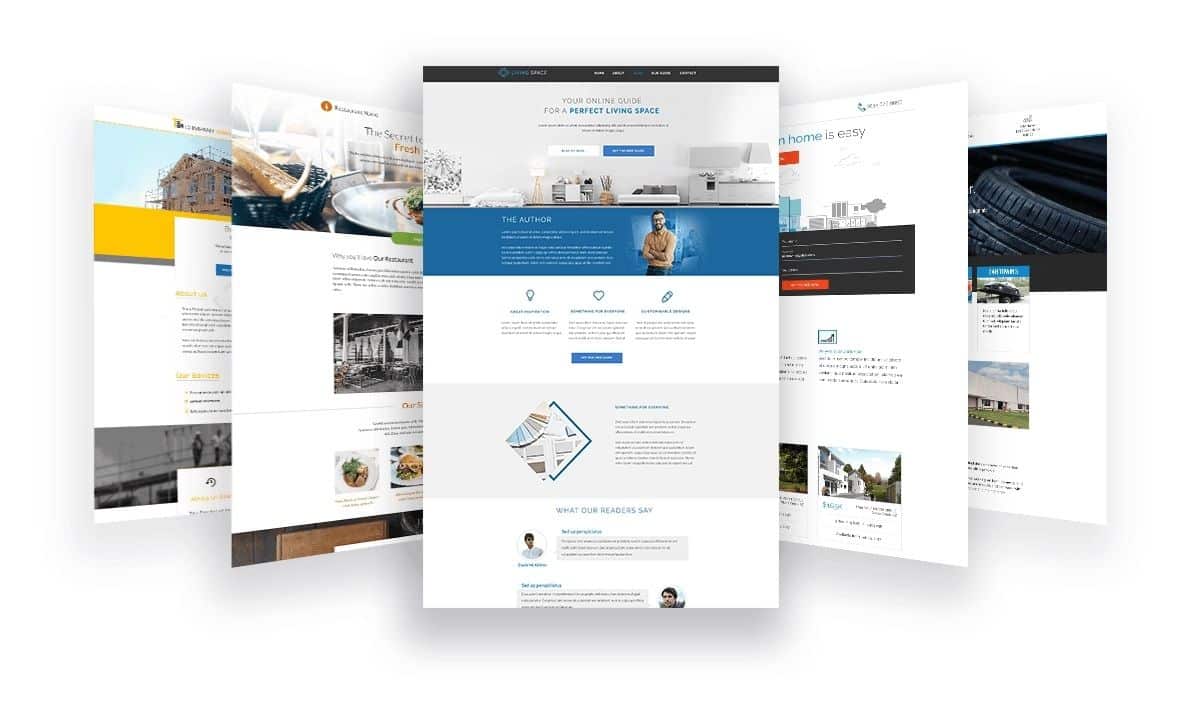
Thrive Architect offers an extensive selection of customizable page elements that allow users to create stunning web pages that are tailored to their brand's unique style and design preferences.
With Thrive Architect, users have access to an array of elements such as text content box, images, buttons, social media icons, and much more, all of which can be customized to match their brand's typography, color scheme, and style.
One of the advantages of using Thrive Architect is its flexibility in design.
Users can modify each element to fit their desired design easily and is fully compatible with any WordPress theme.
For example, users can change the color, size, and font of the content box, add custom images, or even add animations and effects to page elements for a more engaging and visually appealing design.
For example you can also easily embed Google Maps onto your page, and freely customize completely the look of the map.
In addition, Thrive Architect's sales page elements are optimized for conversion.
This means that the plugin's team has designed the elements to be visually appealing, professional-looking, and designed to convert visitors into leads or customers.
This feature is essential for businesses that prioritize their online presence and need to create web pages that stand out from their competitors.
Which Thrive Architect Plan is Best For You?
The answer depends on your requirements. Thrive Suite is your greatest option whether you own an agency or are a blogger, affiliate marketer, developer, or freelancer.
The Thrive Architect subscription plan is the most suitable for blog owners. Thrive, Architect, + Optimize is the best options for single sites.
If you want to build marketing funnels you will need Thrive Suite, the complete 9 marketing plugins.
Final Thoughts
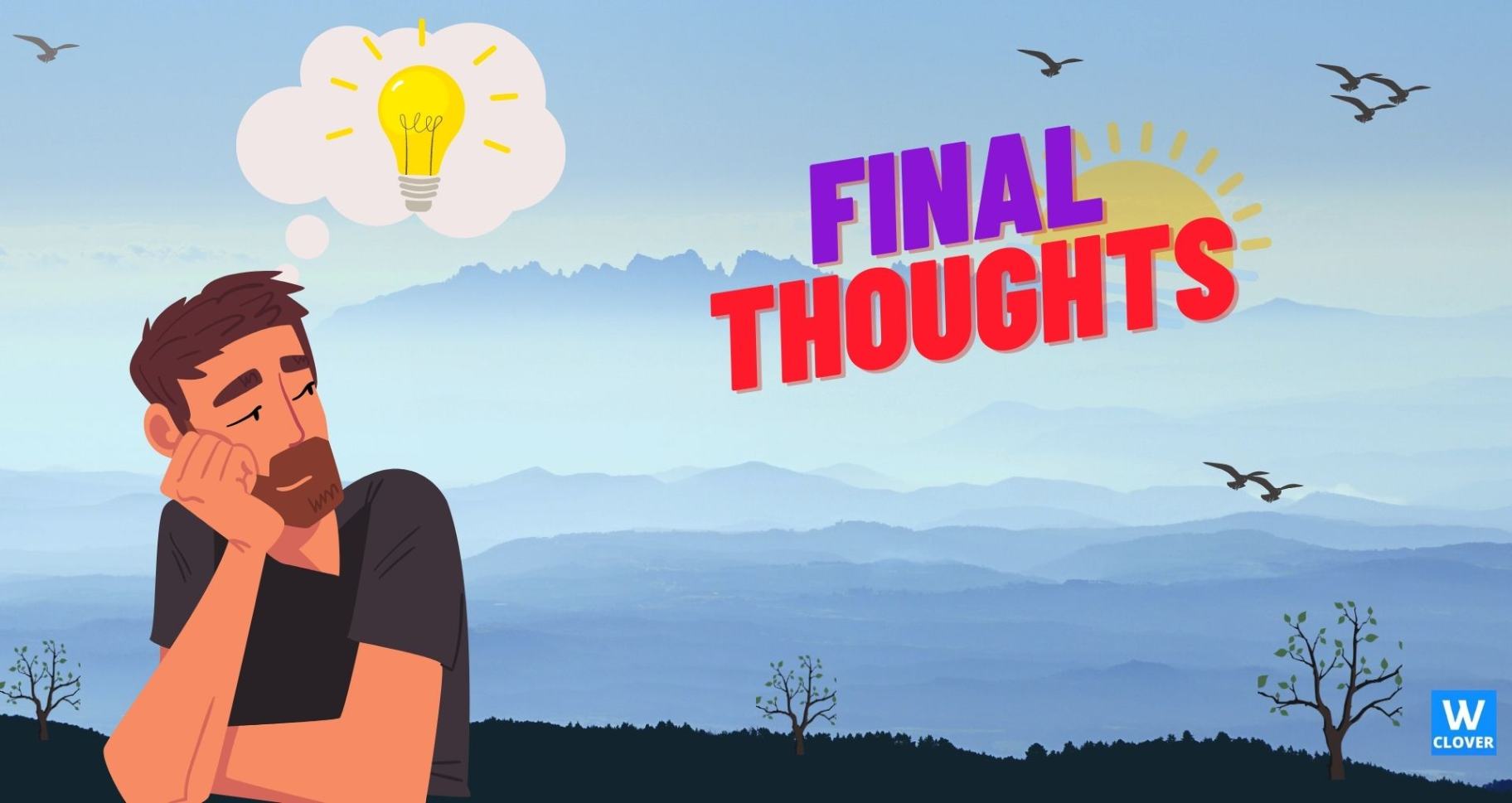
To conclude this Thrive theme builder review, Thrive Architect is an incredibly powerful and versatile WordPress page builder plugin, that can help you create stunning websites, landing pages, and sales funnels.
With its intuitive drag-and-drop interface, hundreds of conversion-focused templates, and Step-by-step guides, Thrive Architect makes it easy to create a professional-looking sales page that converts.
Whether you're a blogger, marketer, or business owner, Thrive Architect can help you take your online presence to new heights.
And with three pricing options, you can select the plan that best suits your needs and budget.
Chris's Take
If you're looking for the ultimate online business toolkit, the Thrive Suite Price plan is the way to go, as it gives you access to all the Thrive integrated plugins, including Thrive Architect and Thrive Optimize.
You can save $300 with this bundle compared to buying the plugins separately.
From a user's point of view, if you are just starting out go with Thrive Architect.
However, if you need to build lead-generation pages and pop-ups, which are associated with marketing funnels, you will definitely need to consider the full Thrive Suite plan at $299/year.
This has 9 Thrive plugins which I consider just as powerful as Clickfunnels, which is way more pricey.
FAQs

What is the starting price for Thrive Architect?
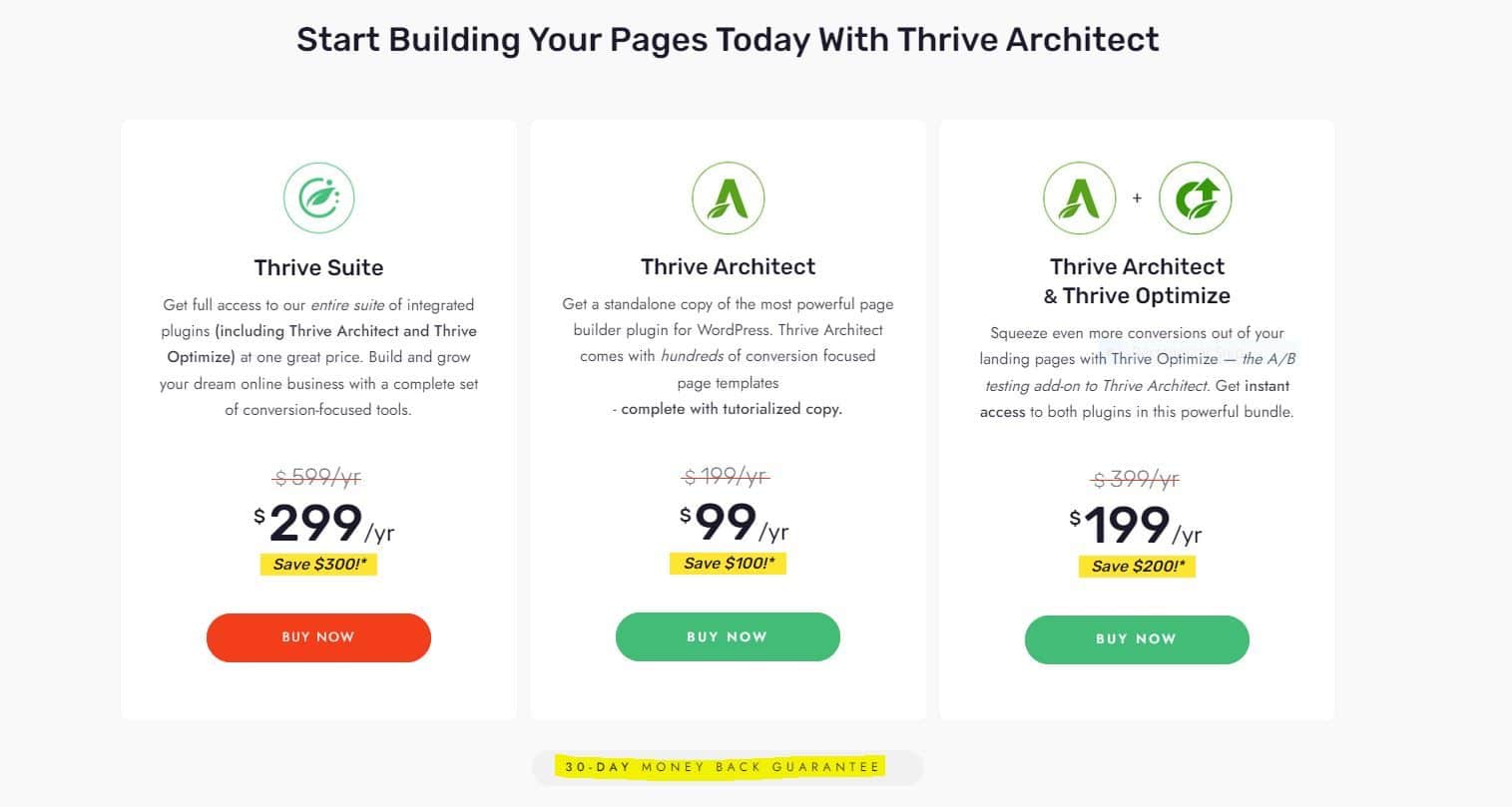
Thrive Architect costs on its own $99/year
If you buy thrive architect + Thrive optimize (A/B testing) it costs $199/year
and if you take the full set of 9 powerful Thrive plugins it will cost $299/year
Is thrive architect free with Thrive suite?
Absolutely, the Thrive suite comes with free access to all of the Thrive Themes tools, including Thrive Architect.
Up to five of your websites may make use of the Thrive Tools at the same time.
Which Thrive Architect plan is best for bloggers?
Every single one of Thrive Themes' pages are optimized for maximum sales and audience engagement.
You can purchase either the whole Thrive suite or individual tools.
But as for affiliate marketers, content marketers, and bloggers, you need full control over your content and pages.
You shouldn't have to spend hours researching suitable designs, branding, plugins, and themes.
With Thrive Suite, you gain access to a complete suite of tools that enable you to effortlessly create conversion-focused blogs that are optimized for maximum conversions in a fast and easy manner
Which thrive architect plan should I choose?
While Thrive Theme has impressive features in all of its plans, you must choose which is most appropriate for your needs. See Chris's Take
How do I cancel my thrive architect membership?
Thrive Suite provides a 30 day money back guarantee with no questions asked.
To summarize, if you are unhappy for some reason with their services, you should contact their customer support team and ask for your subscription to be canceled.
After that, you will receive a reimbursement from them. If your account is canceled after the initial 30 days, you will not get a refund.
Despite this, you will continue to have access to all of the premium features until the end of the paid period.
Does thrive suite offer a free trial?
As of this writing, a free trial of Thrive Themes is not accessible. However, there is a 30-day money-back guarantee in place that covers you for the first thirty days.
Is there a mobile responsive version of Thrive Architect?
Thrive Architect is, in fact, a page builder that supports responsive design.
As I described in the post, it allows you to check out how your pages look when viewed on mobile and tablet devices, enabling you to build the pages you want to create.
Can landing pages be created using Thrive Architect?
Absolutely, you can create stunning landing pages from scratch or from a pre-made template. You will also have the option to import or export the landing pages using Thrive Architect.
This will be useful when you need to move them from one of your sites to another.
SUGGESTED ARTICLES

ThriveCart Review [2023]:⚠️Don’t Even Consider It before You read!

Thrive Suite Review [2024] – Is It The Ultimate Page Builder?

How To Start A Blog From Scratch – Is It Worth It? [2023]